5 Best Methods to Watch Netflix When Traveling

Picture this: you’ve just landed in a beautiful, new country. Excitement fills the air as you plan your days of exploration. But after a long day of sightseeing, all you want is to curl up and enjoy your favorite Netflix show. The thought of missing out on your go-to content while traveling is a worry many avid fans face.
Fortunately, in our digital world, there are effective methods to help you watch Netflix when traveling. Whether you’re relaxing in a hotel room after a busy day or unwinding in a cozy café, you can still keep up with your favorite series and movies.
In this article, we will address a key question: Can you watch Netflix while traveling? We’ll explore the challenges of accessing Netflix internationally and provide you with the best strategies to ensure you can enjoy seamless streaming no matter where you are in the world.
Can I Watch Netflix While Traveling?
When you travel to a different country, the excitement of discovering new places often comes with concerns about your entertainment options. Netflix’s content varies by region due to licensing agreements, meaning that the shows and movies you love may not be available everywhere.
For instance, you might find yourself in Tokyo, finally ready to catch up on that thrilling series. But when you log into Netflix, you’re met with disappointment; your favorite show is missing from the catalog. This scenario highlights the reality many travelers face when trying to enjoy their Netflix favorites while abroad.
So, is it possible to watch Netflix while you’re traveling, despite these geographical hurdles? The good news is, yes, there are several effective methods to make this happen. Let’s explore how you can enjoy your Netflix content anywhere you go!
How to Watch Netflix When Traveling
- Method 1: Download Netflix Movies for Offline Viewing
- Method 2: Use VPN to Unblock Netflix Geo-Restrictions
- Method 3: Pay for the Extra Member Slot
- Method 4: Set Netflix to Travel Mode
- Method 5: Share a Netflix Account with Family or Friends
Method 1: Download Netflix Movies for Offline Viewing
When you’re traveling, whether it’s for a long vacation or a quick business trip, missing out on your favorite shows can be disappointing. One of the best solutions to ensure you can watch Netflix when traveling is to download Netflix movies and shows for offline viewing. This method is particularly useful if you want to keep family or friends back home logged into your account while also enjoying content from your home country abroad.
While Netflix does allow for multiple streams and can let you log in from different devices, switching between networks can sometimes lead to restrictions. Downloading content for offline use effectively avoids these issues. However, there are a few limitations to be aware of:
- Some titles may be restricted to specific regions, meaning downloaded content might not play once you’re abroad.
- Most downloads expire between 7 to 30 days, after which you may have to renew them.
Fortunately, third-party tools like iDownerGo Netflix Downloader offer a unique way to bypass these limitations. With iDownerGo, you can download your favorite Netflix videos without worrying about regional restrictions or expiration dates. This tool records content in various formats such as MP4 and MKV, allowing you to save them directly to your device or USB drive, preserving valuable storage space. Once downloaded, you can watch these videos offline at your convenience, whether you’re on a plane, a train, or simply relaxing in your hotel room without the fear of being logged out of your Netflix account.
- Save Netflix movies and TV shows without any quality loss
- Convert Netflix videos in MP4, MKV to play on any devices
- Download Netflix videos with multiple language options and subtitles for a better viewing experience.
- Watch your downloaded Netflix content anytime and anywhere
Step 1 Open the iDownerGo application and navigate to the Premium Video section. There, you can log in with your Netflix account credentials.
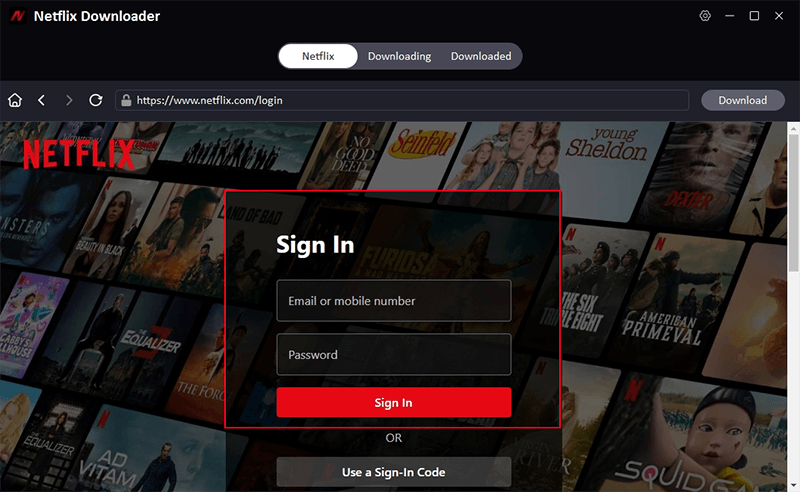
Step 2 Type in the name of the movie or TV show you wish to download. The search feature makes it quick and easy to find the specific content you’re looking for.
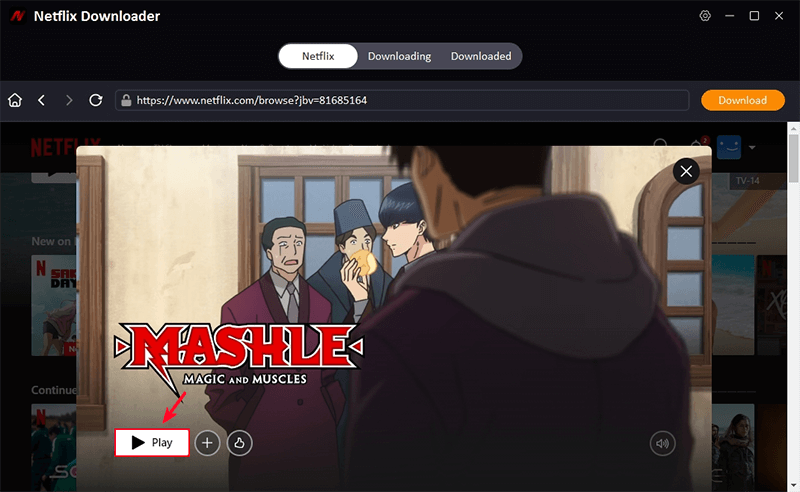
Step 3 A pop-up window will allow you to customize your download settings. Here, you can select your desired output format, resolution, and subtitle options.
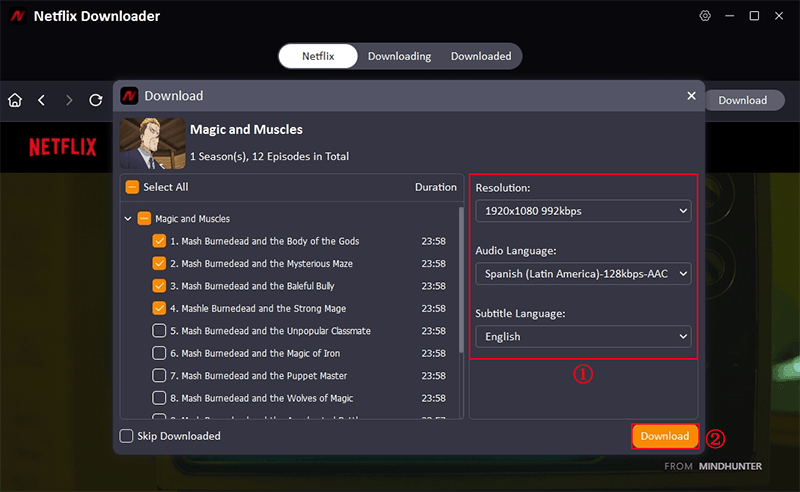
Step 4 Click on the download button to start saving your selected movies and shows to your computer.
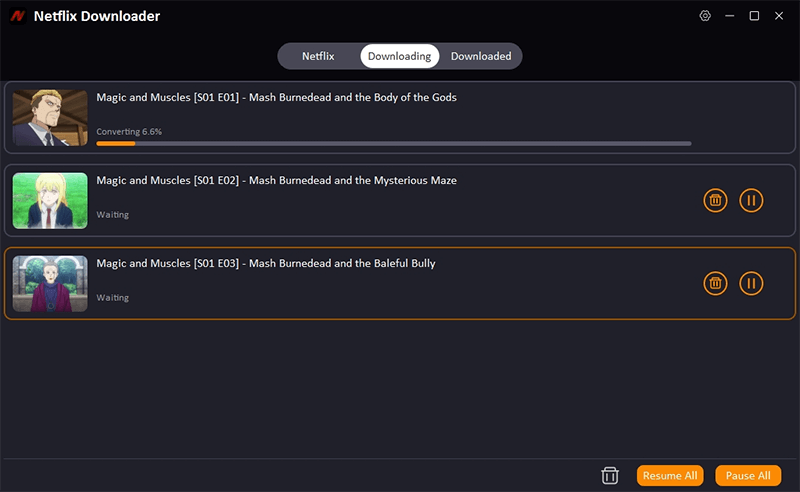
Method 2: Use VPN to Unblock Netflix Geo-Restrictions
Another easiest way to watch Netflix when traveling is by using a VPN (Virtual Private Network). Netflix restricts access to certain content based on your geographical location. So, when you travel, you may not be able to access your home country’s Netflix library. A VPN helps you get around these geo-restrictions by masking your actual location and routing your connection through a server in your home country. This way, Netflix sees you as accessing from your home location, allowing you to stream your favorite content without interruptions.
Here’s how you can use a VPN to watch Netflix when traveling:
Step 1: Choose a reputable VPN service and install it on your devices (such as your laptop, tablet, or smartphone).
Step 2: Open the VPN app, log in, and connect to a server located in your home country. This will make Netflix think you are accessing it from your primary location.
Step 3: Once connected, open the Netflix app or website and enjoy content from your home country’s library, as if you were still there.

Method 3: Pay for the Extra Member Slot
Netflix offers an option for its Standard and Premium plan users to add extra members to their accounts for an additional fee. This is perfect if you’re planning to watch Netflix when traveling for an extended period, as it allows you to set up a new account for a family member or friend in your household and use it while you’re away.
The extra member slot is designed to let you access Netflix even when you are outside your home country, and it helps avoid any geo-restriction issues.
Here’s how to purchase the extra member slot:
Step 1: Go to the “Add Extra Member” page on Netflix’s website or navigate to the settings in the Netflix app.
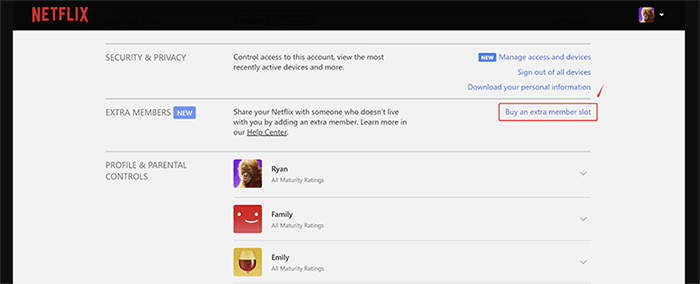
Step 2: Follow the on-screen instructions to purchase the extra slot.
Step 3: Review your payment details, then click “Buy Now” to confirm the transaction.
Step 4: You’ll be asked to enter details like the name and email address of the extra member.
Step 5: After purchasing, Netflix will send a verification link to the new member’s email. Click the link to activate the new account.
Here’s a price table for the extra member slot:
| Country | Extra Member Price |
|---|---|
| US | $7.99 each/month |
| Canada | 7.99 CAD each/month |
| UK | £4.99 each/month |
| Australia | AU$7.99 each/month |
By paying for the extra member slot, you can easily watch Netflix when traveling without worrying about geo-restrictions or having to use a VPN.
Method 4: Set Netflix to Travel Mode
If you are traveling temporarily, Netflix has a feature called Travel Mode that helps you watch Netflix when traveling without any issues. This option is ideal if you’re on a short trip and want to enjoy Netflix on a hotel TV or another device while you’re away from home.
To use Travel Mode on Netflix, you don’t need to activate a special setting. Instead, when Netflix detects a change in your IP address, it may prompt you to verify your identity. You can do this by requesting a sign-in code.
Here’s how to use the I’m Traveling feature:
Step 1: When you log in on a new device (like a hotel TV), Netflix might notify you that the device isn’t linked to your household.
Step 2: Select the “I’m Traveling” option, which will allow you to access Netflix even though you’re not at home.
Step 3: Netflix will send a verification code to your email or phone.
Step 4: Use the code within 15 minutes to confirm your identity, and you’ll be able to watch Netflix when traveling.

The code typically expires in 15 minutes, so make sure to enter it quickly. While Netflix hasn’t specified a strict limit, users report that you can continue to use this feature for up to three weeks while traveling. If you need to extend your access, you may have to update your Netflix household settings.
If the “I’m Traveling” option is unavailable, don’t worry. You can still watch Netflix when traveling by connecting your phone or computer to the TV using an HDMI cable.
Method 5: Share a Netflix Account with Family or Friends
Another simple way to watch Netflix when traveling is by sharing your Netflix account with family or friends. Netflix allows you to create multiple profiles on your account, which means you can share it with others in your household or trusted friends, even when you’re abroad.
Sharing an account can help you avoid the hassle of geo-restrictions and make it easier for multiple people to enjoy Netflix at once. However, keep in mind that Netflix tracks account usage, so it’s important to share responsibly.
Here’s how you can share your Netflix account:
Step 1: Go to your Netflix account settings.
Step 2: Under your account settings, you can create new profiles for other users. Each profile will have its own recommendations and settings.
Step 3: Provide your family or friends with the login information for the Netflix account.
Step 4: Once they’re logged in, they can start streaming Netflix from their own devices, even if they are in a different country.
Conclusion
There are several effective methods to watch Netflix when traveling, whether you’re using a VPN to bypass geo-restrictions, paying for an extra member slot, setting Netflix to travel mode, or sharing your account with family and friends. Each option offers a unique solution depending on your needs and travel plans.
However, if you’re looking for the ultimate way to ensure you can always access your favorite Netflix shows and movies, consider using iDownerGo. This tool allows you to download and store Netflix content for offline viewing, which gives you a reliable backup to watch Netflix when traveling, no matter where you are or what device you’re using. It’s the perfect solution to guarantee uninterrupted streaming while on the go.
- How to Rip Movies and Shows from Netflix to MP4 in High Quality
- How Netflix DRM Works and How to Remove Netflix DRM Protection?
- How to Download Netflix Movies on iPhone & iPad: Step-by-Step Guide
- How to Transfer Downloaded Netflix Videos to Another Computer or Phone
- How to Download Movies from Netflix to Android Phone for Offline Watch



