How to Rip Movies and Shows from Netflix to MP4 in High Quality

Netflix is a great way to watch movies and TV shows online. But there are times when you want to keep a video and watch it whenever you want, even if you don’t have the internet. The issue is that Netflix’s own downloads don’t last forever. The video goes away when your plan ends or a title is removed.
In this article, we will show you how to rip Netflix movies to MP4 and keep the quality high. We will share the difference between ripping and downloading, as well as some simple tools to help you download Netflix content quickly. By the end, you’ll know easy ways to keep your favorite Netflix shows and movies on your computer for as long as you want.
Ripping from Netflix vs Downloading on Netflix
A lot of people mix up ripping and downloading Netflix movies. They may sound the same, but they work in very different ways. When you download a movie from Netflix, you’re not storing it on your device’s storage; you’re just saving it inside the Netflix app. It’s meant to be watched offline for a short time. You can’t move or share the file, and after it expires, it’s gone. Netflix mostly supports downloads on mobile apps like Android, iPhone, or iPad, so they don’t work on every device. You can’t even download the Windows app anymore.
On the other hand, ripping means downloading Netflix videos to your computer in a usable format like MP4, so you can watch them on any device, without even needing the Netflix app. The best part? There are no limits to how long you keep those files. This is perfect for someone who wants to build their own offline library or use them in school, etc. Below, let me quickly show you the main difference between ripping and downloading.
| Feature | Ripping from Netflix | Downloading on Netflix |
| Availability | Works on any device with proper software. | The download feature is limited to mobile apps; no support for Windows apps anymore. |
| Quality | Keeps the original quality, even HD or 4K. | Quality may change based on your internet and device settings. |
| Playback Options | Can be played on any media player (VLC, etc.). | Plays only inside the Netflix app. |
Rip Video from Netflix with Lossless Quality
If you are looking for a perfect way to rip video from Netflix without losing quality, then you need to use a reliable third-party Netflix Downloader. There are so many downloaders you can find online, but not all work in the same way. One of the recommended options is iDownerGo Netflix Video Downloader. It lets you copy Netflix movies and shows straight to your computer. It will keep the original HD or 4K quality. You can watch your favorite shows and movies whenever you want, even if you don’t have the Netflix app or an internet connection.
You can use iDownerGo Netflix Video Downloader to change Netflix videos to MP4 or MKV while keeping the Dolby Atmos 5.1 audio and subtitles in multiple languages. It’s quick, easy, and great for anyone who wants to keep a copy of their Netflix favorites forever.
- Download any Netflix movie, show, or episode for offline viewing
- Keep original HD or 4K quality without quality loss
- Convert Netflix videos to MP4 or MKV formats
- Save multi-language subtitles and 5.1 surround sound
- Enjoy ad-free Netflix videos anytime, anywhere
- Batch download full seasons in one click
▼ How to Rip Netflix Movies to MP4 in HD?
To rip Netflix videos with iDownerGo Netflix Video Downloader, first download and install it, and then follow the simple steps below.
Step 1 Open iDownerGo and click on the Premium Video section.
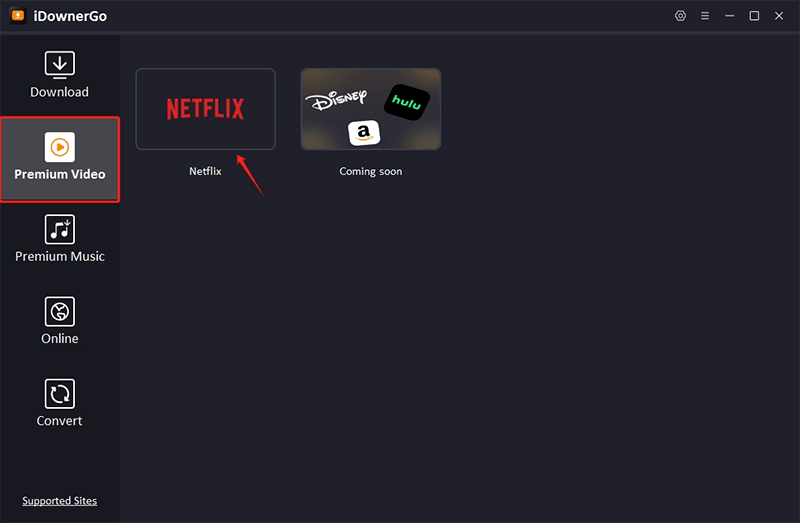
Log in to your Netflix account with the built-in browser.
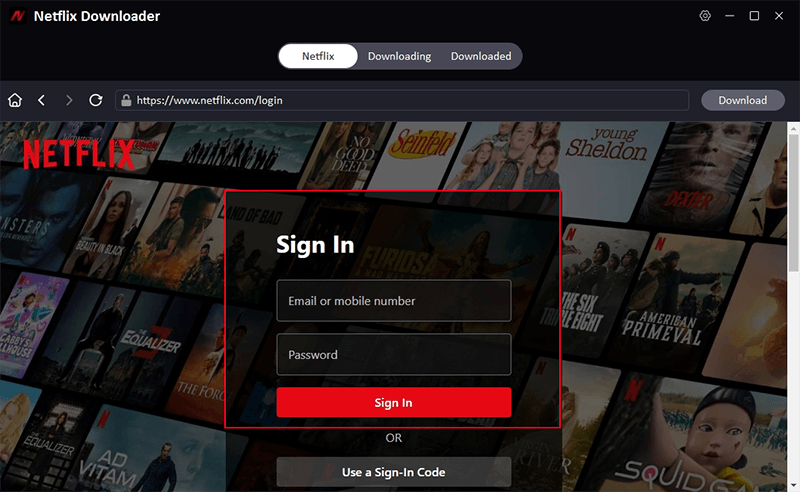
Step 2 In the search bar, type the name of the TV show or movie you want to download.
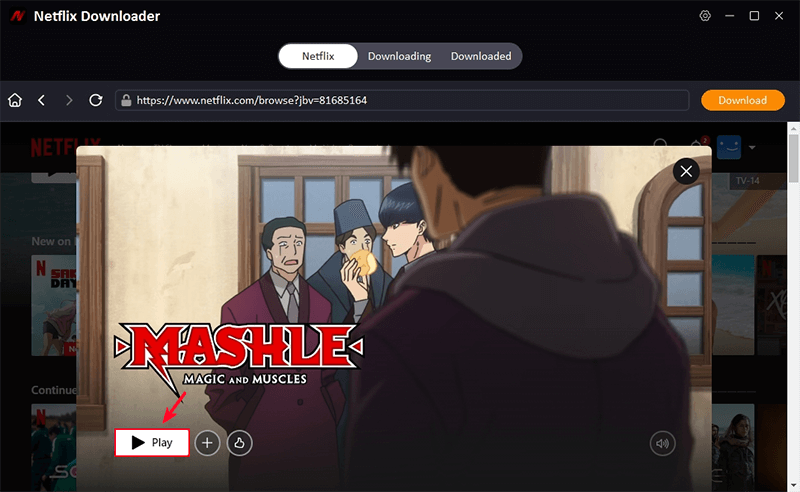
Step 3 From the pop-up window, pick the video resolution, audio, and subtitle options you want.
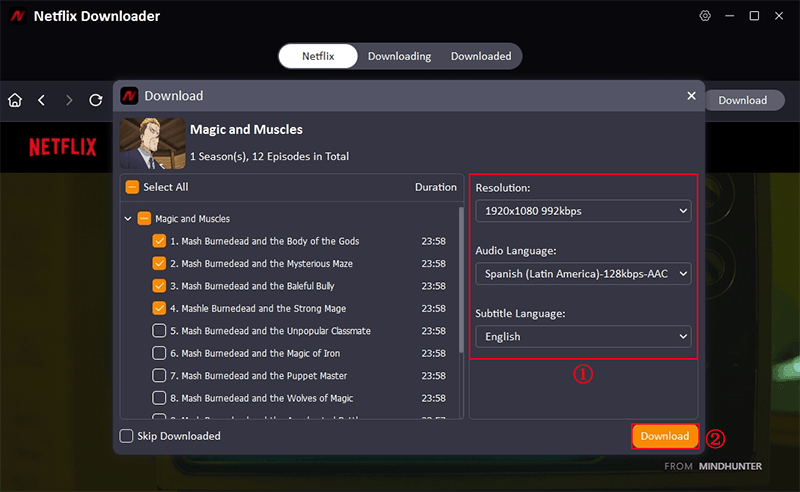
Step 4 To save Netflix movies or shows to your computer, click the Download button.
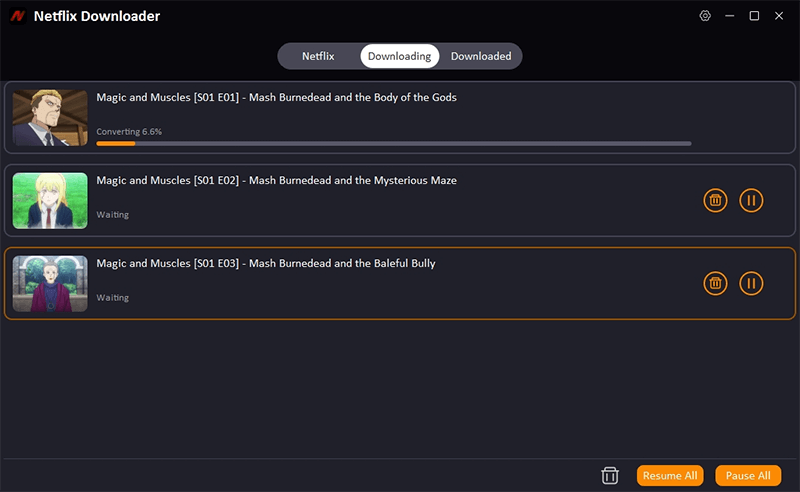
Rip Netflix Clip via Screen Recorder
If you only need short clips or scenes from Netflix, using a screen recorder is a quick and easy option. No need to download full movies, you can capture only the part you want to save or share. One great tool for this is FliFlik Online Screen Recorder; it’s free, safe, and doesn’t add any watermark to your videos.
This online recorder lets you record your screen, webcam, system sound, or microphone directly from your browser. There’s no need to install anything, just open it, click “Start Recording” and begin. You can record Netflix clips in HD, review them right after, and save them instantly to your computer.
▼ How to Record Netflix Clips Online with FliFlik Online Screen Recorder:
Step 1. Click the Start Recording button on the homepage to begin.
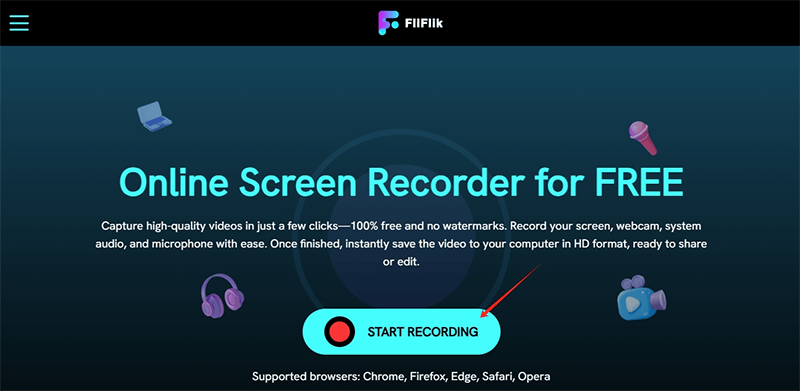
Step 2. Select your screen or window, choose audio and webcam settings, then click Record after the 3-second countdown.
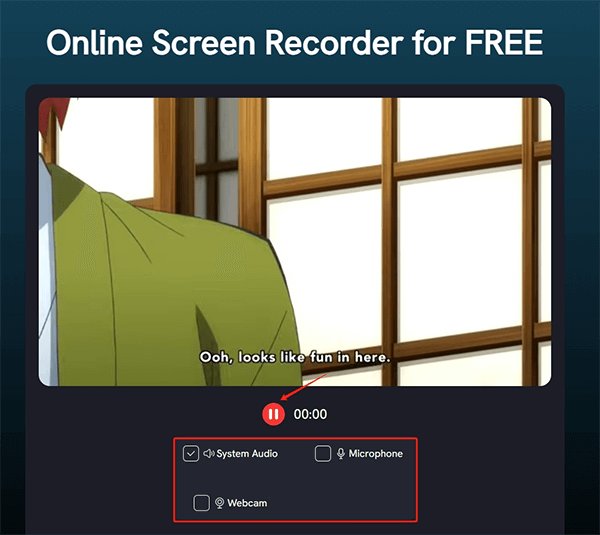
Step 3. When you’re done, click Stop to end the recording. Preview the clip, then save it to your computer or start a new recording.
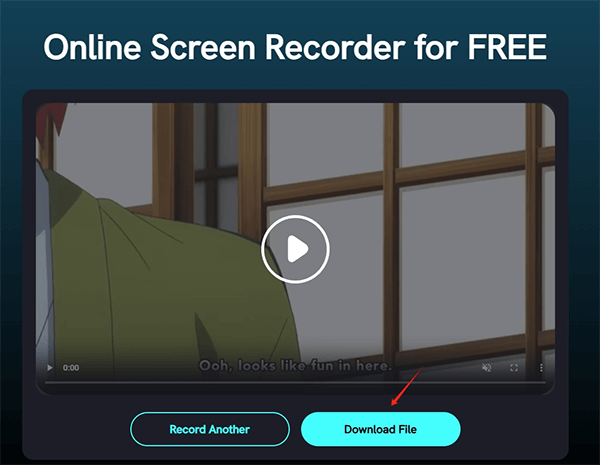
FAQ About Ripping from Netflix
Q1. Is it legal to rip movies from Netflix?
Technically, copying Netflix videos breaks Netflix’s rules. You can only stream or download videos using their app. But in most countries, recording or saving videos for personal use (not sharing or selling) is usually allowed. Make sure to follow copyright laws and only use the videos privately.
Q2. How can I rip Netflix videos to MP4?
The easiest way is to use a Netflix video downloader that saves videos as MP4 files without losing quality. Tools like iDownerGo Netflix Video Downloader let you download full movies or episodes in HD. If you want just short clips, use a screen recorder instead. Both options let you watch Netflix offline without the app.
Conclusion
Saving Netflix videos can be easy once you know how. Netflix’s download feature has limits: videos expire and only work in the app. But with tools like iDownerGo Netflix Video Downloader or an online screen recorder, you can keep your favorite shows forever in HD and watch them on any device. Just use these tools for personal use and respect creators and streaming rules. The best way is to use a Netflix downloader that saves videos in MP4 without losing quality overall.
- How to Screen Record Netflix Without A Black Screen
- How Netflix DRM Works and How to Remove Netflix DRM Protection?
- How to Download Netflix Movies on iPhone & iPad: Step-by-Step Guide
- How to Transfer Downloaded Netflix Videos to Another Computer or Phone
- How to Download Movies from Netflix to Android Phone for Offline Watch



