Solution! How to Download Netflix Movies on Laptop [PC & Mac]

The process to download Netflix on a laptop has become a little more complicated because the platform no longer officially supports downloading content from the app. In this article, we will explore how to download movies on Netflix on a laptop for offline viewing!
Introduction
Netflix is one of the most popular names when it comes to streaming platforms. However, not everyone has a stable internet connection or access to the internet at all times to enjoy their favorite movies and TV shows.
Therefore, learning how to download movies from Netflix on your computer is vital to enjoying your favorite content offline without any disruptions.
If you’re wondering, “How can I download Netflix movies to my laptop?” or “Is it possible to download Netflix movies on a Mac?” you have come to the right place to get ultimate guidance!
Netflix No Longer Supports Content Downloads on Windows Devices
Previously, Netflix allowed users to download movies and TV shows directly to their devices via the official Netflix app. However, in recent updates, this functionality is no longer supported for laptops running Windows or Mac operating systems. While mobile users still enjoy easy offline downloads, laptop users often face a roadblock.
The official Netflix app for Windows doesn’t always meet expectations, and there’s no native app for macOS to download Netflix content. However, with the right tools, you can overcome these limitations and easily download Netflix movies to your laptop.
Fixed: How to Download Netflix Movies on Laptop
To bypass these restrictions, we introduce iDownerGo Netflix Downloader, a reliable and feature-packed video downloader that allows you to save Netflix movies and TV shows directly to your PC or Mac in high resolution.
iDownerGo is an all-in-one video downloader. It supports downloading content from multiple streaming platforms, including Netflix. As a result, it is an excellent choice for those who want to watch their favorite Netflix content offline.
- Download movies and TV shows from all Netflix regions
- Comes with built-in browser so you can watch and download movies from Netflix to laptop directly
- Download Netflix videos to laptop in MP4 1080
- Multilingual subtitles and 5.1 surround audio preserved
- Keep downloaded Netflix movies permanently, and play it anytime, anywhere
How to Download Netflix Movies/TV Shows on Laptop/PC?
Step 1 Install iDownerGo on your Laptop. Open the software and choose “Premium Video” section, click the Netflix logo to launch the Netflix Downloader.
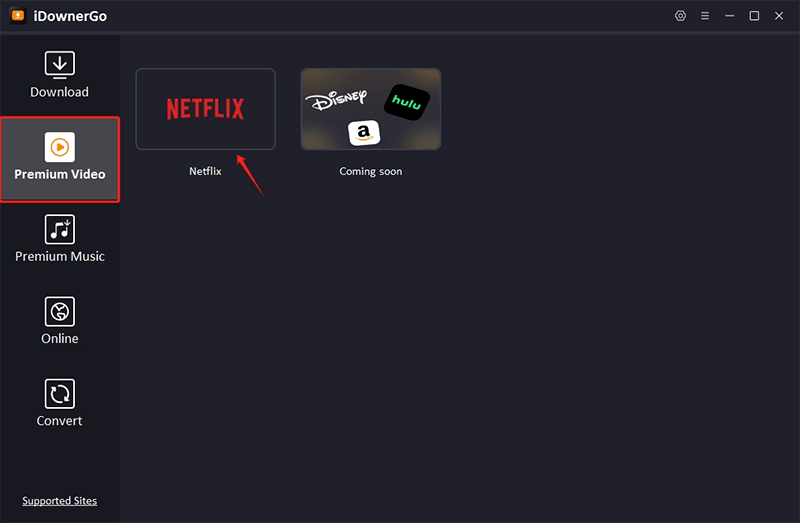
Step 2 Sign in to your Netflix account using the built-in browser.
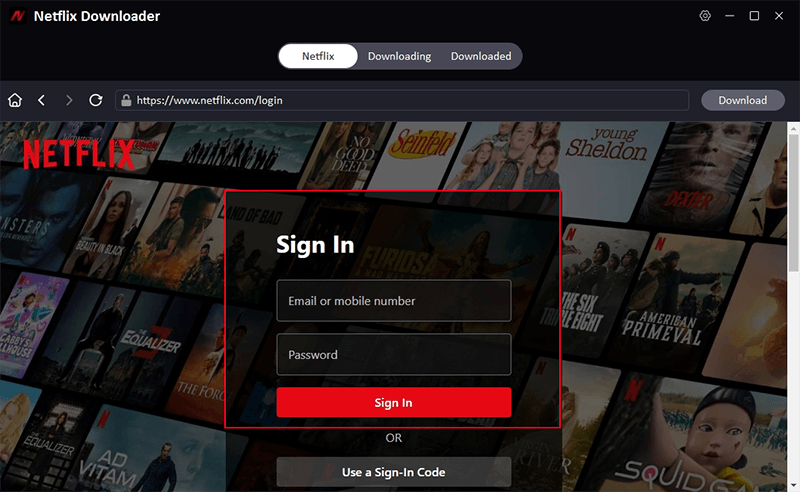
Step 3 Search for the Netflix movie you want to download and click on the Play option, and a download window will appear.
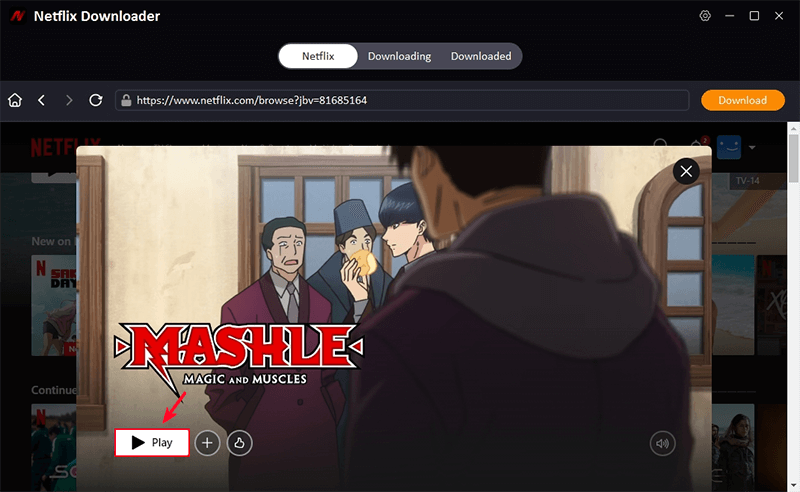
Step 4 Customize the output formats, such as Resolution, Language, Subtitle.
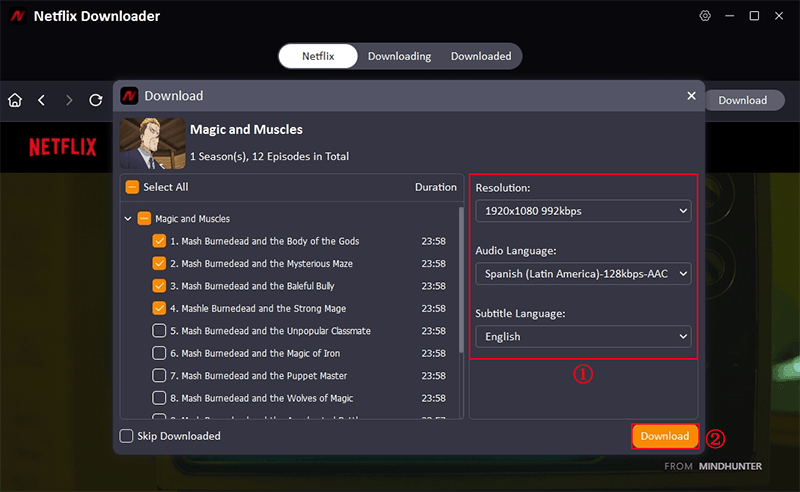
Step 5 Click “Download” button to save the Netflix movie to your laptop automatically for offline viewing.
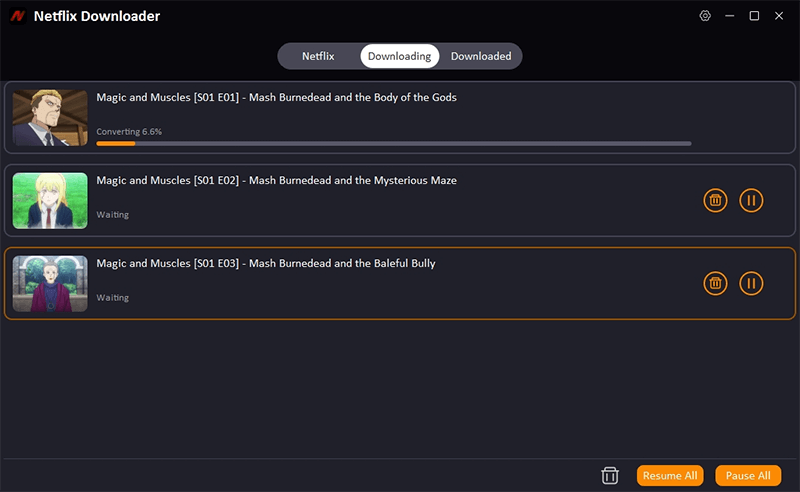
FAQs about Downloading Netflix Shows on a Laptop
1. Why can’t I access my Netflix downloads from a PC or laptop?
Netflix doesn’t officially support offline downloads on laptops due to platform restrictions. While their app allows downloads on mobile devices, similar functionality is missing for Windows and macOS. Tools like iDownerGo provide a way to bypass these limitations.
2. Can you download Netflix movies on a Mac laptop?
Yes! While Netflix doesn’t offer a native app for macOS with a download feature, you can use iDownerGo to download Netflix movies and TV shows on your Mac. The process is straightforward and ensures high-quality downloads without restrictions
Conclusion
Downloading Netflix movies to your laptop doesn’t have to be a complicated task. With tools like iDownerGo, you can seamlessly download your favorite movies and TV shows on both Windows and Mac devices.
Whether you’re looking to save content in HD or 8K quality or want the convenience of watching offline without interruptions, iDownerGo is your ultimate solution. Now that you know how to download movies on Netflix on a laptop, it’s time to take action! Download iDownerGo today and enjoy endless Netflix entertainment anytime, anywhere.
- How to Rip Movies and Shows from Netflix to MP4 in High Quality
- How Netflix DRM Works and How to Remove Netflix DRM Protection?
- How to Download Netflix Movies on iPhone & iPad: Step-by-Step Guide
- How to Transfer Downloaded Netflix Videos to Another Computer or Phone
- How to Download Movies from Netflix to Android Phone for Offline Watch



