How Netflix DRM Works and How to Remove Netflix DRM Protection?

Have you ever downloaded a movie from Netflix, only to find that it’s gone after a few days? That’s how Netflix’s DRM works. Digital Rights Management, or DRM, is a tool that Netflix uses to keep its content in the app so you can’t copy or share it. DRM keeps content creators’ work safe, but it can be annoying when you just want to watch your favourite show offline without having to worry about expiration dates or internet problems.
We’ll talk about what Netflix DRM is and how it works behind the scenes in this article. And how you can remove Netflix DRM protection. Last but not least, we’ll show you an easy method to get Netflix videos without DRM. This way, you can make your own offline library of content and watch it whenever and wherever you want, without any limits.

What is Netflix DRM?
Before we talk about bypassing Netflix’s DRM, we need to know what DRM is. Digital Rights Management (DRM) is a technology that streaming services, publishers, and software developers use to control how people access, copy, and share digital content.
Netflix DRM locks all the movies and shows in the Netflix app to prevent piracy. It also allows Netflix to protect the rights of the creators by not allowing you to simply copy the video file and play it on any media player.
How Does Netflix DRM Work?
Although DRM sounds complex, the process is actually pretty simple.
- Content Encryption:Each piece of content on Netflix is encrypted before it’s delivered to the user. This turns the video file into an unreadable stream that cannot be played.
- License Request: When you press play (or download) on Netflix, the app automatically sends a license request to Netflix’s DRM server.
- Content Decryption: If your account/device is authorised, Netflix responds with a license containing a decryption key. The app then uses that key to decrypt the video so you can play it, but only within Netflix’s player.
The entire process occurs in the background in a matter of seconds. It’s what makes Netflix streams secure and what keeps downloads tied to your device.
What Types of DRM Does Netflix Use?
Netflix can use different DRM systems depending on the viewing device, so the actual underlying technology can vary from smartphone to smart TV. On most Android devices and Chrome browsers, Netflix typically uses Google Widevine, which comes in different security levels (L1, L2, and L3) that can impact whether a device can stream in HD or higher. On Windows devices, most smart TVs, Xbox, and Microsoft Edge, Netflix typically uses Microsoft PlayReady, a comprehensive DRM that is designed for high-quality playback and extensive platform support. On Apple devices, iPhones, iPads, Macs (Safari) and Apple TV, Netflix uses Apple FairPlay, Apple’s proprietary DRM, which binds content to the Apple ecosystem. Netflix’s use of multiple DRMs allows the service to provide secure video playback across a wide range of platforms, while also ensuring that each device uses the most compatible and effective protection method.
Can I Bypass Netflix DRM Protection?
No, not officially. Netflix has DRM protection on the files to prevent them from being copied and played outside of the Netflix app or on other devices. The videos you download are associated with your Netflix account, but the DRM on the files prevent them from being copied or moved to another player or device. Netflix uses DRM as a way of protecting the rights to the content and preventing piracy.
There are also third-party tools that allow you to remove Netflix DRM protection and download the Netflix videos in MP4 or MKV files. These can then be transferred and played on any device, but it may be in violation of Netflix’s ToU, and may also be in violation of copyright law in some countries. So, if you do this, only use the videos for personal, non-commercial use.
- Not every Netflix program is available for download.
- Some downloads are only good for a few days or 48 hours after you start watching them.
- You can download to 1, 2, or 4 devices, depending on your Netflix plan.
- Downloaded files can’t be played on other media players or sent to other people.
These Netflix downloads limitations are why many users seek DRM removal solutions to keep their favourite content forever. In the next section, we will look at an easy way to remove Netflix DRM protection.
How to Remove Netflix DRM and Download Netflix Videos for Offline Viewing
iDownerGo Netflix Video Downloader is the ideal solution if you want to remove Netflix DRM protectionand download movies and shows from Netflix to watch offline without all the usual restrictions. This powerful tool allows you to download any Netflix video directly to your Windows or Mac computer with no loss of quality. You can download an entire season of your favourite TV show, the latest blockbuster movie or just a single episode. It saves the video in MP4 or MKV format, in full HD or even Ultra HD resolution, and with Dolby Atmos 5.1 audio intact for a true cinema experience. It even retains subtitles in multiple languages, so you can watch your favourite shows in the language of your choice.
The thing that makes it stand out is that the videos you download using iDownerGo Netflix Video Downloader are completely DRM-free. You can now play them outside of the Netflix app. Move your downloaded movies and shows to any device you want, your PC, Mac, iPhone, iPad, Android phone, or even your TV, and watch them whenever and wherever you want.
- Download Netflix videos to MP4/MKV
- Support 10X Faster Download, Batch downloads
- Save multi-language audio tracks & 5.1 surround sound
- Support two kinds of subtitle tracks: Embedded or Independent
- Built-in web browser to easily browse and download
How to Download Netflix Videos with iDownerGo Netflix Downloader:
First, go to the official website of iDownerGo and download and install iDownerGo Netflix Downloader.
Step 1 Next, go ahead and open iDownerGo Netflix Video Downloader and go to Premium Video. Log in with your Netflix credentials.
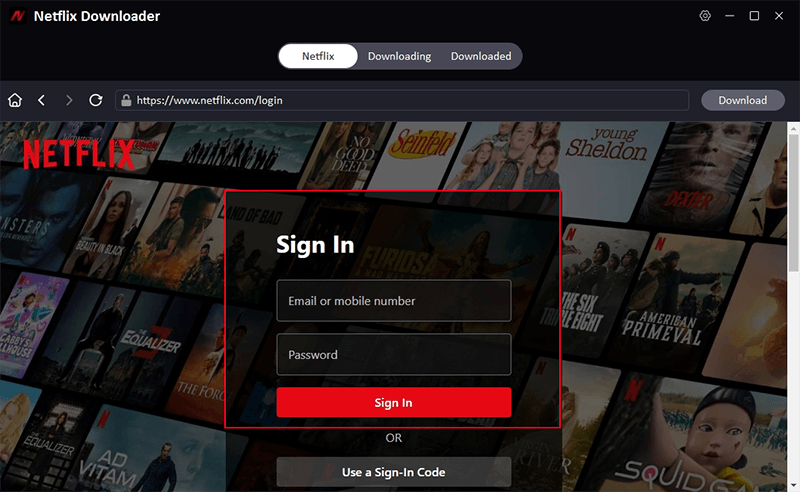
Step 2 Here you will see your complete Netflix library. Now search for the Netflix movie or TV show you want to download. Once found, click the download button.
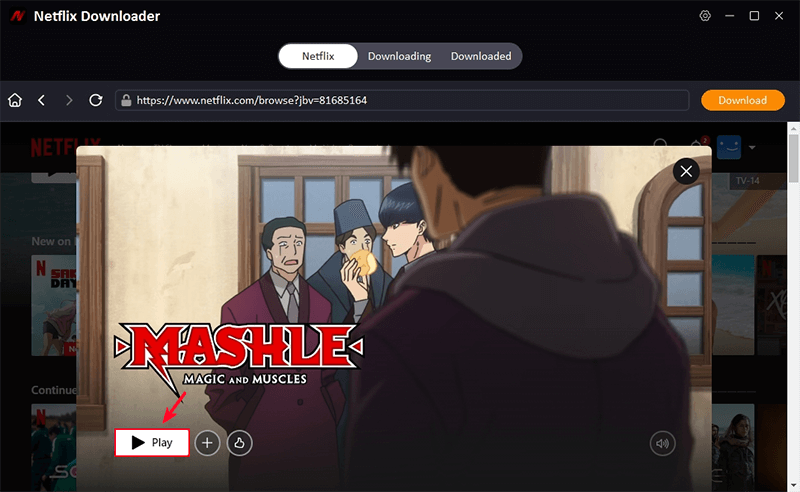
Step 3 In the pop-up window, you can select your desired resolution, audio track, and subtitles easily.
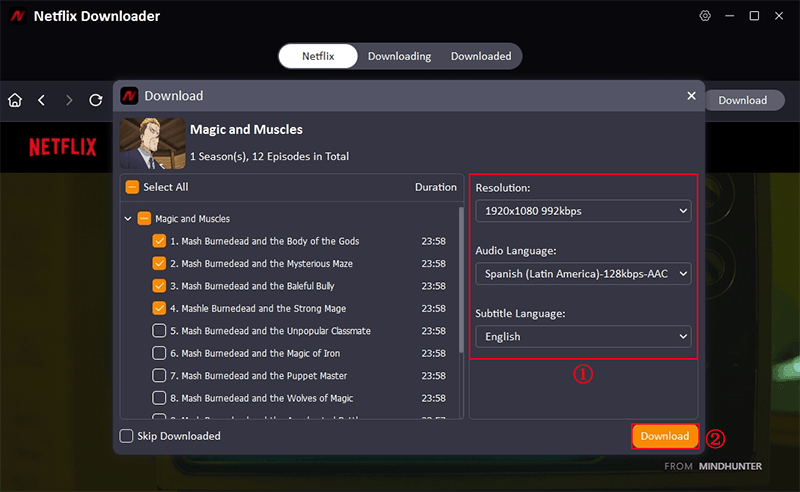
Step 4 Click the Download button to save the video to your computer.
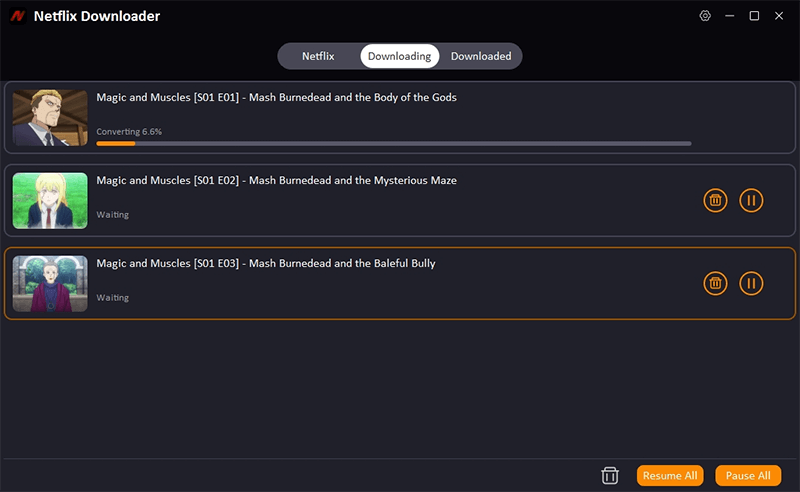
After downloading, you can transfer the videos to any of your devices easily without DRM limitations.
FAQ About Bypassing Netflix DRM
1. Is it legal to remove or bypass Netflix DRM?
Legally, removing/bypassing Netflix DRM is a grey area. Netflix’s Terms of Use explicitly forbids circumventing their protection. It may also violate the copyright law of certain jurisdictions. The use of third-party tools to convert/save Netflix videos should be only for personal and non-commercial use. Users should be aware of their local laws.
2. Does Netflix allow downloading videos for offline viewing?
Yes, Netflix allows offline downloads in the official app on supported devices, but with restrictions: Videos can only be played in the app, may expire in a few days, and are not available for some titles. The official way is safe, legal, and easy, but has little flexibility compared to DRM-free downloads.
Conclusion
Netflix’s DRM is to ensure that films and shows stay within its ecosystem. That’s why the official downloads expire, can be played only on specific devices, and are file format locked. With a Netflix video downloader like iDownerGo Netflix Video Downloader, you can download Netflix videos to DRM-free MP4 or MKV files, preserving full HD or Ultra HD. Once you download Netflix without DRM protection, there will be no more restrictions, and you can play your Netflix videos anytime, anywhere, without an internet connection, and on any device of your choice. You can also start building up your own permanent collection of movies and shows. While you should always respect the copyright and Netflix terms, using an official and reliable video downloader responsibly is a completely legal, more convenient and more flexible alternative to keep and play Netflix content offline.
- How to Rip Movies and Shows from Netflix to MP4 in High Quality
- How to Download Netflix Movies on iPhone & iPad: Step-by-Step Guide
- How to Transfer Downloaded Netflix Videos to Another Computer or Phone
- How to Download Movies from Netflix to Android Phone for Offline Watch
- Is StreamFab Netflix Downloader Worth It in 2025? Full Review and Alternatives



