Top 12 Best Netflix Video Downloaders | 2025 Update

Netflix has revolutionized how we watch movies and TV shows, offering a vast library of content available at the click of a button. But what happens when you want to watch your favorite series offline? While Netflix allows users to download certain titles on its app, there are limitations. For instance, not all titles are available for offline viewing, and downloads often come with an expiration date.
This is where a Netflix Downloader comes in handy. These tools empower you to download your favorite Netflix videos, movies, and TV shows directly to your device, bypassing restrictions and ensuring you can enjoy your content anytime, anywhere.
In this guide, we’ll introduce the top 12 Netflix Video Downloaders of 2025, each offering unique features, ease of use, and compatibility with various devices like Windows, macOS, and more. Whether you’re looking for a free Netflix downloader or premium software with advanced functionalities, we’ve got you covered!
Why Do You Need a Netflix Video Downloader?
Imagine you’re planning a long trip, and the internet connection might be spotty or nonexistent. Or perhaps you want to save a rare movie or an entire series for your personal collection. These are just a few scenarios where a Netflix Video Downloader becomes indispensable.
Here’s why investing in a Netflix Downloader makes sense:
1. Offline Viewing Without Limits
Netflix’s built-in download feature works only within the app, with restrictions on titles and expiration periods. A Netflix movie downloader eliminates these issues, allowing you to save any content for unlimited offline viewing.
2. Cross-Device Compatibility
With a good Netflix downloader, you can download and transfer videos across various devices, such as laptops, tablets, or external drives. This flexibility ensures you’re never tied to a single device.
3. High-Quality Downloads
Most downloaders support high-definition (HD) video quality, ensuring you enjoy a cinema-like experience, even offline.
4. Preserving Content
Love a show or movie that’s about to leave Netflix? A Netflix Downloader on Windows or Mac ensures you have it saved before it’s gone.
5. Custom Formats and Subtitles
Many tools allow you to choose video formats and include subtitles, ensuring your content suits your preferences.
By using one of the best Netflix Downloaders, you gain complete control over your entertainment, unhindered by internet connectivity or platform restrictions. In the following sections, we’ll explore the leading tools for 2025 to help you pick the right solution for your needs.
Top 1. iDownerGo Netflix Video Downloader
iDownerGo Netflix Video Downloader is a specialized tool designed to help users download and convert Netflix content, including movies and TV shows, into MP4 and MKV formats. This functionality enables offline viewing across various devices without the constraints of Netflix’s built-in download limitations.
Users can select multiple audio tracks and subtitles in various languages before downloading. The software allows exporting subtitles in SRT format, which can be added during playback. Additionally, it preserves Dolby Atmos and 5.1 surround sound audio tracks for an immersive viewing experience.
iDownerGo Netflix Video Downloader also allows users to download an unlimited number of videos without restrictions. It supports batch downloading with multi-threaded operations, achieving download speeds up to five times faster under stable network conditions.
How to Download Netflix Movies/TV Shows on PC/Mac?
Step 1 Download and install iDownerGo on your computer, then launch Netflix Video Downloader from the “Premium Video” Section.
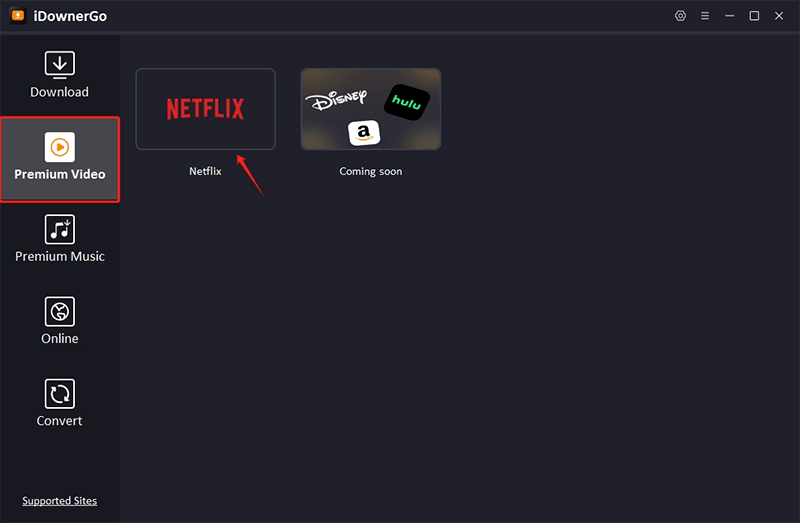
Step 2 Open Netflix in iDownerGo’s built-in browser. Log in to your Netflix account.
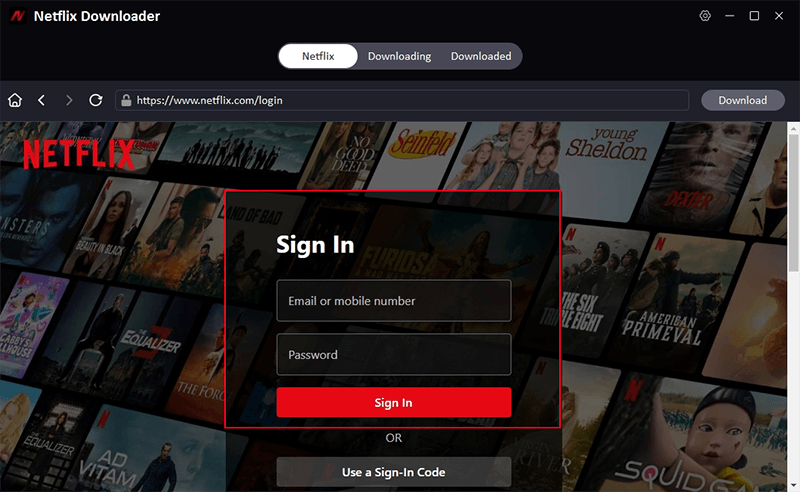
Step 3 Find the movie or show you want to download, then click on the “Play” button.
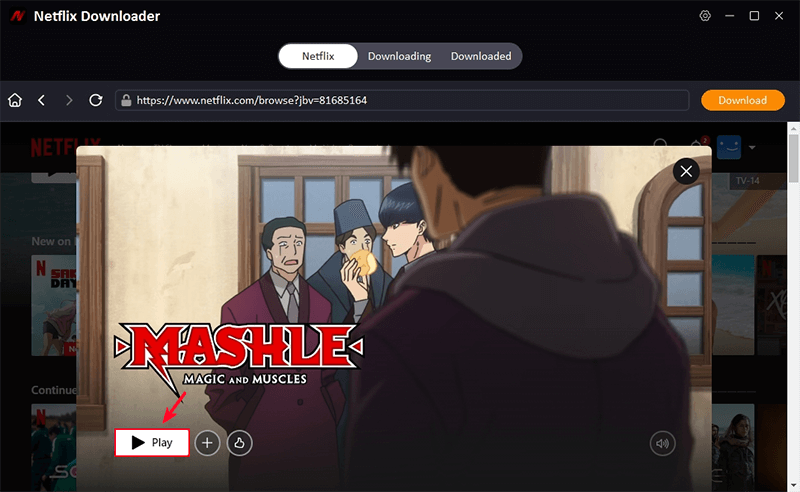
Step 4 Here a pop-up window will appear, you can set your preferred output settings, such as format (MP4 recommended), resolution (1080p for the best quality), and subtitle options.
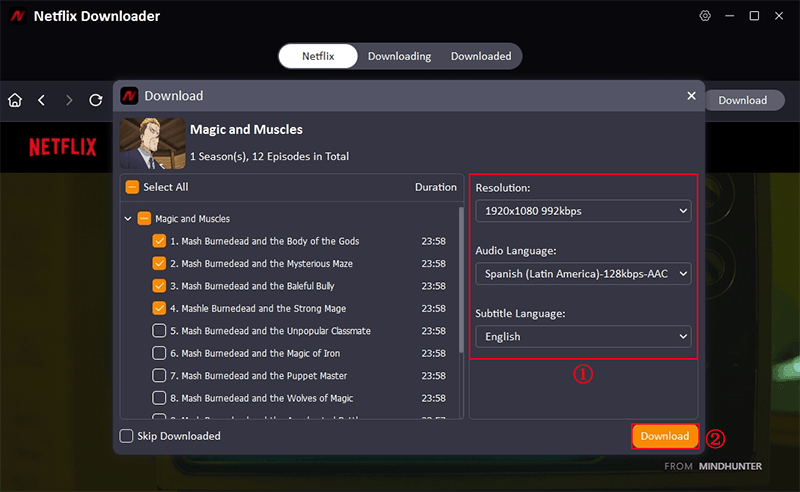
Step 5 Then, click the “Download” button again, the Netflix video will start to be analyzed and downloaded automatically.
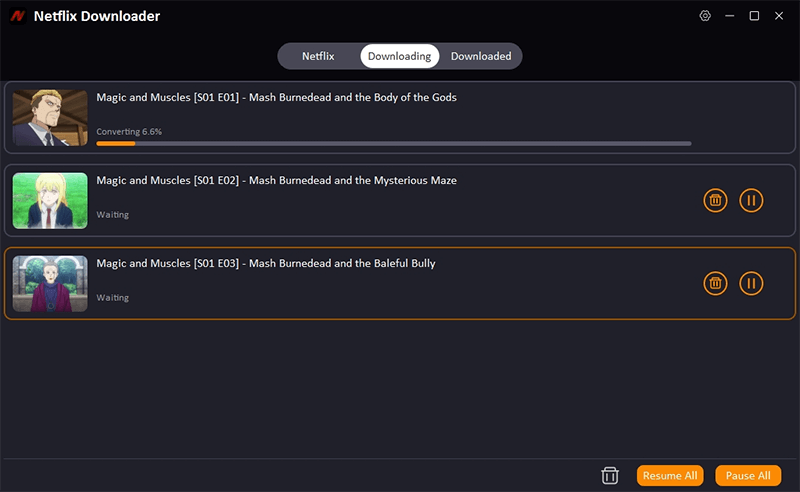
Step 6 Once the download is complete, go to the Downloaded tab in iDownerGo, where your movie or TV show will be ready for offline viewing.
| Pros |
|
| Cons |
|
| Price | Starts at $19.95/month |
| System | Windows 11/10/8/7 丨 macOS 10.11 and above |
| Review | User Guide: How to Use iDownerGo Netflix Video Downloader |
iDownerGo offers an easy-to-use, reliable, and efficient way to download Netflix content for offline enjoyment. With its HD quality downloads, custom settings, and batch processing capabilities, it’s the perfect tool for anyone looking to watch Netflix shows and movies without the hassle of being connected to the internet. Enjoy your favorite content, anytime, anywhere.
Top 2. FlixiCams Netflix Video Downloader
FlixiCam Netflix Video Downloader is a powerful tool designed to effortlessly view Netflix content offline. With its built-in Netflix browser, users can log in with their active Netflix account and download movies and shows seamlessly. This downloader stands out for its ability to save Netflix videos in MP4 or MKV format, maintaining excellent quality up to 1080P resolution.
Batch downloading is another highlight, enabling users to queue multiple episodes or movies simultaneously, saving precious time. Additionally, the tool supports multilingual audio tracks and subtitles, making it an ideal choice for a global audience. Whether you’re preserving your favorite Netflix shows or preparing for offline binge-watching, FlixiCam offers a reliable and user-friendly experience.
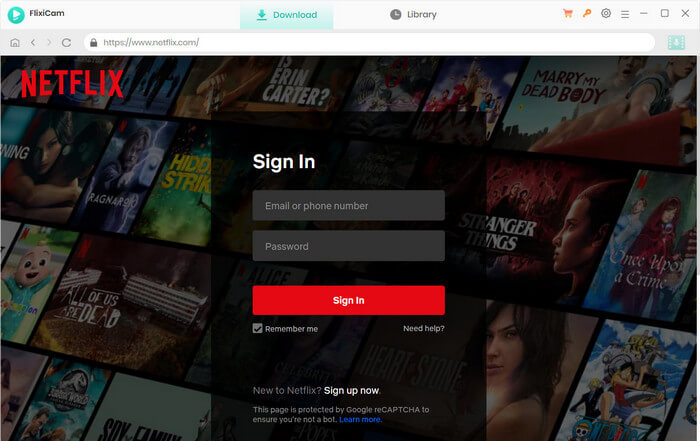
| Pros |
|
| Cons |
|
| Price | Starts at $49.95/year |
| System | Windows 11/10/8/7 丨 macOS 10.15 – 14 |
| Review | FlixiCam Netflix Video Downloader Review | Comprehensive Details 2025 |
Top 3. StreamFab Netflix Downloader
StreamFab Netflix Downloader offers a comprehensive solution for downloading Netflix movies and TV shows for offline viewing. Equipped with a built-in Netflix browser, this tool allows you to log in directly, browse content, and download your favorite videos in 1080P resolution with HDR 10 and Dolby Vision. Its advanced features include scheduled downloading for newly released episodes, letting you enjoy the latest shows without delay.
The downloader also supports MP4 format, ensuring compatibility with a wide range of devices, and preserves audio quality up to 320kbps. While it boasts high-quality downloads and batch-processing capabilities, there are some limitations, such as embedded subtitles and occasional technical hiccups. Nevertheless, StreamFab stands out as a reliable choice for users who want flexibility and advanced features in a Netflix downloader.
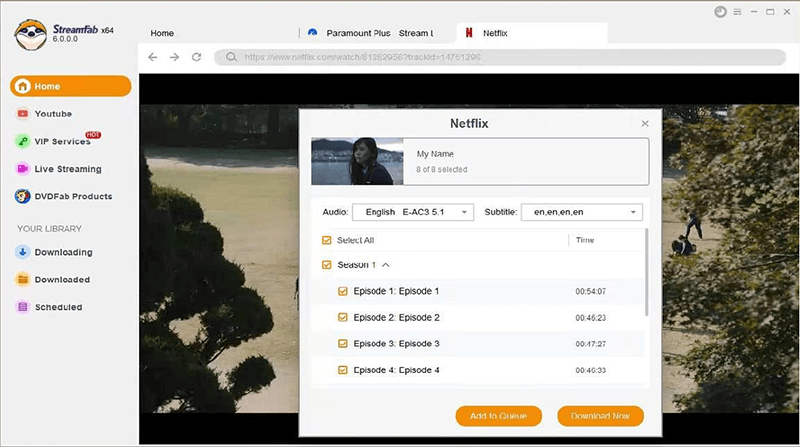
| Pros |
|
| Cons |
|
| Price | Starts at $39.99/month |
| System | Windows 11/10 丨 macOS 10.10 – 15.x |
| Review | Is StreamFab Netflix Downloader Worth It in 2025? Full Review and Alternatives |
Top 4. TunePat Netflix Video Downloader
TunePat Netflix Video Downloader is a dedicated tool for downloading Netflix movies and TV shows in HD quality. Supporting MP4 and MKV formats, it provides flexibility for users to save their favorite content for offline viewing.
One of its standout features is the ability to choose output quality, ranging from 480P to 1080P, and select video codecs (H265 or H264), ensuring optimal file size and visual quality.
While TunePat’s interface and functionalities closely resemble those of some other Netflix downloaders, they fulfill the essential needs for offline viewing. With multilingual support for up to 25 languages and multiple subtitle encoding options, this tool caters to a diverse user base. However, minor stability issues and trial limitations might deter some users.
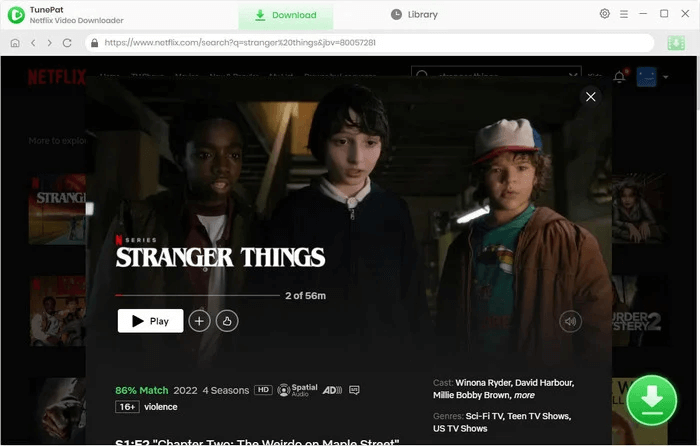
| Pros |
|
| Cons |
|
| Price | Starts at $49.95/year |
| System | Windows 11/10/8/7 丨 macOS 10.15 or above |
| Review | TunePat Netflix Video Downloader Review and Best Alternative |
Top 5. FlixGrab+ Netflix Video Downloader
FlixGrab+ Netflix Video Downloader is a straightforward tool for saving Netflix videos directly onto your PC as local files. Users only need to paste the URL of the desired video, and the software takes care of the rest. With the option to select video quality before downloading and support for simultaneous downloads, it offers convenience for managing multiple files.
Despite its simplicity, FlixGrab+ uses a screen-recording-based method to capture video and audio separately, which can lead to significant CPU usage and slower performance. This process, while effective, may result in lower-quality exports compared to other downloaders. However, its clean interface, automatic audio track, and language selection make it a viable choice for casual users.
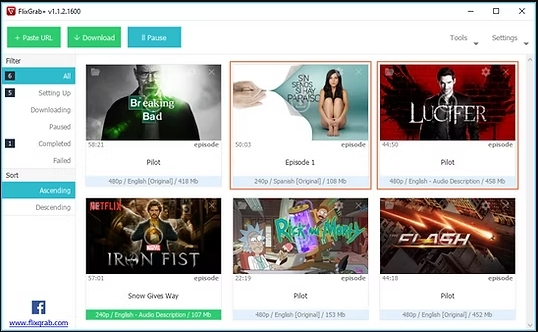
| Pros |
|
| Cons |
|
| Price | Starts at $9.99/3month |
| System | Windows 11/10/8.1/8/7 |
| Review | FlixGrab Netflix Video Downloader Review | Is It Free |
Top 6. FreeGrabApp Free Netflix Downloader
FreeGrabApp Free Netflix Downloader is a versatile and user-friendly tool designed to help users save Netflix movies and TV shows for offline viewing.
With its intuitive interface, it simplifies the process into just three steps, making it accessible even for beginners. Users can save their content in MP4 or MKV formats and select preferred audio tracks and subtitles for a tailored viewing experience.
Moreover, the tool supports batch downloading, allowing up to 10 videos to be processed simultaneously, which is perfect for binge-watchers. However, while the basic features are free, unlocking advanced options requires payment, and the downloaded content may not always match the original streaming quality.
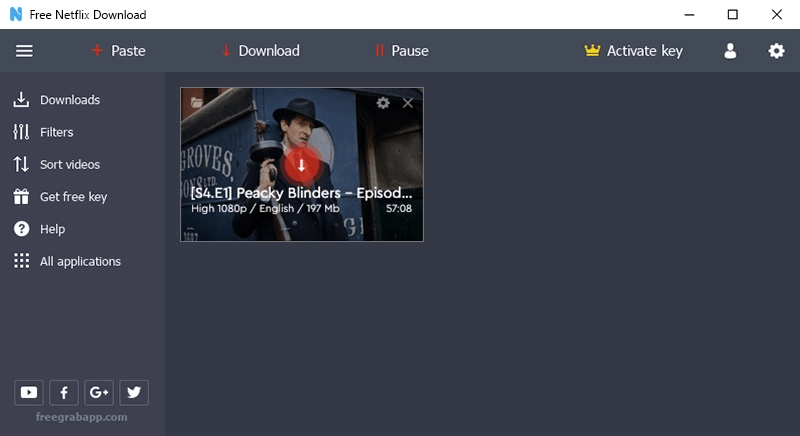
| Pros |
|
| Cons |
|
| Price | Starts at $19.99/year |
| System | Windows 7 SP1 and later |
| Review | FreeGrabApp Review: Everything You Need to Know and Best Alternative |
Top 7. NoteBurner Netflix Video Downloader
NoteBurner Netflix Video Downloader is a versatile and efficient tool that is compatible with both Windows and Mac systems. Even users who subscribe to Netflix’s “Standard with Ads” plan can utilize this software to download movies and shows in MP4 or MKV formats with high-definition quality.
Notably, it retains original multilingual subtitles and audio tracks, offering a complete offline viewing experience.
The downloaded content can be easily transferred to various devices and media players, providing unmatched flexibility.
While its download speed is commendable, NoteBurner lacks certain advanced features, such as a built-in browser or adjustable download speeds. Moreover, its subscription model starts at a one-year minimum, which may be a drawback for users looking for more affordable, short-term options.
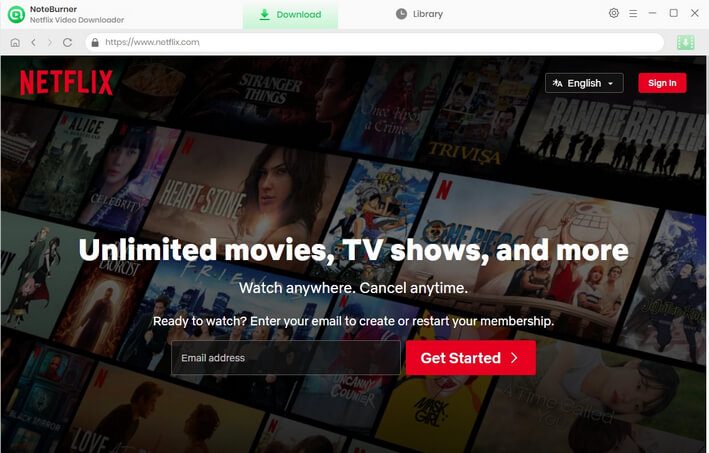
| Pros |
|
| Cons |
|
| Price | Starts at $49.95/year |
| System | Windows 11/10/8/7 | macOS 10.15 – 14 |
Top 8. Kigo Netflix Video Downloader
Kigo Netflix Video Downloader is a robust tool designed for downloading Netflix movies and TV shows for offline viewing. This Netflix downloader provides excellent features that make it a popular choice among users who need to save their favorite content.
Kigo offers high-quality downloads, saving videos in 1080P MP4 or MKV formats, which ensures compatibility with almost any device or player. Moreover, it supports 5.1 surround sound for an immersive, cinema-like experience, making it an ideal choice for those seeking quality and convenience in one package.
The tool also offers a smart search function that allows you to find movies by their name or URL, making the download process efficient and simple. However, Kigo is a paid tool, and while it doesn’t offer a free version, the features and the ease of use it provides justify the cost for many users.
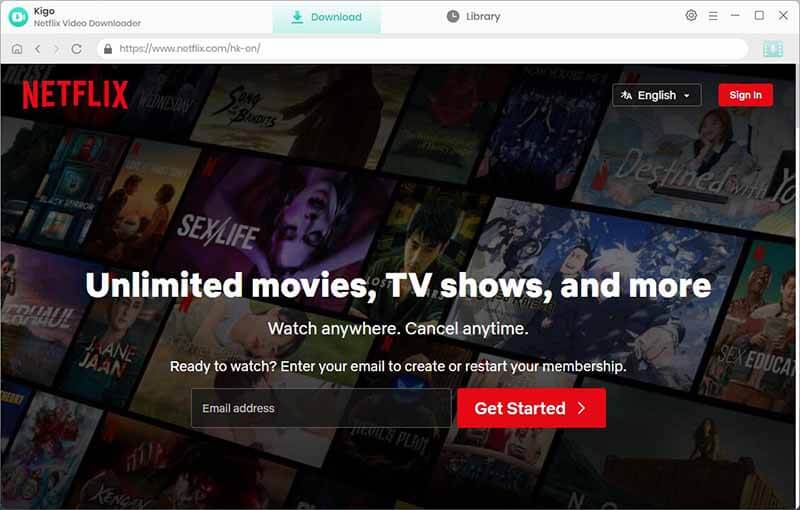
| Pros |
|
| Cons |
|
| Price | Starts at $49.95/year |
| System | Windows 11/10/8/7 | macOS 10.15 or later |
| Review | Kigo Netflix Video Downloader Review | Comprehensive Details 2025 |
Top 9. KeepStreams Netflix Downloader
KeepStreams Netflix Downloader is a versatile downloader designed to support a wide range of streaming platforms, including Netflix. This tool allows users to download videos in high-quality 1080P or 720P resolution, making it a solid choice for anyone looking to enjoy their favorite Netflix movies and TV shows offline.
It also supports multiple-language audio and subtitles, which is great for language learners or users who enjoy having subtitles available in various languages.
In addition, KeepStreams lets users schedule downloads, which is a great feature for those who want to download new Netflix content automatically as soon as it’s released. However, while it provides great functionality, the interface can feel a bit cluttered due to too many elements on the homepage, and the software sometimes struggles to select the right season or episode during the download process.
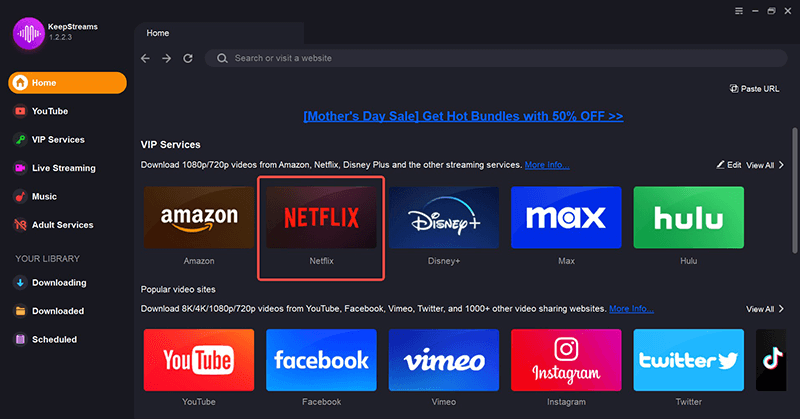
| Pros |
|
| Cons |
|
| Price | Starts at $23.99/month |
| System | Windows 11/10 / macOS 10.10 – 15.x |
Top 10. Pazu Netflix Video Downloader
Pazu Netflix Video Downloader is a straightforward tool that allows users to download Netflix movies and TV shows directly to their personal computers. It features an integrated Netflix browser, making it easy to search for and download your desired content. This downloader supports downloading movies and episodes in 1080P resolution, ensuring high-quality playback offline.
However, while the tool is functional, it lacks more advanced features like specific resolution selection options (only offering high, medium, and low resolutions), and it does not have an auto-download function. These limitations may be drawbacks for users who want more flexibility in their downloading preferences.
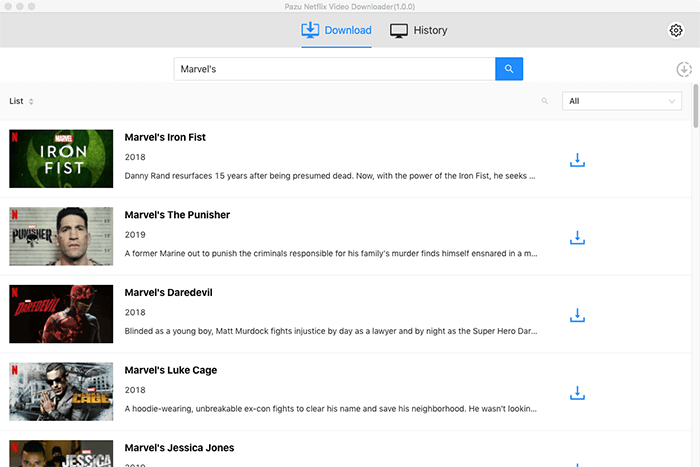
| Pros |
|
| Cons |
|
| Price | Starts at $59.95/year |
| System | Windows 11/10 丨 Mac OS X 10.11 to macOS 15 |
| Review | Pazu Netflix Video Downloader Review | Is It Worth to Use |
Top 11. CleverGet Netflix Downloader
CleverGet Netflix Downloader is a powerful tool designed to download Netflix movies, series, and episodes in high quality for offline viewing. It supports downloading videos without ads and maintains the original quality, offering resolutions up to 1080P. The software also includes a built-in browser for easy navigation and automatically preserves subtitles and audio tracks during downloads.
One of its standout features is the ability to perform batch downloads, making it a great choice for users who want to download multiple videos at once. However, there are a few drawbacks, such as the increasing subscription price and limited download speeds during the free trial period.
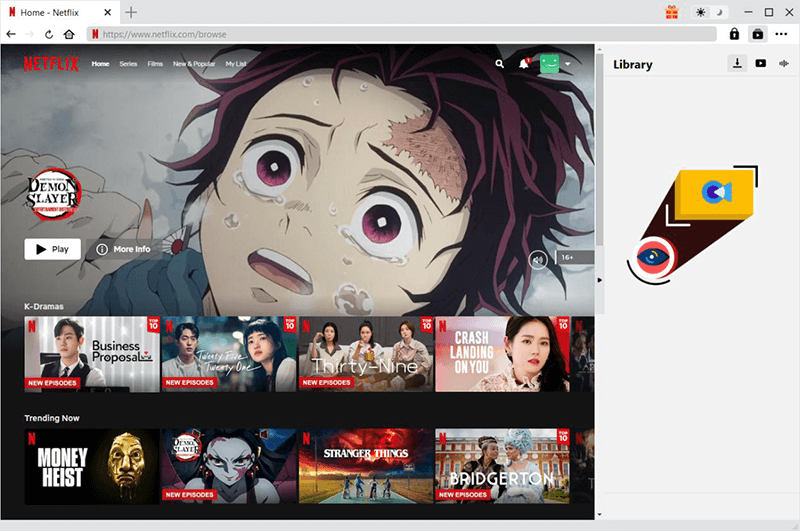
| Pros |
|
| Cons |
|
| Price | Starts at $19.97/month |
| System | Windows 11/10 丨 macOS 10.11 and above |
Top 12. PasteDownload Netflix Video Downloader
PasteDownload Netflix Downloader is an online tool that allows users to download videos from Netflix and other popular video platforms. It’s designed as a “universal video downloader,” supporting a wide range of sites such as YouTube, Facebook, Twitter, and BiliBili, making it versatile for various content.
The tool is incredibly easy to use: simply paste the video image name or URL into the input box, choose the video quality (ranging from 144p to 1080p Full HD), and download the content in formats like MP4, MP3, and MKV. However, while its interface is user-friendly, there are some limitations, such as a lack of available audio or subtitle languages, and concerns about security.
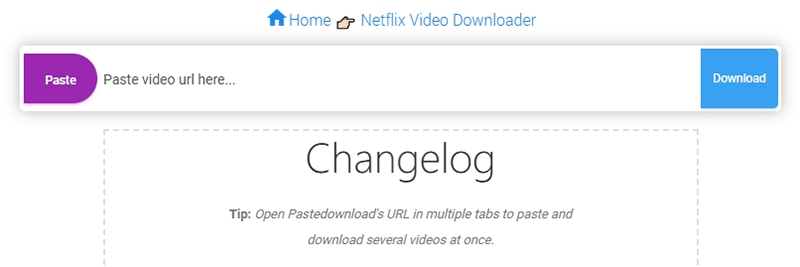
| Pros |
|
| Cons |
|
| Price | Free |
| System | Windows, macOS |
Comparison of the 12 Best Netflix Video Downloaders
The following table summarizes the key features of the top 12 best Netflix video downloaders:
| Features | Output Quality | Output Format | Download Speed | Multilingual Subtitle | Surround Sound |
| iDownerGo Netflix Video Downloader | 1080p, 4K | MP4/MKV/MOV/WMV and other 20+ | 10X | ✔ | ✔ |
| FlixiCams Netflix Video Downloader | 1080p | MP4 | Medium | ✔ | ❌ |
| StreamFab Netflix Downloader | 1080p | MP4/MKV | Fast | ✔ | ❌ |
| TunePat Netflix Video Downloader | 1080p | MP4/MKV | Fast | ✔ | ✔ |
| FlixGrab+ Netflix Video Downloader | 1080p | MP4 | Slow | ✔ | ✔ |
| FreeGrabApp Free Netflix Downloader | 1080p | MP4 | Medium | ✔ | ❌ |
| NoteBurner Netflix Video Downloader | 1080p | MP4 | Fast | ✔ | ✔ |
| Kigo Netflix Video Downloader | 1080p | MP4 | Slow | ✔ | ❌ |
| KeepStreams Netflix Downloader | 1080p | MP4 | Medium | ✔ | ❌ |
| Pazu Netflix Video Downloader | 1080p | MP4 | Slow | ✔ | ❌ |
| CleverGet Netflix Downloader | 1080p | MP4/MKV | Fast | ✔ | ❌ |
| PasteDownload Netflix Video Downloader | 720p | MP4 | cannot download | ❌ | ❌ |
FAQ about Netflix Video Downloaders
1. Can I download videos from Netflix?
Yes, you can download videos from Netflix using third-party Netflix video downloaders. While Netflix itself offers a built-in download feature for offline viewing through its app, it comes with limitations on devices and available content.
Third-party tools like iDownerGo, StreamFab, and others allow you to download Netflix movies and shows to your PC or Mac in high quality and without the restrictions imposed by Netflix’s app.
2. Is there a free Netflix downloader?
No, there is no free Netflix downloader available. Even if PasteDownload Netflix Video Downloader offers a free online service, but it cannot analyze the Netflix link and download successfully.
If you need real downloading from Netflix content, you may want to consider a paid Netflix downloader like iDownerGo for the best experience and faster download speeds.
Conclusion
Choosing the right Netflix video downloader depends on your needs, such as output quality, download speed, and supported formats. While free options exist, they often have limitations in terms of video quality and additional features.
iDownerGo stands out as the best tool for downloading Netflix movies and TV shows with high-quality output, fast download speeds, multilingual subtitles, and surround sound support. If you’re looking for a reliable and efficient way to save Netflix content offline, iDownerGo is a solid choice.
- How to Rip Movies and Shows from Netflix to MP4 in High Quality
- How Netflix DRM Works and How to Remove Netflix DRM Protection?
- How to Download Netflix Movies on iPhone & iPad: Step-by-Step Guide
- How to Transfer Downloaded Netflix Videos to Another Computer or Phone
- How to Download Movies from Netflix to Android Phone for Offline Watch



