3 Best Methods to Convert Tidal Music to MP3 for Free?

If you’re a Tidal subscriber, you know how great the music sounds, especially the HiFi and Master tracks. But there are times when you might want to listen to your favourite songs on devices or media players that don’t support the Tidal app. The problem is that Tidal doesn’t let you save songs directly as MP3 files, which makes it hard to listen to your music outside of the app.
There are many ways to convert Tidal to MP3 files; for example, you can use a professional downloader, open-source software, or free recording tools. In this article, we will show you how to use each tool in this guide so you can easily make your own offline Tidal music library in high-quality 320kbps.
Can You Download Songs from Tidal to a Computer?
A lot of Tidal users want to know if they can save their favourite songs as MP3 files directly to their computers. The short answer is: no, not through Tidal. Tidal lets Premium and HiFi subscribers listen to music offline, but the downloaded songs are encrypted and can only be played in the Tidal app. You can’t transfer them to an MP3 player.
However, there are legal ways to get Tidal music in MP3 format for personal use. You can convert or record your favourite songs in high-quality 320kbps using third-party software, open-source programs, or recording tools. These methods let you listen to Tidal music offline on any device, not just the app itself. We will discuss all in detail in the next part.
How to Download Tidal Music to MP3 320kbps on PC/Mac?
iDownerGo Music Converter is one of the best ways to save your favourite songs because Tidal doesn’t let you download MP3s directly. This downloader is very useful because it works with Tidal and thousands of other music and video sites. You can change Tidal songs, albums, and playlists into high-quality MP3 files (up to 320kbps), which lets you listen to your music on any device without being connected to the internet.
iDownerGo is quick, easy, and safe to use. You can log in to Tidal and browse your library right from the app thanks to its built-in browser. You can also use private mode to keep your downloads safe, get rid of ads, and speed up your downloads by 10 times.
- Convert Tidal music to MP3 at 320kbps
- Supports downloads from 10,000+ music and video sites
- Download playlist from Tidal with one-click
- Retain ID3 tags information, including title, artists, and album artwork.
How to Download Tidal Music to MP3 for Free?
Step 1 Use the built-in browser in iDownerGo to go to the Online Section and sign in with your Tidal Music account.
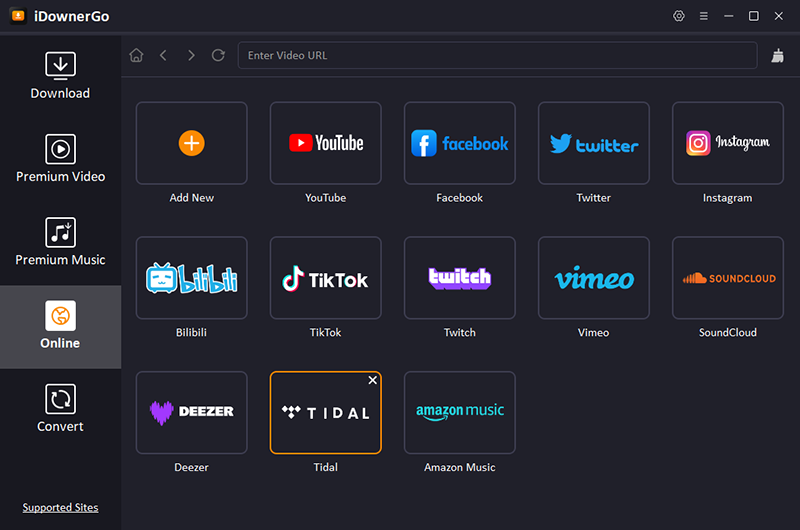
Step 2 To set the output format to MP3 with a quality of 320kbps, click the Settings button.
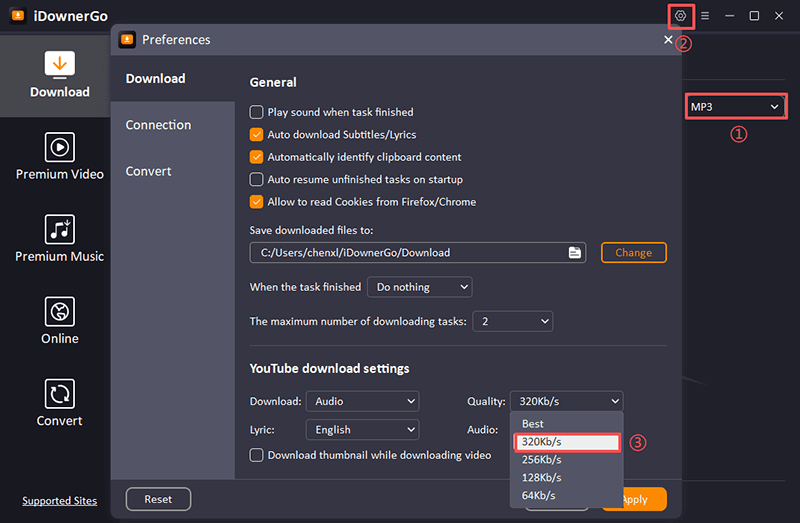
Step 3 Find the Tidal song, album, or playlist you want to download and copy its URL.
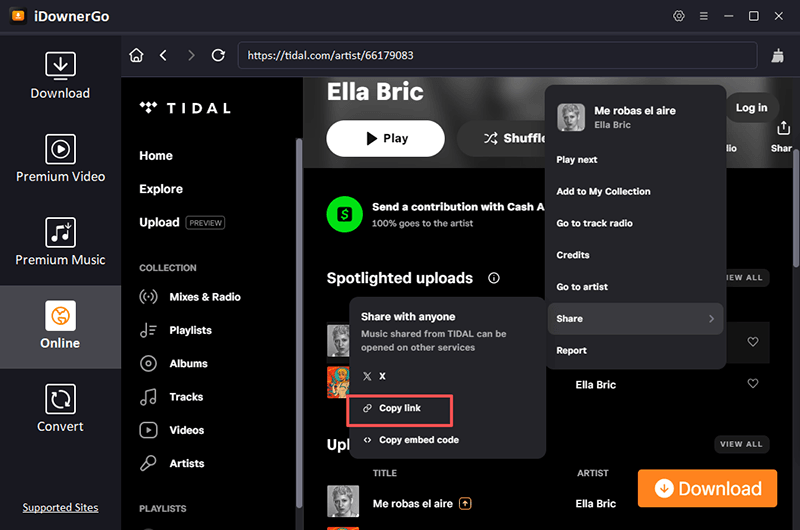
Step 4 To save the songs as MP3 files on your computer, paste the URL in the iDownerGo and click the Download button.
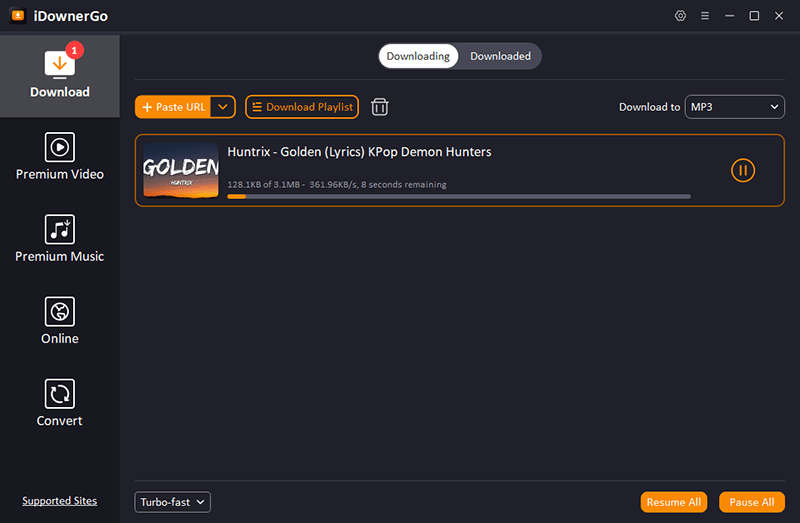
You can quickly, easily, and reliably convert Tidal music to high-quality MP3 files with iDownerGo. This gives you full control over your offline music collection.
How to Download Tidal Music to MP3 with an Open-Source Tool?
Tidal-Media-Downloader is a good choice when you want to save the Tidal files with the help of a free open-source program. It is free and available on GitHub, where users can download songs, albums, playlists, and even videos to their devices. There are two versions of the software: Tidal-dl, a command-line version, compatible with Windows, macOS, Linux and Android, and Tidal-gui, a Windows-friendly graphical version designed for easier use.
With Tidal-dl, one needs a little knowledge of Python, whereas Tidal-gui is easier for beginners because it has a visual interface. Both versions are free and keep metadata, such as track, artist, and album information, safe. You can also choose the quality of your downloads, which makes this tool a great way to store Tidal music in high-quality MP3 format so you can listen to it offline.
How to Use Tidal-Media-Downloader to Download Tidal Music?
Step 1: First, download the version you want: Tidal-gui for a graphical interface or Tidal-dl for command-line use.
Step 2: Set up Python for Tidal-dl, then install and run the program.
Step 3: Use your Tidal account information to log in.
Step 4: Look for the album, song, or playlist you want to download.
Step 5: Choose the audio quality you want (up to 320kbps for tracks) and click Download.
Step 6: The music will be saved to your computer with all of the metadata.

Related Reading ?Tidal-DL and Tidal-GUI Downloader on GitHub & Its Best Alternative
How to Record Tidal Music as an MP3 File for Free?
Audacity is a good choice if you want a way to save Tidal music as MP3 that doesn’t cost anything. Audacity is a free program that lets you record and edit audio on your computer. It can record any sound that is playing, even Tidal tracks. Unlike direct downloaders, it records in real time, so you can save songs, playlists, or albums without having to pay for a subscription from a third party.
You can also edit recordings before you save them with Audacity. You can cut out parts you don’t want, change the volume, or get rid of silence to make sure your MP3 files are clean and ready to listen to offline. Its easy-to-use interface makes it easy for beginners to use, but it also has advanced audio editing tools for more experienced users.
How to Record Tidal Music and Export as MP3 File?
Step 1: First, download and install Audacity from and then open the program.
Step 2: Choose “Windows WASAPI” (or the equivalent for your system) as the audio host and your computer speakers or headphones as the recording source.
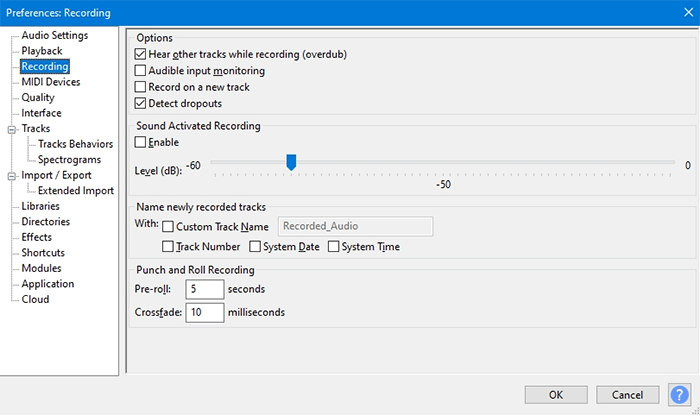
Step 3: Launch Tidal and choose the song, album, or playlist you want to record.
Step 4: To start recording the audio in real time, click the Record button in Audacity.
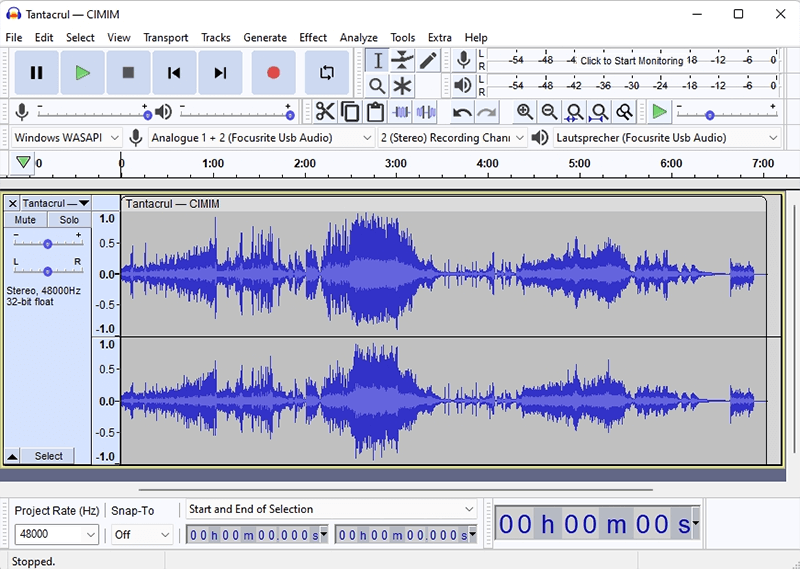
Step 5: Click the Stop button when the track is over.
Step 6: Click File > Export > Export as MP3. Choose the quality you want (up to 320kbps) and save the file to your computer.
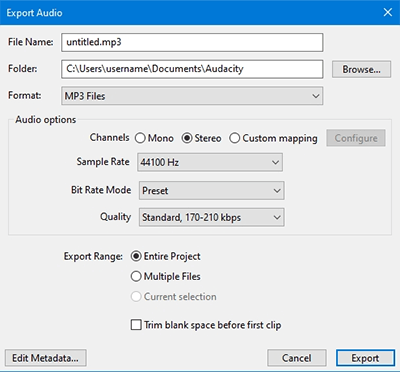
Recording with Audacity is a little slower than downloading directly, but it’s free and works with all Tidal content, so it’s a great way to build your own offline library.
Conclusion
Downloading Tidal music as MP3 files can be done in several ways, depending on what you need. Some users prefer open-source options or manual recording tools, while others want a faster and more reliable solution.
If you’re looking for a simple, efficient, and high-quality way to convert and save Tidal songs, iDownerGo Music Converteris the best choice. It supports batch downloads, ensures excellent audio quality, and lets you enjoy your favourite Tidal tracks offline without hassle.
- How to Download Audible Books to MP3 [Free & Paid Methods Included]
- 5 Best Ways to Download Audible Books to Computer
- 3 Best Methods to Download Amazon Music to MP3 for Free?
- How to Download Apple Music to MP3 on Your Computer?
- How to Download Songs from Spotify to MP3 on Your Computer (320kbps Guide)



