5 Best Ways to Download Audible Books to Computer

Audiobooks have quietly become everyone’s favourite companion, whether you’re doing chores, driving to work, or trying to unwind before bed. And if you use Audible, you already know how amazing its collection is. The only problem? You can’t freely download those books and play them anywhere you like. Everything stays locked inside the Audible app, which can be frustrating when you just want offline access or want to keep your favourite titles forever.
That’s where an Audible downloader comes in. With the right tool, you can easily download and convert your audiobooks to MP3 so they’re yours to listen to anytime, on any device. In this article, we’ll explore some of the best Audible audiobook downloaders you shouldn’t miss, walk through detailed download steps, share pros and cons, and answer a few common questions along the way. Let’s make your audiobook collection truly yours.
Best Audible Audiobooks Downloader You Cannot Miss
If you want a quick, dependable, and simple way to get Audible audiobooks, you should definitely check out iDownerGo Audible Downloader. This downloader lets you save not only Audible audiobooks, but also videos, playlists, and music from more than 10,000 sites in the format you want. iDownerGo has you covered, whether you want crystal-clear MP3 audio or lossless quality for long-term storage. You can download any audiobook whenever you want, even if your subscription has run out. The files you download usually go straight into the Downloads folder of your computer.
You can use iDownerGo Video Downloader to download live stream videos, get MP3 audio from videos, or even save HD, 4K, or 8K content without losing quality. But what sets it apart for Audible users is how easy it is to use.
How to Download Audible Audiobooks to PC/Mac as MP3 Files?
Step 1 Launch iDownerGo and go to the Online section. To get to your library, use the built-in browser in the online section and sign in with your Amazon account.
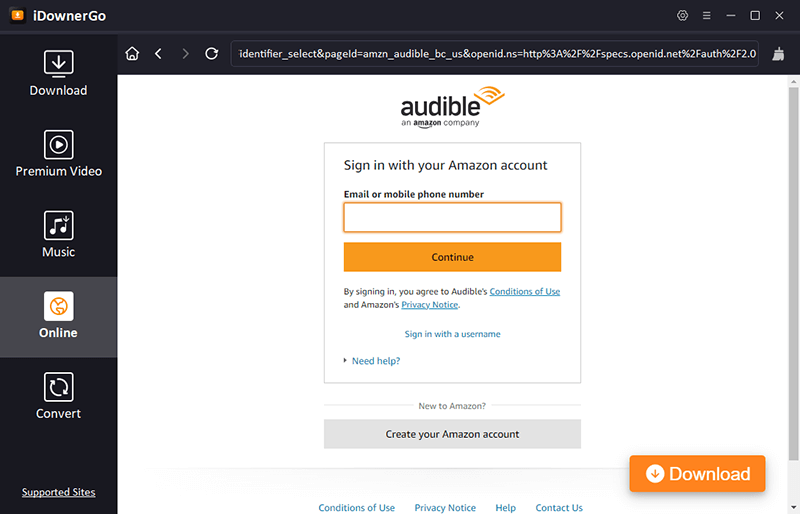
Step 2 Before you download, click the “Settings” icon. You can choose your output format (MP3, M4A, etc.) and change the audio quality to get a richer sound or a smaller file size, depending on what you want.
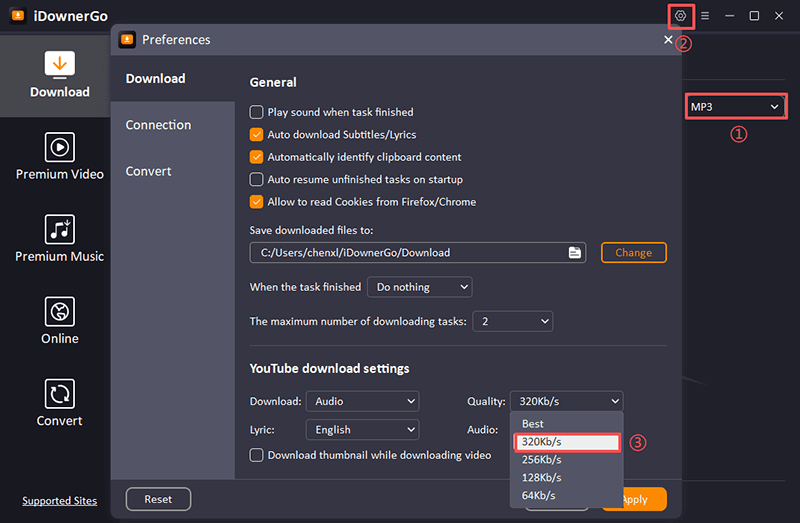
Step 3 After you sign in, use iDownerGo’s browser to look for the audiobook you want to download.
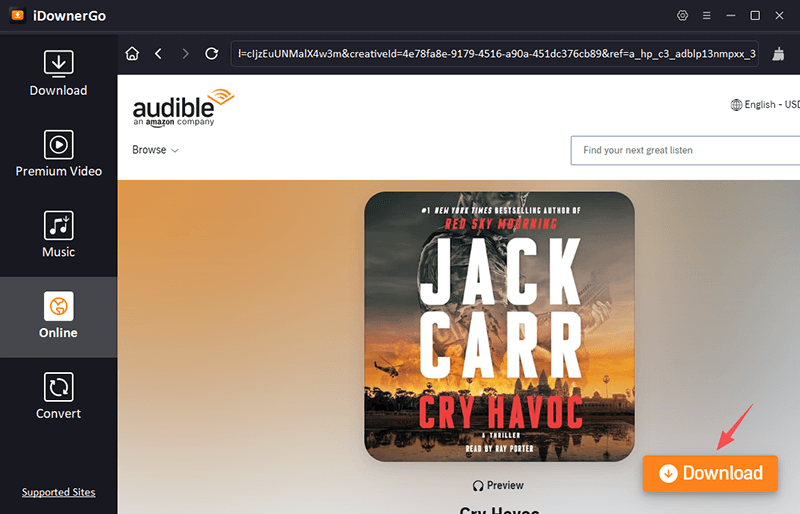
Step 4 Just click the “Download” button after you find your book. The file will be saved to the folder you chose on your PC or Mac, and you can play it whenever you want.
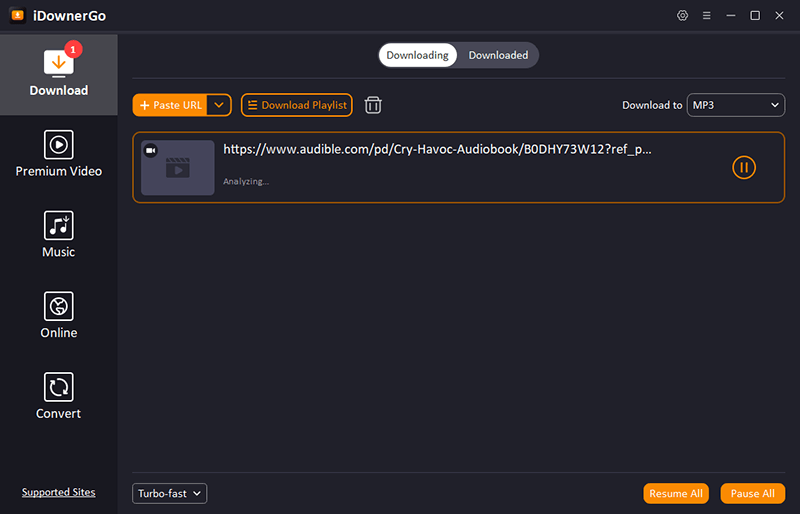
- Very easy to use, even for beginners
- Supports multiple platforms beyond Audible
- Maintains high-quality audio up to 8K
- Built-in converter for MP3 and other formats
- Requires software installation
How to Download a Book from an Audible Website?
Downloading your audiobooks directly from the Audible website is another easiest way to go if you don’t want to use any extra tools and want to keep things simple. You only need a web browser and your Amazon account. You should know that Audible audiobooks are saved in .aa or .aax formats, though. You can only play these files on approved apps like Audible or Apple Books, so you’ll need one of those to do so.
Step 1: Open the browser you like best and go to audible.com.
Step 2: Use your Amazon account information to sign in.
Step 3: Click “Library” at the top of the menu to see the books you purchased.
Step 4: Find the audiobook you want to download, or use the search bar to find it quickly.
Step 5: Click the “Download” button beside the title of the book. The file will start downloading to your computer right away, and it will usually go to the Downloads folder.
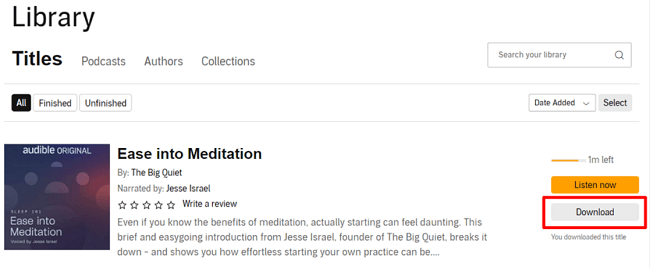
You can play the file in iTunes or Apple Books once you have it. This way is quick, official, and doesn’t need you to install any third-party software.
How to Download Audiobooks from Audible via Libation?
Libation is another great choice if you want more control over your Audible collection. It’s a free tool that helps you download audiobooks and also lets you keep track of, tag, and organise your whole Audible library in one place. You can even choose where your downloads go, which is great if you like to keep things neat and easy to find. It works best for people who want to download a lot of Audible books at once and keep their collection neat and tidy.
Step 1: Download the most recent ZIP file from Libation’s GitHub page. Extract it to any folder on your computer, but not the Program Files folder. Then, open the folder where you extracted the files and run Libation.exe to start the program.
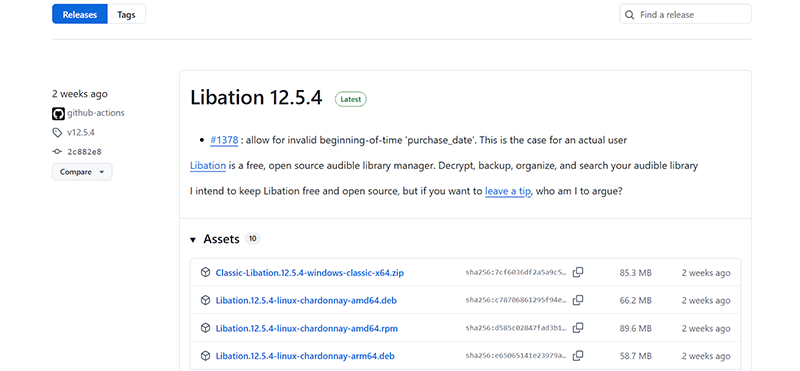
Step 2: Download and install Libation. When Libation opens, click on Import and then Scan Library to start scanning your Audible account. You can scan all of your linked accounts or just one. When asked, type in your Audible login information and solve the CAPTCHA to move on. Libation will automatically find and import the books you bought.
Step 3: Click on Audio File Options in the Settings tab. In the pop-up window, check the box next to “Download my books as MP3 files.” This makes sure that your audiobooks are saved in a format that works with most devices.
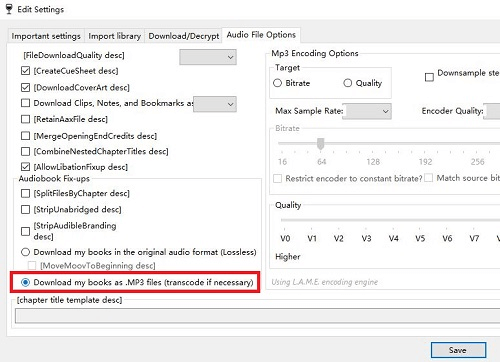
Step 4. Now, go back to your library and look at the status lights next to each title:
- Green: Downloaded and decrypted
- Yellow: Downloaded but still encrypted
- Red: Not downloaded yet
- Completely free and open-source tool
- Allows bulk downloading and automatic library scans
- Removes audible DRM for unrestricted playback
- Supports tags, filters, and custom organisation
- Keeps audiobook metadata and downloads, including PDFs
- Limited to MP3 and M4B output formats
- Setup and configuration can be tricky for beginners
- Occasional bugs or crashes since it’s community-developed
- Audio quality may slightly vary from the audible originals
- Requires audible login credentials, which may concern some users
How to Download Audible Books via Audible Download Manager?
Audible Download Manager is another safe way to get your Audible books. Audible made this official tool to help people quickly download the audiobooks they bought to their Windows computers. It automatically connects to your Audible account and works with media players like iTunes and Windows Media Player, making it easy to manage and play your audiobooks.
Step 1. Go to Softpedia or Audible’s official site and download and install the Audible Download Manager on your Windows PC.
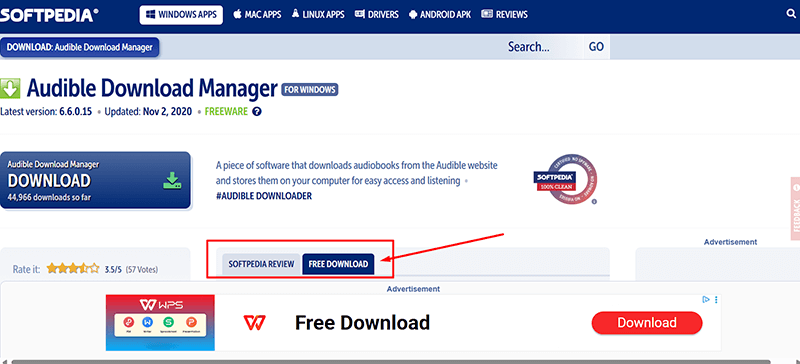
Step 2: Click the Audible Download Manager shortcut on your desktop to open it. To set Windows Media Player as your preferred download location, go to General Settings from the main screen and check the box next to it.
Step 3: Go to the official Audible website and log in with your Audible account information. Go to the Library page to see the books you bought.
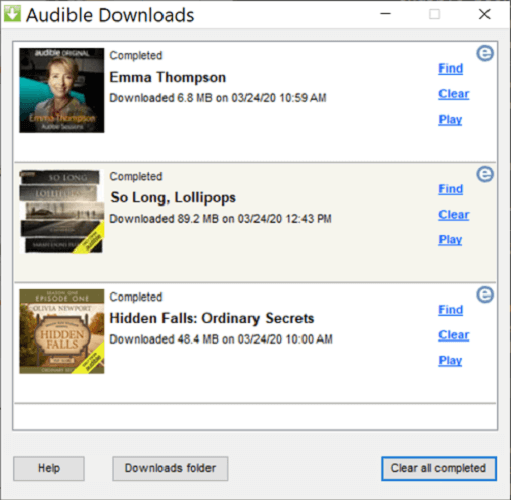
Step 4: Click Download once you’ve found the audiobook you want. The Audible Download Manager will save the AA/AAX file automatically and send it to Windows Media Player, where you can listen to it whenever you want.
- Official software developed by Audible
- Automatically syncs with media players like iTunes and Windows Media Player
- Fast and stable downloads
- No need for extra setup or format conversion
- Only available for Windows computers
- Doesn’t support MP3 conversion (files remain in AAX format)
- Limited customisation options for storage or format
- Requires media player integration for playback
How to Download Audible Audiobooks via OpenAudible?
OpenAudible is a great choice if you don’t want to download each audiobook manually. It is a specialised Audible downloader that automatically manages, organises, and downloads your entire Audible collection. Whether you’ve got a few titles or a massive library, OpenAudible simplifies the process with a clean interface and quick syncing options.
Step 1. Visit the official OpenAudible website and get the app for your operating system (Windows, macOS, or Linux). After you install the program, open it and get ready to link it to your Audible account.
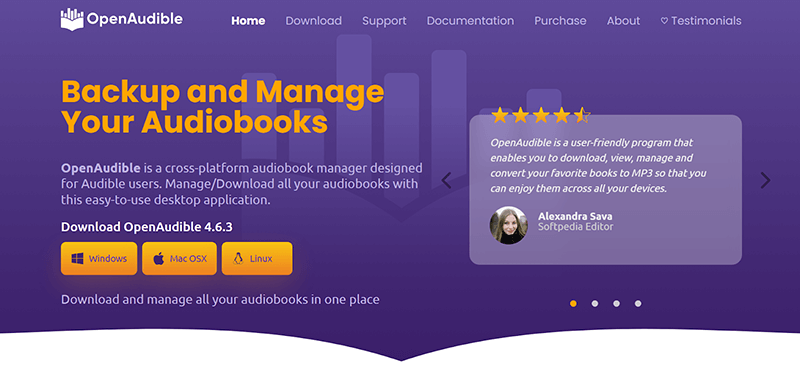
Step 2: Launch the app and select Controls > Connect to Audible. Log in with your Amazon account and choose your Audible region, like audible.com for the US. OpenAudible will connect your account and get your library ready to sync after you sign in.
Step 3: After the connection is made, you will be asked if you want to start a Full Audible Library Sync. If you want to download your whole library, click Yes. If you only want to download certain titles, click No. As your files are saved, you can check on their progress and status in the Library Status tab.
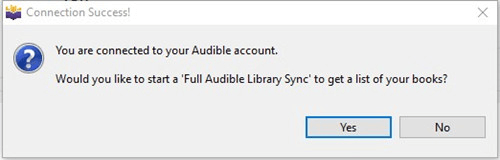
Note: Some users report that only purchases made in the last six months may show up on their own. You might have to re-sync or add older titles manually.
- Can automatically downloads your full Audible library
- Works on Windows, macOS, and Linux
- Batch download feature
- Very easy to use with a clean interface
- Paid tool after the trial ends
- Limited output options
- Needs internet for syncing and downloads
FAQ
Q1. How to Download Audible Books to PDF?
Because Audible audiobooks are audio files, you can’t just download them as PDF files. Some audiobooks, on the other hand, come with PDF versions of the companion booklets or transcripts. Most of the time, you can find these by going to your Audible Library, picking the audiobook, and looking for a link that says “PDF included” next to the title.
Q2. How to Download Audiobooks from Audible for Free?
Audible doesn’t officially let you download audiobooks for free, but you can still get them for free through free trials, special deals, or Audible Originals that are sometimes available for free.
Q3. How to Download Audible Books from Amazon?
You can find your new Audible audiobook on Amazon by going to Audible.com → Library after you’ve bought it. Click the “Download” button next to the audiobook you want on the Library page. It will start saving to your device or Audible app right away.
Conclusion
Downloading your favourite Audible audiobooks doesn’t have to be hard. There is a way for every kind of listener to do it, whether they like to use the official website, OpenAudible, or Libation for bulk downloads. But if you want something that is really easy, quick, and adaptable, iDownerGo Audible Downloaderis hard to beat.
It lets you save audiobooks in MP3 format so you can listen to them later, and it works with over 10,000 sites where you can download music and videos. iDownerGo Video Downloader is the best all-in-one solution for anyone who wants to have complete control over their media library. It has high-quality output and can record live streams in real time. So, if you want to be able to listen to your Audible books whenever and wherever you want, give iDownerGo a try and enjoy listening to your audiobooks without limitations in your own way.
- How to Download Audible Books to MP3 [Free & Paid Methods Included]
- 3 Best Methods to Convert Tidal Music to MP3 for Free?
- 3 Best Methods to Download Amazon Music to MP3 for Free?
- How to Download Apple Music to MP3 on Your Computer?
- How to Download Songs from Spotify to MP3 on Your Computer (320kbps Guide)



