How to Download Apple Music to MP3 on Your Computer?

If you listen to Apple Music, you might have wondered if you can download Apple Music to MP3 and listen to them on any device when you’re not connected to the internet. Apple Music lets you download songs to listen to offline in its app, but these files are encrypted and can’t be played on any other device.
There are thankfully simple ways to convert or record Apple Music songs into MP3 files. You can make your own music library in high-quality 320kbps MP3 files using a third-party downloader. In this article, we’ll show you how to use each method step by step, so you can listen to Apple Music whenever and wherever you want.
Can You Download Apple Music as an MP3 File on Your Computer?
No, you can’t officially download songs from Apple Music as MP3 files. Digital Rights Management (DRM) protects the music files you download with an Apple Music subscription. You can only play them in the Apple Music app. You can’t move these downloads to an MP3 player, burn them to a CD, or play them in any other media players that aren’t part of the Apple ecosystem. There are, however, legal ways to convert or record Apple Music songs to MP3 for personal use using third-party downloaders.
This built-in option is helpful, but it does have some problems:
- Apple Music downloads are DRM-protected and not MP3
- You need third-party tools or recording software to get MP3 files
- Converting for personal use is generally safe; sharing copyrighted files is illegal
How to Convert Apple Music to MP3 320kbps on a Computer?
One of the most effective methods to download Apple Music to MP3 is to use the iDownerGo Music Converter. It is a complete video and music downloader that allows you to convert Apple Music songs, albums, and playlists to MP3 with a maximum speed of 320kbps without loss of quality. It not only works with Apple Music, but it is also able to download music and videos from thousands of other websites, such as YouTube, Facebook, Instagram, TikTok, and Bandcamp. This is why it is a good application for music and video lovers.
iDownerGo Music Converter comes with an in-built browser which allows you to log in and search for music immediately. It can also support high-speed downloads up to 10x times the speed. The best thing is that your downloaded files will be without advertisements or watermarks. Just copy, paste, and download.
- Download music and videos from 10,000+ sites, YouTube, Facebook, Instagram, TikTok
- Save Apple Music songs in MP3 up to 320kbps
- Download playlist from Apple Music with one-click
- Retain ID3 tags information, including title, artists, and album artwork.
How to Download Apple Music to MP3 320kbps on PC/Mac?
Step 1. Open iDownerGo, go to the Premium Music section.
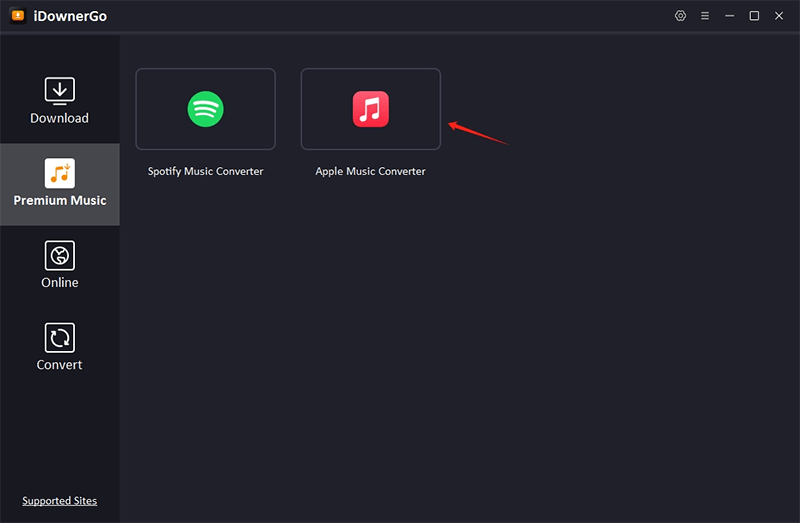
Step 2. Use the built-in browser to log in with your Apple Music account.
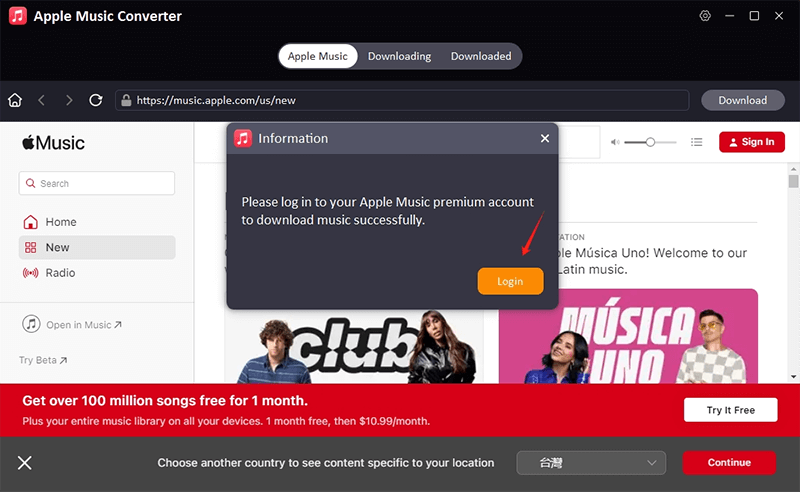
Step 3. Set the output format to MP3 with a quality of 320kbps by clicking the Settings button.
Step 4. Look for the Apple Music song, album, or playlist you want to download.
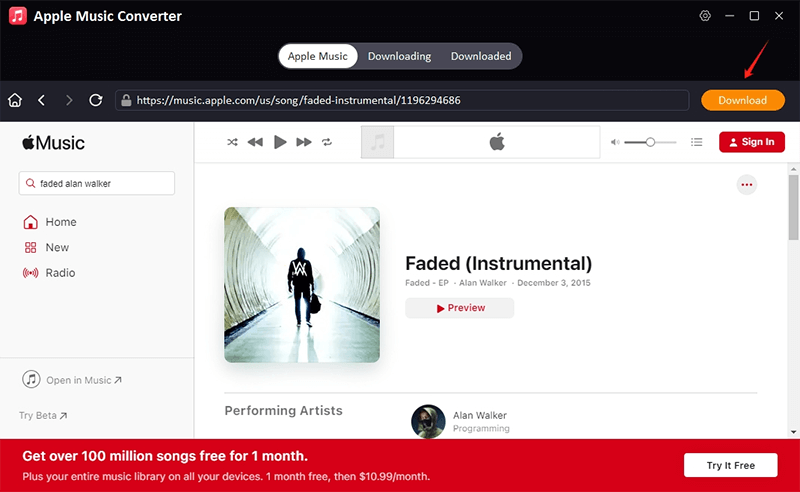
Step 5. Click the Download button to save the songs to your computer as MP3 files.
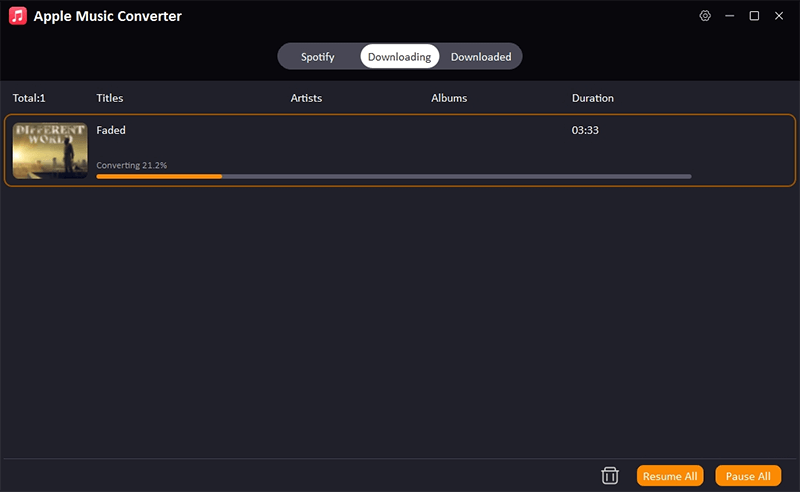
With these easy steps, you can easily turn Apple Music into high-quality MP3 files and make your own offline library with iDownerGo, even if you don’t have a Premium subscription.
How to Download Apple Music to MP3 Online for Free?
In case you want an online tool to download Apple Music to MP3, then a popular one is AppleMusicDownloader.com. It is a web-based application that allows you to convert Apple Music songs, albums, or playlists into MP3s. It is simple to operate, fast, and compatible with any browser, hence it is ideal for individuals who only wish to download their preferred songs within a short period of time.
How to Download Apple Music to MP3 with AppleMusicDownloader?
Step 1. Open Apple Music and copy the link to the song, album, or playlist you want to download.
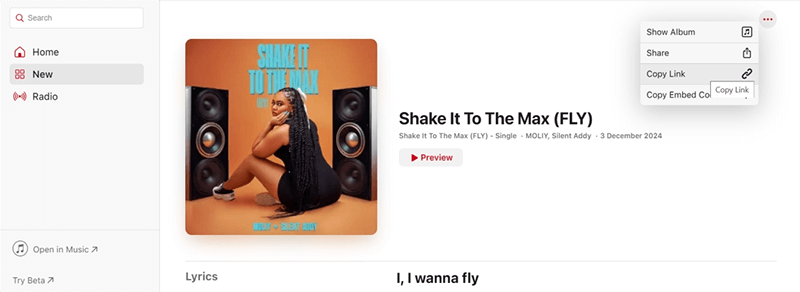
Step 2. Go to AppleMusicDownloader.com and paste the copied link into the input field on the homepage.
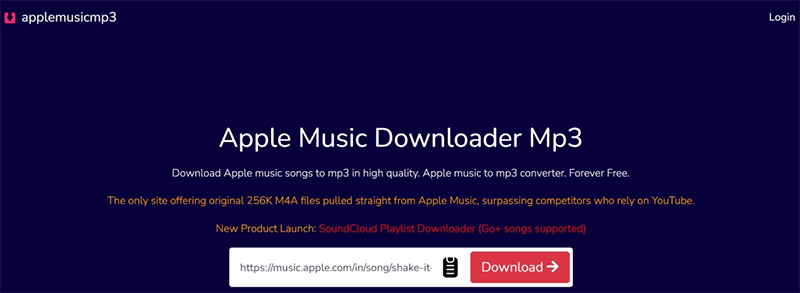
Step 3. Click the button that says “Download Zip. The file will be saved to your computer.
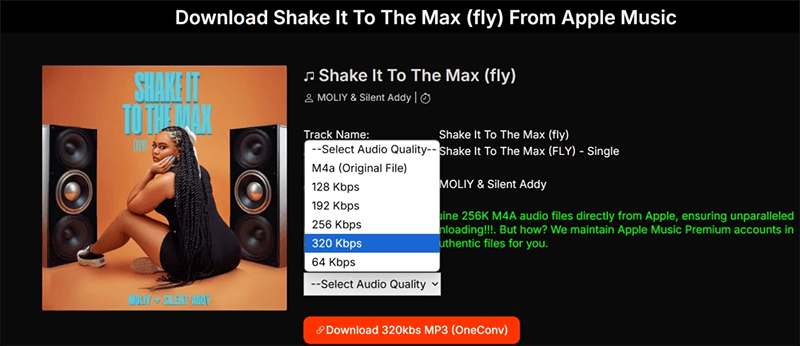
How to Record Apple Music as an MP3 File to Your Computer?
Audacity is a free and open-source audio recording and editing program that you can use to get Apple Music as an MP3. You can use Audacity to record any sound that is playing on your computer, even Apple Music songs, and save them as MP3 files. This method works for both free and paid Apple Music accounts, so you can use it to listen to music offline.
Audacity not only lets you record, but it also has basic editing tools that let you cut out silence, change the volume, or get rid of parts you don’t want before saving the file. It records in real time, and it’s totally legal to use for personal use. You don’t need to pay for a subscription or download any extra software.
How to Record Apple Music and Export as MP3 File?
Step 1. Download Audacity and install it. Then open the program.
Step 2: In Audacity, choose “Windows WASAPI” (or the equivalent for your system) as the audio host and your computer speakers or headphones as the recording source.
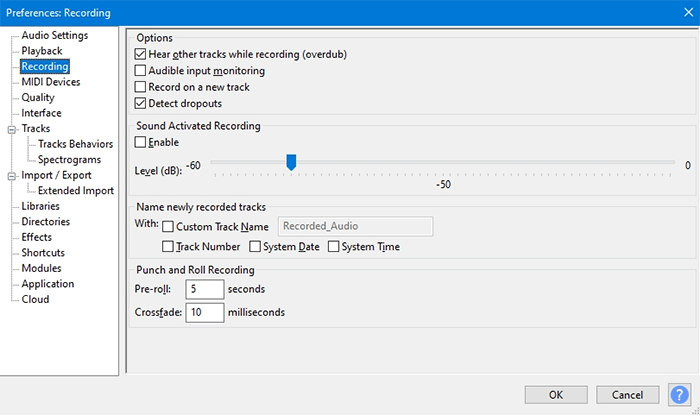
Step 3. Open Apple Music and start playing the song you want to record.
Step 4: Click the Record button in Audacity to start recording the music as it plays.
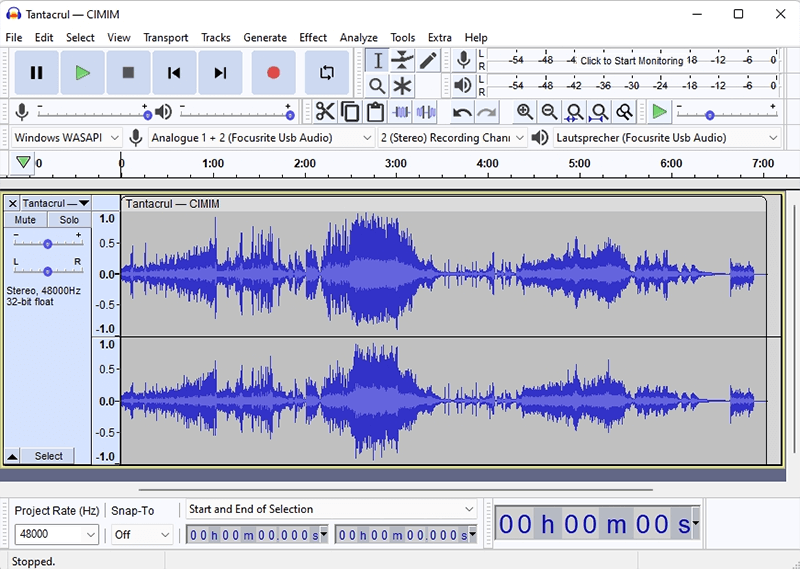
Step 5. After the song is over, click the Stop button in Audacity.
Step 6: Click File, then Export, then Export as MP3. Choose the quality you want (up to 320kbps) and save the file to your computer.
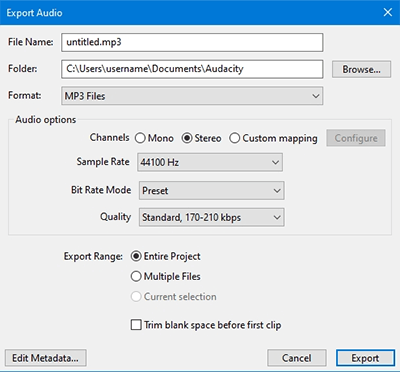
You can easily make high-quality MP3 recordings of Apple Music songs with Audacity. This gives you complete control over your own offline music library.
Conclusion
You can download Apple Music to MP3 in multiple ways, depending on your preferences and technical comfort level. iDownerGo Music Converter is a quick and dependable way to turn Apple Music into high-quality 320kbps MP3 files without having to pay for a Premium subscription. It is great for downloading multiple files at once and making playlists. You can easily make your own offline Apple Music library and listen to your favourite songs whenever and wherever you want by choosing the method that works best for you.



