3 Best Ways to Download and Convert Bilibili Video to MP3

Bilibili offers a rich collection of videos, including anime, music, gaming, and more. But what if you just want the audio? Whether it’s a podcast, a music video, or a clip you’d like to listen to offline, converting Bilibili videos to MP3 can make this possible.
In this guide, we’ll show you the best ways to download Bilibili videos and convert them into MP3 format, so you can enjoy your favorite content offline.
Best Bilibili to MP3 Converter Recommended
One of the best tools for downloading Bilibili videos and converting them to MP3 is iDownerGo. This versatile tool not only supports downloading videos from Bilibili but also allows you to convert them into MP3 with ease. You can use this software on both Windows and Mac systems to get high-quality MP3 files.
- Support 10,000+ video/music streaming sites, like YouTube, Bilibili, FB, etc.
- Convert media to MP4, MP3, AAC, etc. so you can play on any devices
- Download music in MP3 up to 320kbps
- Download playlist, album, artist in one click
How to Convert and Download Bilibili to MP3 320kbps for Free?
Step 1 Download and install the software on your computer. Launch iDownerGo and change the format to mp3. You can also change the other settings in the “Preferences”.
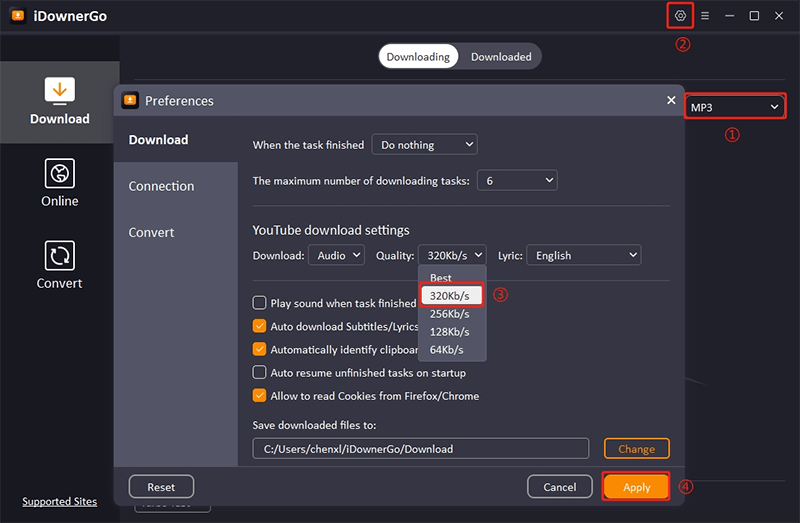
Step 2 Open the Bilibili video you want to convert to mp3 and copy its URL.
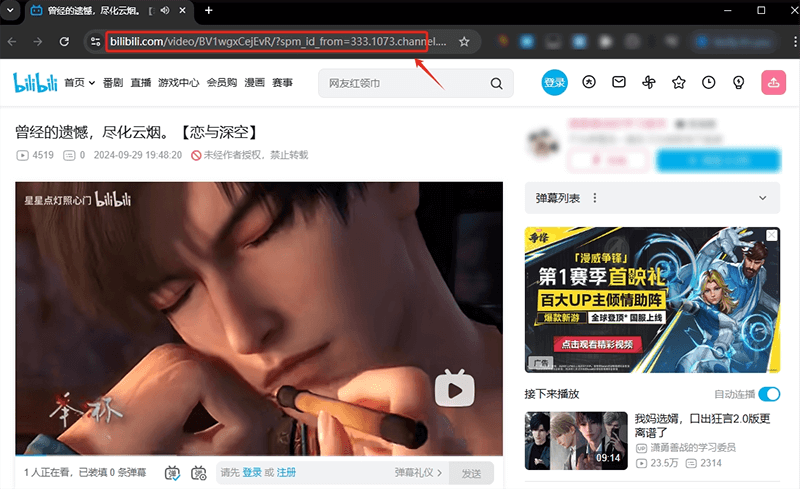
Step 3 Click “Paste URL” and let iDownerGo download the high-quality audio files automatically.
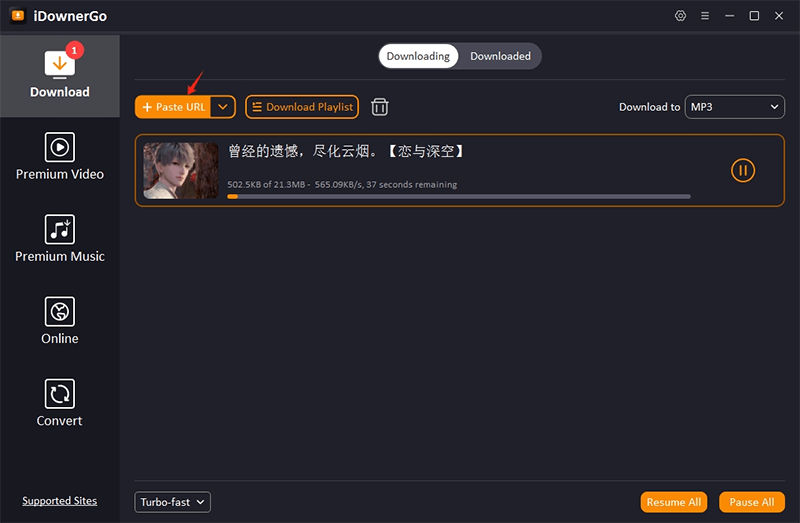
Step 4 After the downloads completed, you can check the file on the “Downloaded” tap.
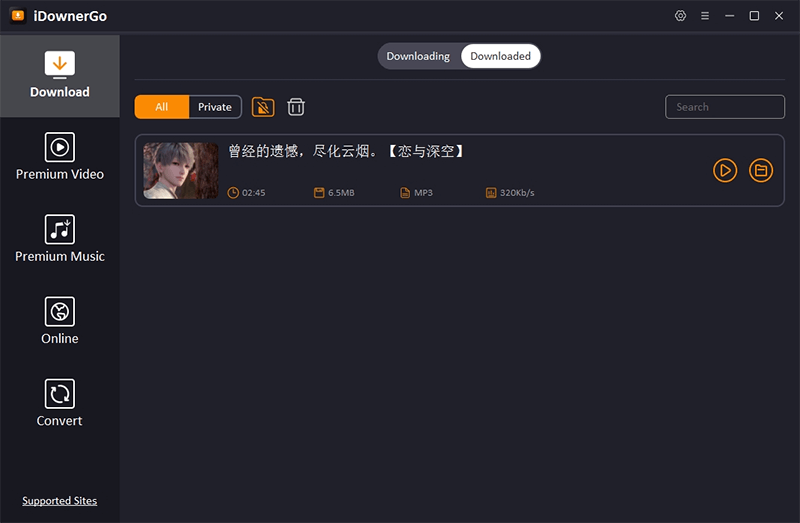
Best Bilibili to MP3 Online Converter
If you don’t want to install software on your computer, online converters are a great choice. They allow you to convert and download Bilibili videos to MP3 easily. One popular and easy-to-use option is TubeRipper. It not only supports downloading Bilibili to mp4, but can also convert Bilibili videos to MP3 online directly on your browser.
How to Download Bilibili Video to MP3 Online for Free?
Step 1. Open the Bilibili video you want to convert in your browser, then copy the video URL.
Step 2. Go to the TubeRipper site, paste the URL in the input box.
Step 3. Choose MP3 as your output format and click Download to save the MP3 file.

Record Bilibili Video as MP3 Free
For those who want a simple method to extract audio from Bilibili videos, using screen recording is an easy way. This method ensures that you get just the audio from the video in an MP3 format. You can capture the audio yourself. Screen recording tools like Audacity can capture both video and audio. You can then export the audio as an MP3 file.
How to Record Bilibili Video and Save in MP3 File?
Step 1. Open the video on Bilibili and start playing it.
Step 2. Launch Audacity and click the Record the sound output while the video is playsing.
Step 3. After the recording is completed, click the stop button and select Export Audio.
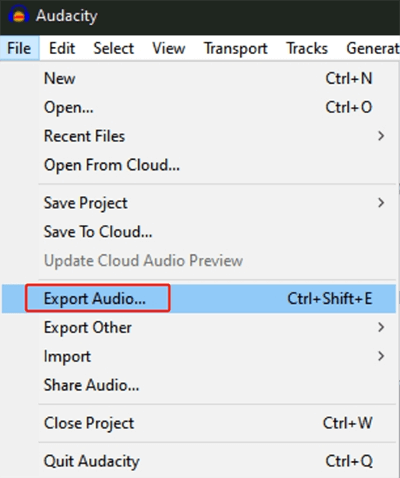
Step 4. Save the recorded file as an MP3 file.
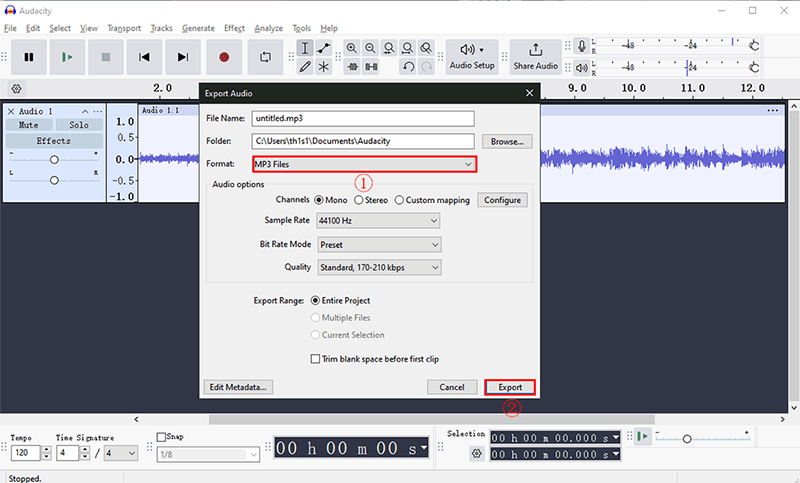
Conclusion
Converting Bilibili videos to MP3 is a great way to enjoy the audio content offline. Whether you choose a free Bilibili to MP3 converter, use online converters, or rely on software like iDownerGo, there are plenty of ways to download and convert your favorite Bilibili videos into MP3 format. The key is to pick a method that suits your needs.



