How to Download Audible Books to MP3 [Free & Paid Methods Included]

Audible is great for people who love audiobooks, but there is one big problem: you can’t play the books you buy outside of the Audible app. You can’t easily move or listen to most downloads on regular MP3 players because they are locked in AA or AAX formats. So, what if you want to be able to read your favourite stories on any device, even when you’re not connected to the internet?
In this article, we will show you how to get Audible MP3 downloads on your PC or Mac and turn them into MP3 files. We’ll show you both free and paid ways to do this. We’ve covered everything, from a one-click premium solution to a free one that works well. By the end, you’ll know exactly how to make your Audible library into MP3 files that are easy to play, share, and enjoy wherever you go.
How to Download Audible Audiobooks to MP3 on PC/Mac | Free & Paid
iDownerGo Audible Downloader is a great choice if you want an easy but powerful way to download and convert your Audible audiobooks to MP3. It can download videos and music from more than 10,000 websites, so you can save audiobooks, videos, playlists, and music in almost any format you want. With iDownerGo, you can quickly change Audible’s protected AA or AAX files into MP3, M4A, or other universal formats that can be played on any device without an internet connection.
The fact that iDownerGo Video Downloader is so flexible is what makes it stand out. It lets you download live streams in real time, save files in HD, 4K, or even 8K, and get high-quality audio with just one click without losing quality. The tool makes sure that everything is fast and of good quality, whether you’re downloading one audiobook or backing up your whole library.
How to Download Audible Audiobooks as MP3 File for Free?
Step 1 Launch the iDownerGo app and go to the Online section to find the built-in browser. To get to your Audible Library, sign in with your Amazon account.
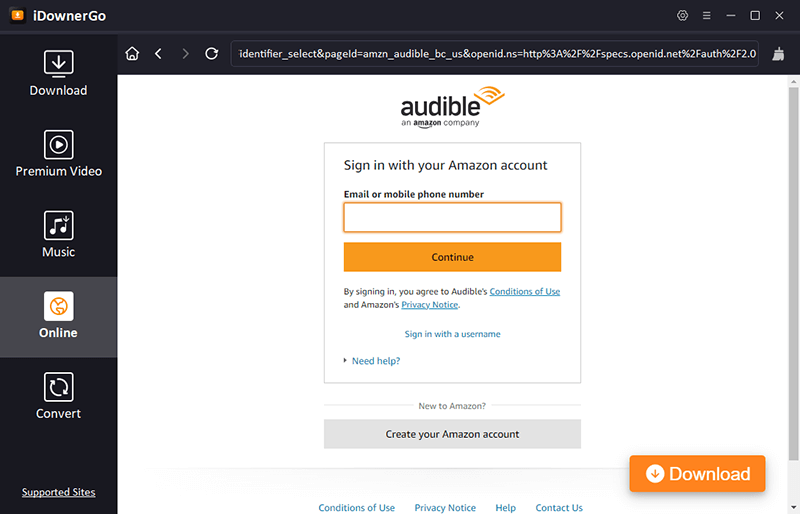
Step 2 Before downloading, click the “Settings” button and choose the audio quality and output format you want (MP3).
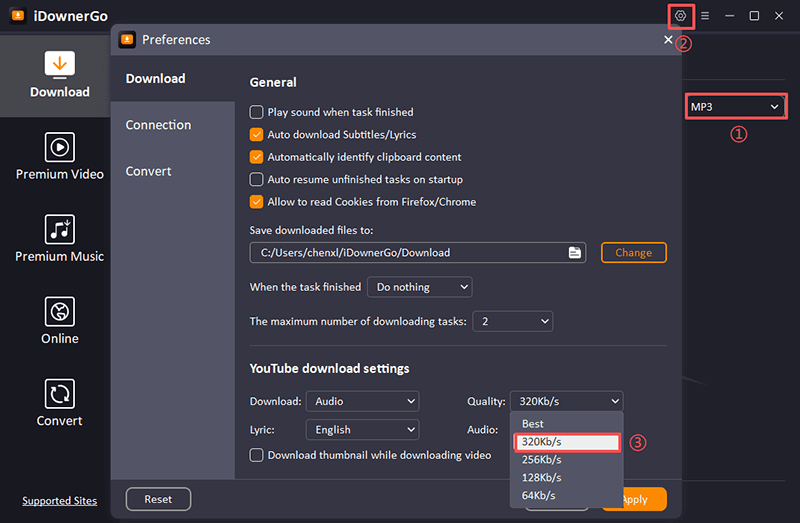
Step 3 Use the search bar to find the audiobook you want to get.
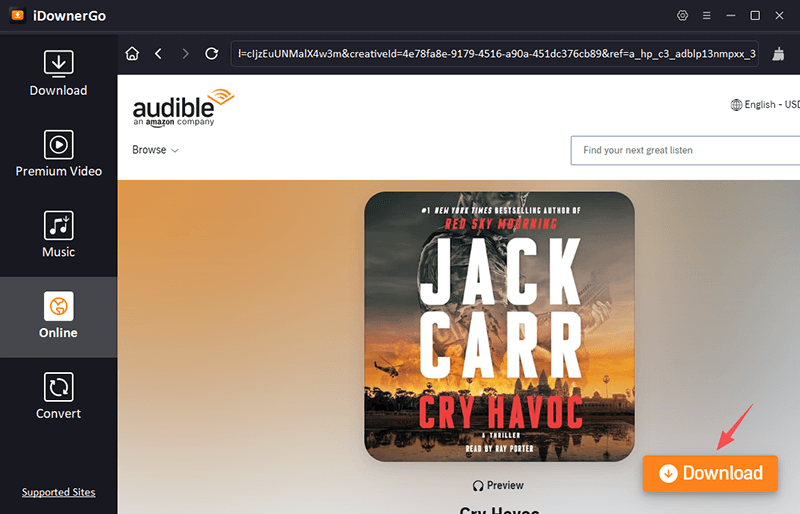
Step 4 When you click the Download button, iDownerGo will start saving your audiobook to your computer in the MP3 format you chose.
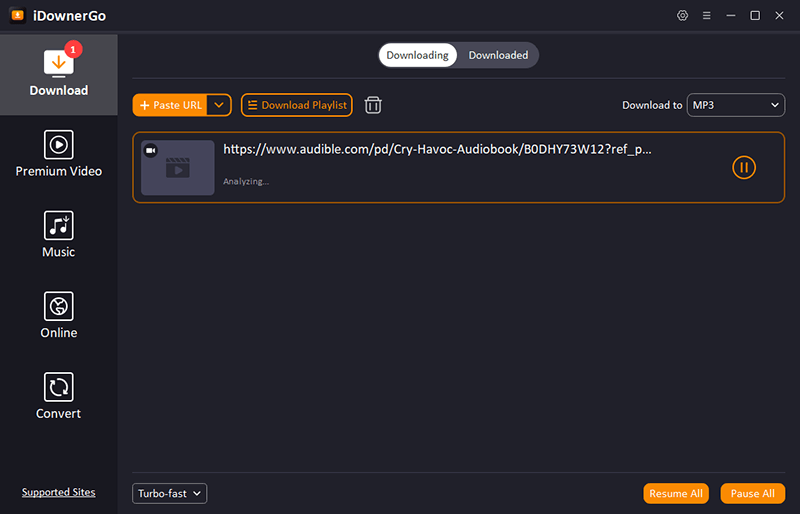
That’s how simple it is to use, now let’s have a quick look at its pros and cons.
- Converts Audible audiobooks to MP3 with no quality loss.
- Supports downloads from 10,000+ sites beyond Audible.
- Easy-to-use interface with a built-in browser.
- Offers high-speed downloads and batch conversion.
- Extracts audio directly from video in one click.
- Requires a paid license for full access.
- The desktop app may take up more storage space.
- Internet connection needed for browsing and login.
How to Download Audible books to MP3 via Libation | Free
Libation is a great open-source alternative if you don’t want to spend money on premium tools. It’s not just a downloader; it’s a full-fledged Audible library manager that makes it easy to organise, tag, and back up your whole collection. Libation lets you choose where to save your downloaded files, which is great for people who like to keep their library organised and tidy. It is free, maintained by a group of developers, and lets users have full control over their Audible files while still keeping the sound quality high.
Step 1. Go to Libation’s official GitHub page, download the most recent ZIP file, and unzip it into a folder on your computer. To avoid problems with permissions, don’t put it in “Program Files.” Next, open the folder and double-click Libation.exe to start.
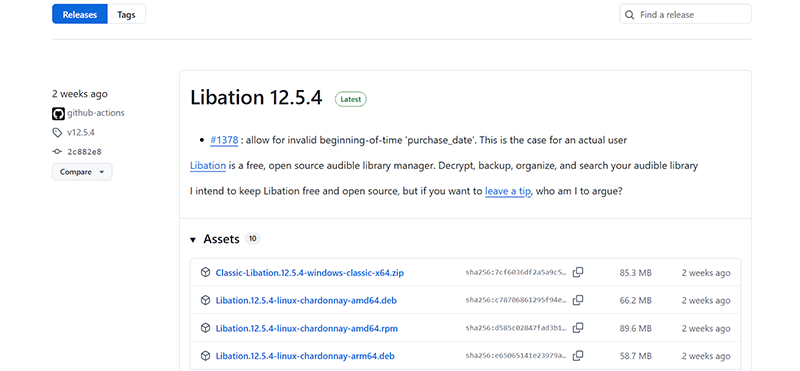
Step 2. When the program opens, go to Import > Scan Library to start scanning your Audible account. You can choose to scan all of your linked accounts or just one. If asked, sign in to your Audible account and complete the CAPTCHA. Libation will automatically find and add the books you bought.
Step 3: Click on Settings, then Audio File Options, and check the box next to “Download my books as .MP3 files.” This makes sure that all of your audiobooks are saved as MP3 files, which can be played on any device.
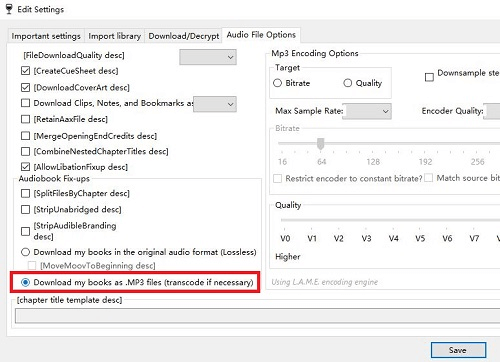
Step 4 Go back to your library and look at the colour-coded download status next to each title:
- Green: Downloaded and decrypted
- Yellow: Downloaded but still encrypted
- Red: Not yet downloaded
- Completely free and open-source tool
- Allows bulk downloading and automatic library scans
- Lets you organize, tag, and manage your audiobooks easily
- Maintains original sound quality during conversion
- Supports MP3 output for universal playback
- Interface might feel technical for beginners
- Occasional bugs since it’s community-developed
- Limited to MP3 and M4B formats
- Requires Audible login credentials
- Setup process can be slightly time-consuming
How to Convert Audible Audiobooks to MP3 via OpenAudible | Paid
OpenAudible is a smarter, more automated way to manage your whole audiobook collection if you find it boring to download Audible books one at a time. This app works on all platforms and connects directly to your Audible account. With just a few clicks, you can download, convert, and manage your audiobooks. It’s perfect for people with big libraries who want everything to be in one place, neatly organised, and ready to play in MP3 format.
Step 1. Go to the official OpenAudible website and get the most recent version that works with your computer (Windows, macOS, or Linux). After you install the program, open it to start the setup.
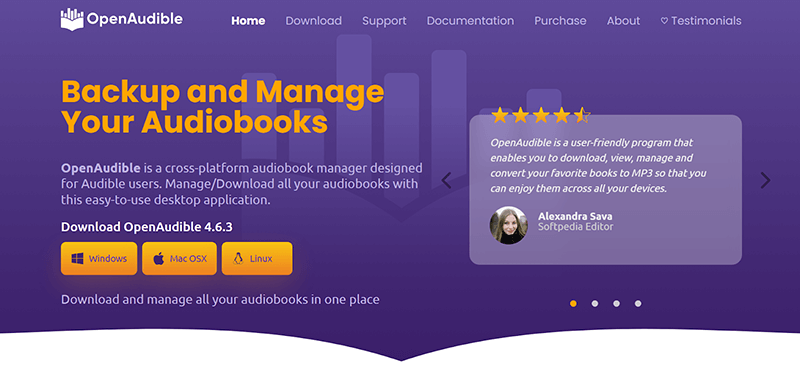
Step 2. From the top menu, go to Controls → Connect to Audible. Use your Amazon account to sign in, then pick your Audible region (for example, Audible.com or Audible.co.uk). Once you’re connected, the software will automatically find and sync the books you’ve bought on your account.
Step 3. A pop-up will ask you if you want to sync your whole Audible library after you link it. If you want to download all the books, click Yes. If you want to choose them one by one, click No. Under the Library Status tab, you can see how far along each book is in downloading and converting.
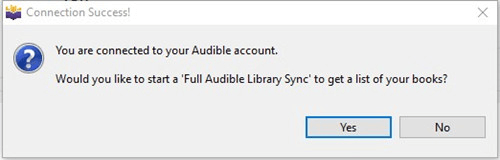
Note: By default, OpenAudible may only find recent purchases, depending on your account. You might have to manually import or re-sync older titles to see them in your library.
- Downloads and converts audiobooks automatically
- Supports MP3, M4A, and M4B output formats
- Keeps metadata and chapter info intact
- Offers full library sync and easy account management
- Runs on Windows, Mac, and Linux
- Requires a paid license for full features
- Older titles may need manual syncing
- Occasional bugs or connection errors
- Desktop app only, no mobile support
- Can consume heavy system resources during conversion
Conclusion
Downloading Audible audiobooks as MP3 files gives you more control over how and where you listen. Instead of being limited to the Audible app or specific devices, you can save your favourite titles, back them up, and enjoy them offline whenever you want. Whether you use a free open-source tool or paid software, the key is finding a method that fits your routine and comfort level.
If you prefer a fast, effortless, and reliable solution, iDownerGo Audible Downloader is worth trying. With its intuitive interface, flexible format options, and ability to preserve original sound quality, it’s one of the most convenient ways to convert and download Audible books to MP3 without complications. At the end of the day, the best tool depends on your needs. But if you’re looking for a seamless, all-in-one downloader that handles Audible books with zero hassle, iDownerGo definitely stands out as the top recommendation.



