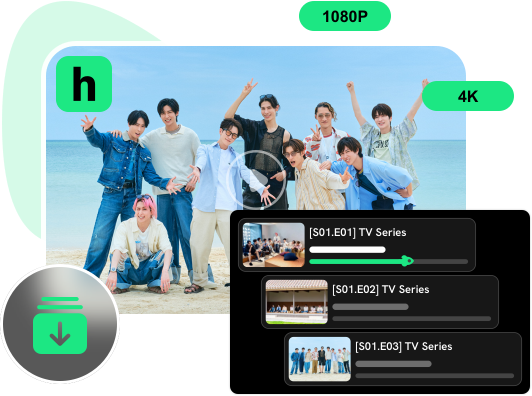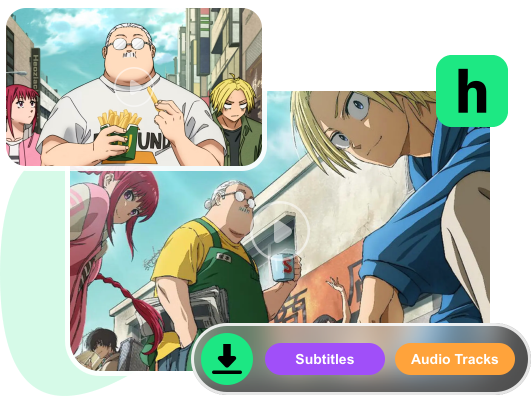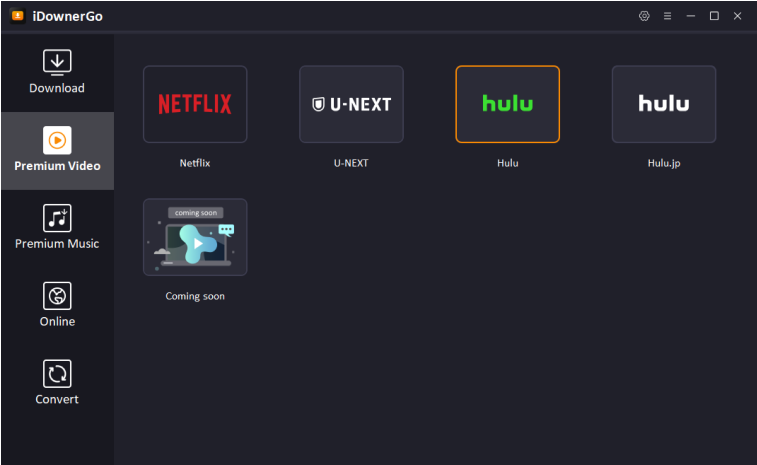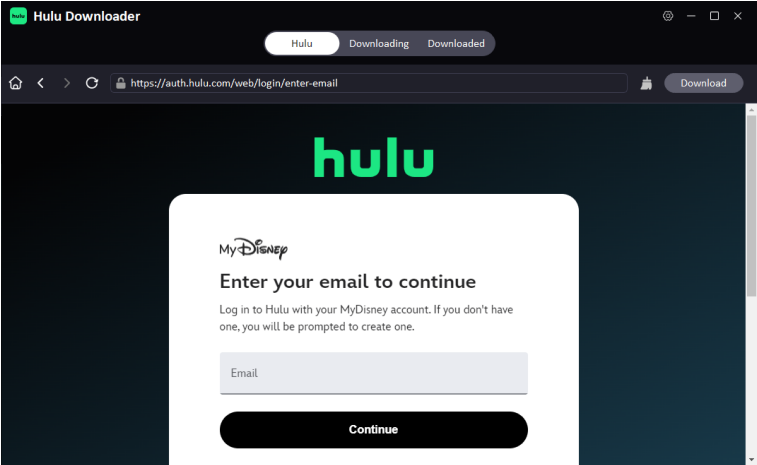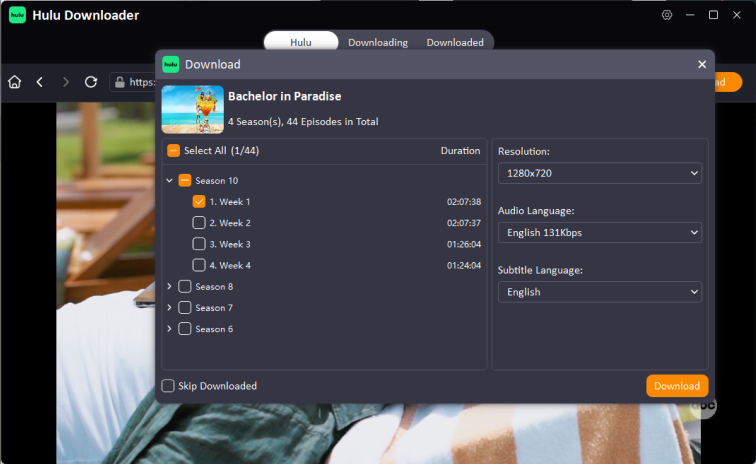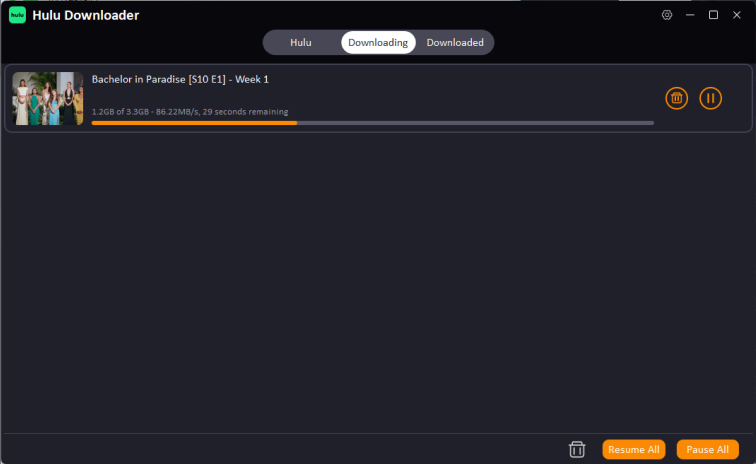iDownerGo
Hulu Video Downloader
Unique and powerful Hulu Downloader for downloading Hulu shows and movies in up to 4K quality on Windows/Mac without restrictions.
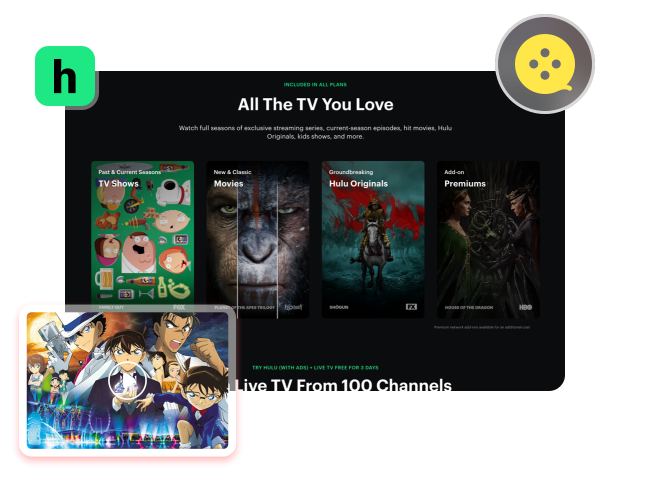
Why do you need iDownerGo Hulu Downloader?
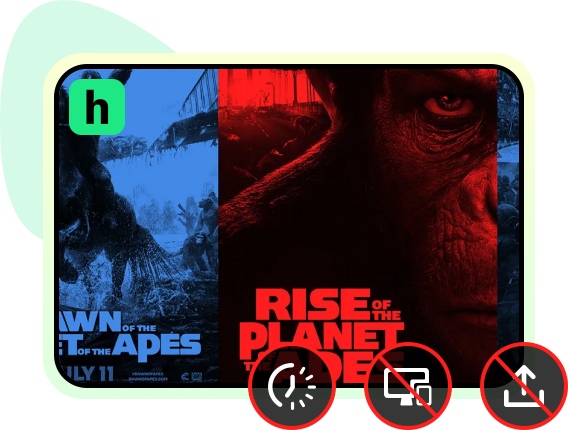
Streaming videos will expire and have playback and download restrictions
- Most contents on Hulu are available for only a certain period. While Hulu offers its own offline download feature for select content (available only to Hulu (No Ads) and Hulu + Live TV subscribers), not all shows/movies on Hulu are available for download, and downloaded Hulu videos require Hulu app and qualified devices for offline playback.
- That's why you need a Hulu video downloader. iDownerGo Hulu Downloader can bypass these limitations, allowing users to save any content they want.
How Can iDownerGo Hulu Downloader Help You?
Breaks all Hulu download limitations to download any Hulu videos you want
- iDownerGo Hulu video downloader allows you to download any Hulu content, including movies, TV shows, episodes, etc. for offline viewing, and the downloaded videos can be converted to MP4, MKV, or other formats and played on devices that don't support Hulu.
- Also, Hulu's basic plan includes ads, but iDownerGo Hulu downloader can remove them and lets you keep your favorite content forever, even if it leaves Hulu.

Enjoy Effective Hulu Video Download Experience with the Best Hulu Downloader

Enjoy ad-free Hulu viewing experience
- With the help of iDownerGo Hulu downloader, downloaded Hulu videos will remove commercial ads automatically, providing an uninterrupted offline experience.
- You don't need to worry about ads popping up during playback anymore.
Compare All Plans
| Free | Standard |
Pro |
|
|---|---|---|---|
| Hot & Popular Features | |||
|
Netflix Downloader
New
|
— | — |
|
|
Amazon Prime Downloader
New
|
— | — |
|
|
Crunchyroll Downloader
New
|
— | — |
|
|
OF Video Downloader
New
|
— | — |
|
|
Disney+ Downloader
New
|
— | — |
|
|
Hulu Downloader
New
|
— | — |
|
|
HBO Max Downloader
New
|
— | — |
|
|
Download videos/audio from 10000+ sites
|
3 files |
|
|
|
Convert music from Apple Music, Spotify, Amazon Music, Deezer and TIDAL
|
1 file |
|
|
|
Convert file to MP4, MP3 and orginal format
|
1/3 length |
|
|
|
Download playlist, album, artist and more
|
1 file |
|
|
|
Convert media to 20+ output formats
|
— |
|
|
See Why Users Love iDownerGo Hulu Downloader
Frequently Asked Questions
Q2. What video quality does iDownerGo support for Hulu downloads?
Q3. Can I download Hulu videos with subtitles and audio tracks?
Q4. Does iDownerGo require a Hulu subscription to download videos?