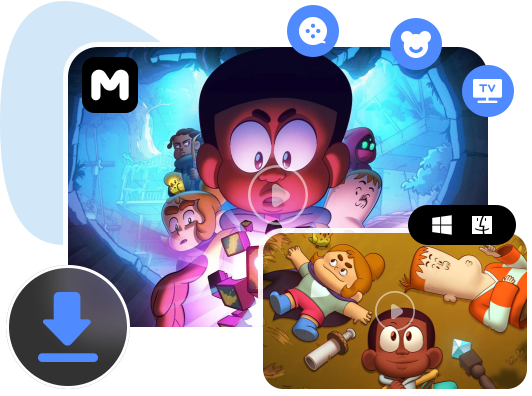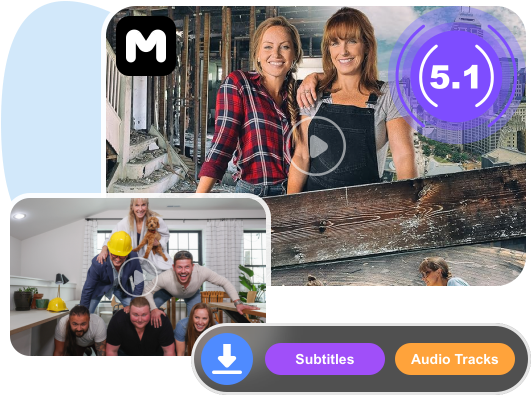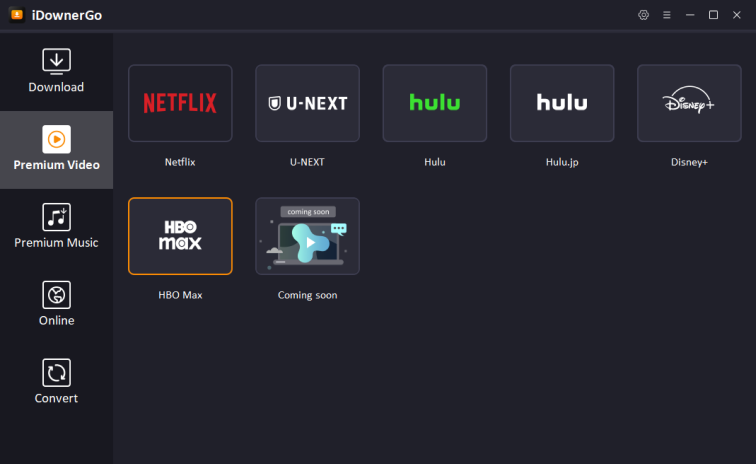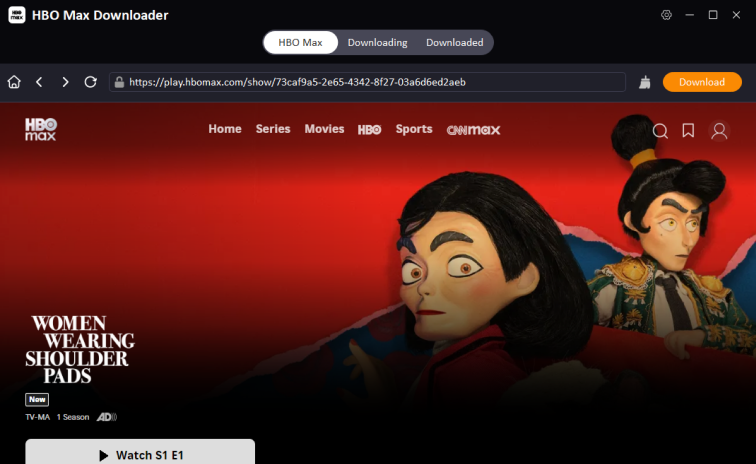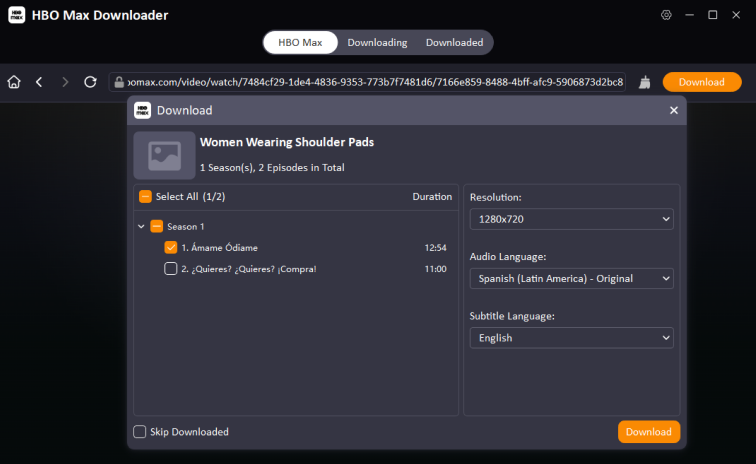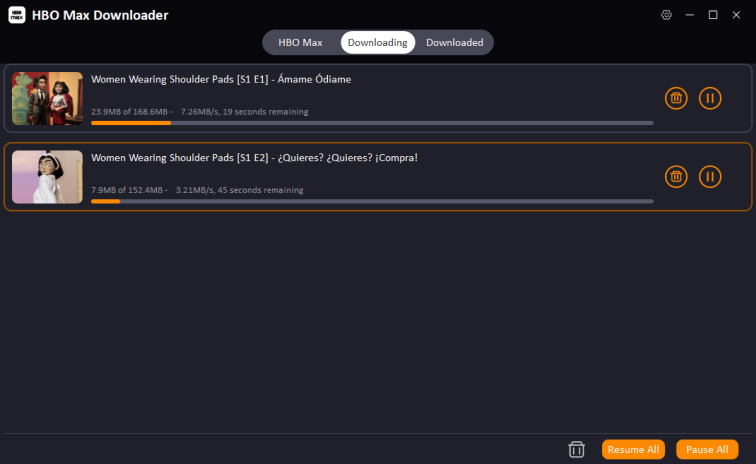iDownerGo
HBO Max Video Downloader
Download HBO Max shows and movies up to 4K/1080p quality for unlimited offline playback!

Why do you need iDownerGo HBO Max Downloader?
HBO Max's offline limitations undermine your viewing experience
- HBO Max does offer an official download feature, but it comes with restrictions, such as not all content is downloadable, some downloads expire after a set period, and downloads are locked within the HBO Max app and cannot be transferred.
- Additionally, some videos may be removed from HBO Max, due to license expiration, which results you cannot access to these videos anymore.

How Can iDownerGo HBO Max Downloader Help You?

Keep downloaded HBO Max shows and movies forever
- With iDownerGo HBO Max Video Downloader, you can download movies, TV shows including original series from HBO Max and save to MP4 or MKV with a quality of up to 4K/1080p, both HBO Max ad-free subscribers and ad-supported users can use it.
- After downloading, whether you are on a flight or long commutes with no Wi-Fi, you can keep Max(HBO) videos forever and play them on anytime, anywhere you want.
Enjoy Effective Max (HBO) Video Download Experience with the Best HBO Max Downloader

Save HBO Max movies without any annoying ads
- iDownerGo HBO Max Downloader can automatically skip any ads and remove them from HBO Max videos during the download process, including the ads at the beginning (pre-roll) and in the middle (mid-roll) of a movie.
- Just follow some simple operations, you can enjoy your favorite HBO Max shows and movies offline, without any ad interruptions.
See Why Users Love iDownerGo HBO Max Downloader
Frequently Asked Questions
Q2. Is iDownerGo HBO Max Downloader legal to use?
Q3. Can I still play downloaded videos after canceling my HBO Max subscription?