4 Best Ways to Download Justforfans Videos for Free

“Anyone know of a way to rip vids from Justforfans?”
— From Reddit
Many Justforfans users, like the Reddit user above, are struggling to download videos from the platform. The reason is that the platform does not provide any options or buttons to complete the task. For all of these users, you can check this guide.
Here you can learn how to download Just for fans videos. By reading this article, you can easily save videos from your favorite content creators to your device. Let’s start exploring the article for better understanding.
What is JustFor.Fans?
JustForFans is a subscription-based platform designed for content creators, particularly those producing adult content. It allows creators to monetize their work by offering subscription plans to their fans. Similar to other fan-based platforms like OnlyFans, JustForFans enables users to post photos, videos, and other content, which fans can access for a fee. This platform provides a way for creators to interact with their audience and receive support through paid subscriptions or direct tips.
Best Way to Download Justforfans Videos (Fast and Secure)
iDownerGo Video Converter is one of the best tools with multiple features. This Converter will allow you to download your favorite videos from various videos/music streaming platforms, including Justforfans.
This tool is designed to work quickly and provide 10x faster download speeds, you can easily download your Justforfans videos from your favorite content creators in high quality, including 1080p, 2K even 8K.
iDownerGo – All-in-1 Video Downloader & Converter
- Support 10,000+ video sites, including Justfor.fans, Onlyfans, Fansly, YouTube, etc.
- Save Justforfans videos in 1080p/2K/4K format.
- Comes with a privacy mode to protect your downloaded Justforfans videos
- Has a simple working interface and fast download speed.
How to Download Justforfans Videos to PC/Mac for Free?
Step 1 Download and install iDownerGo Video Converter on your computer, then launch the software, set the output format and video resolution on the main interface.
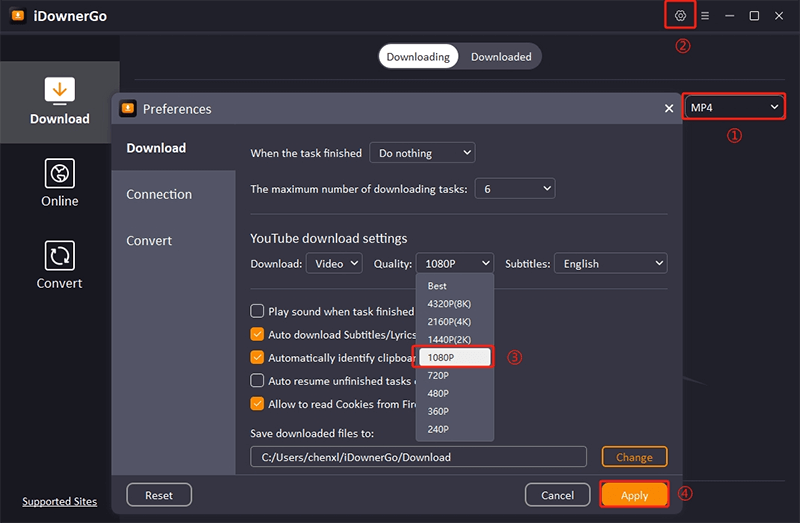
Step 2 Click on the "Online" tab, and enter the web address for the JustForFans website in the address bar. Log in to your JustForFans account to access the video you would like to download.
Step 3 Find the JustForFans video that you would like to download. Click on the “Play” button. As soon as the video starts to play, click "Download" to start the download process.
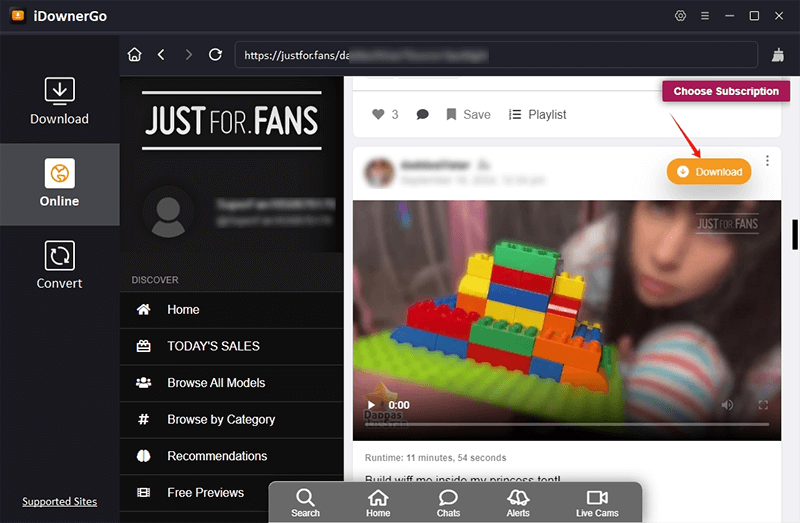
Step 4 After the download is complete, you can view the downloaded videos in Downloaded Section. Complete.
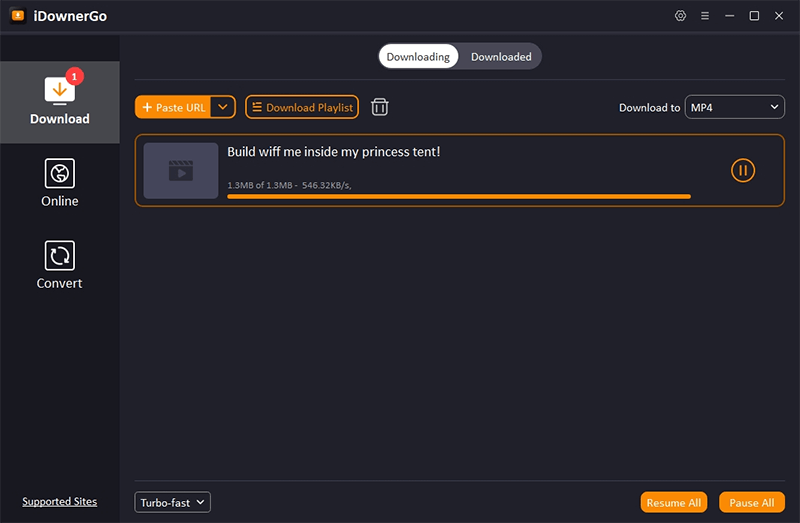
How to Download Video from JustFor.fans via Firefox Add-on
If you’re a Firefox user, you don’t need to download software or tools to get Justforfans videos. You can use the Justforfans downloader Firefox browser. This is probably the easiest method since you don’t need to manually copy the link.
Just add this add-on to your Firefox browser. After that, whenever you play a video on Justforfans, you will see a download arrow. The main drawback of this tool is the format limitations.
If you have that browser, you can add this add-on and follow the steps below to get the video you want.
Step 1. Add this add-on and pin it to your browser.
Step 2. Go to Justforfans and play your favorite videos.
Step 3. The add-on will detect the video and display a "Downloading icon" in the toolbar.
Step 4. Click the "Download Icon" to start downloading.
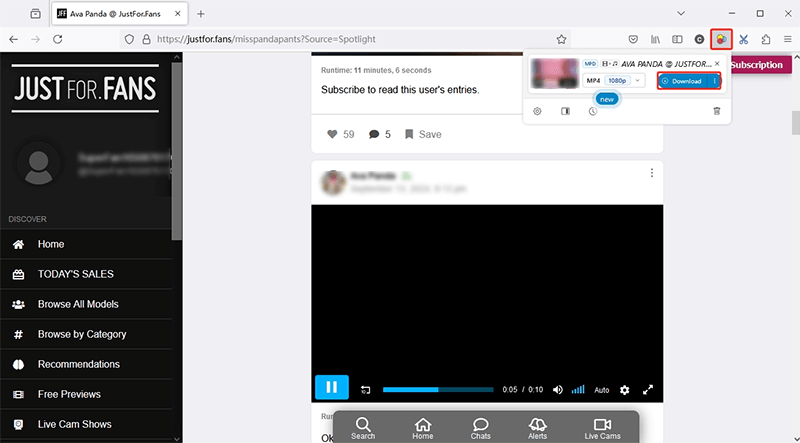
How to Download Just for fans Video via Chrome Extension
For Chrome users, there are specific extensions available for downloading Justforfans videos. You can add this extension to your browser and download as many videos as you need. This is an advanced extension that will add a download button to every video on Justforfans.
You don’t need to copy the link or play to download. You just need to follow the steps below to download your favorite videos.
Step 1. Find the extension and add it to your Chrome extensions.
Step 2. Log in to your Justforfans account and search for videos.
Step 3. You will see the "Download" option below each video.
Step 4. Click this button to start downloading the video.
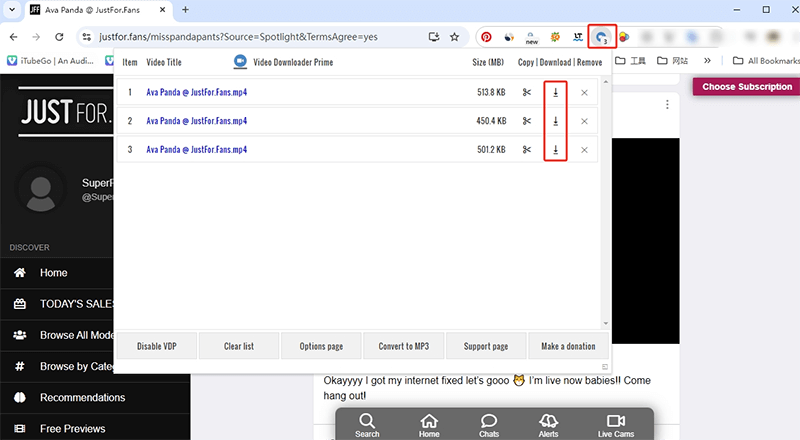
How to Download Justforfans Video Online for Free
Some users don’t want to download specific software to download Justforfans videos. If you are one of them, you can use ivigo video downloader. This is a free online video download site that provides you with a convenient way to download and obtain videos.
Additionally, the tool also provides other platform-based downloaders such as YouTube, Instagram, etc. So, it can be said that by using this free online video downloader, you can get videos from various platforms.
Here are the steps you need to follow to download Justforfans videos from the platform:
Step 1. Go to ivigo.cc webiste.
Step 2. Paste the link of the video you want to download and wait for the parsing results.
Step 3. Click the "Download" button next to the format details.
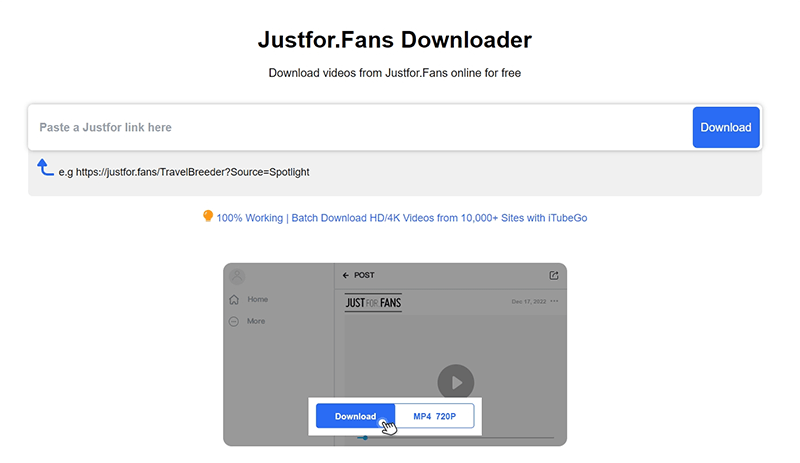
FAQ About Downloading Justforfans Videos
We hope that you have cleared all your doubts by reading this article. If you still have questions, you can find the answers here. We’ve compiled some questions and short answers.- 1. Is it legal to download Justforfans videos?
- There are no legal restrictions on downloading Justforfans videos. However, this content may not be copied or reused anywhere without the consent of the creator.
- 2. What is the best Justforfans downloader Chrome add-on?
- The Video Downloader Prime is a Chrome extension that is considered the best option to download Justforfans Video from Chrome Browser.
- 3. How to download Onlyfans videos?
- You can download Onlyfans videos without watermark using iDownerGo Video Converter. This software is available on Windows and MacOS.
Conclusion
By reading this article, you must know how to download Justforfans videos. We discussed various ways to be compatible with different operating systems and browsers. If you are looking for an advanced experience, you should try iDownerGo Video Converter.