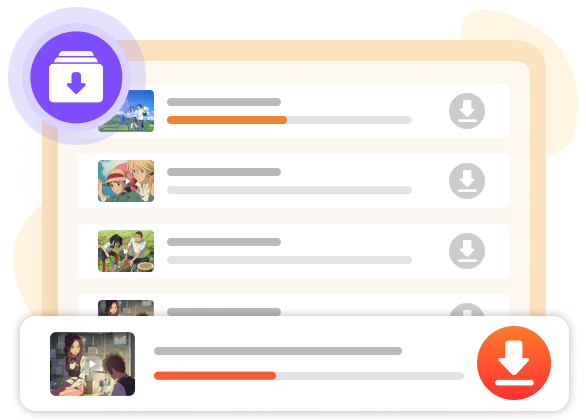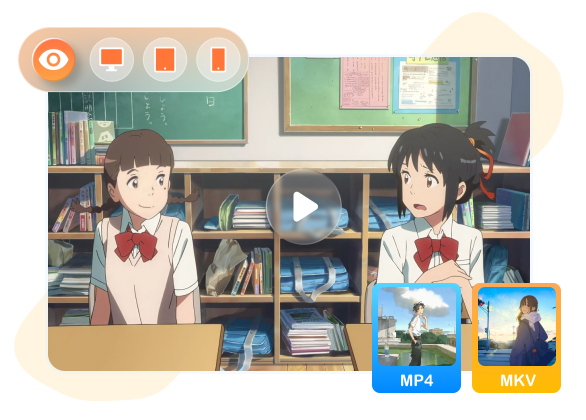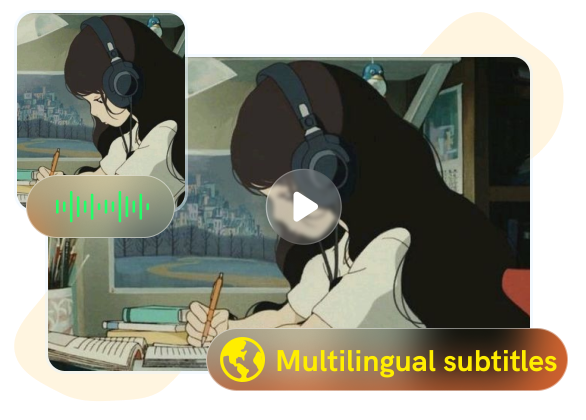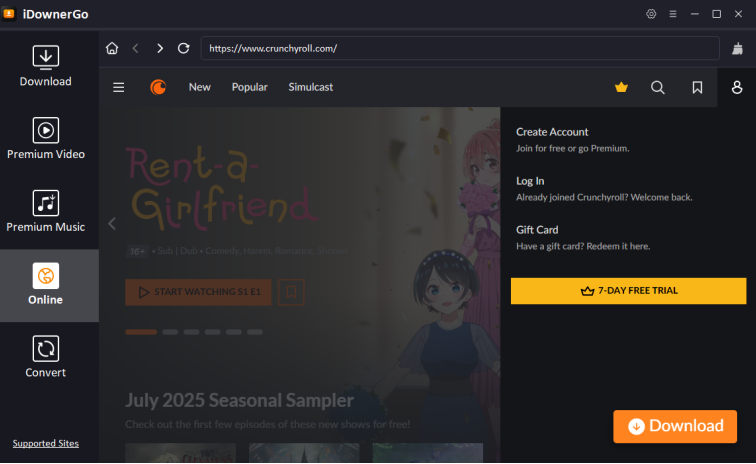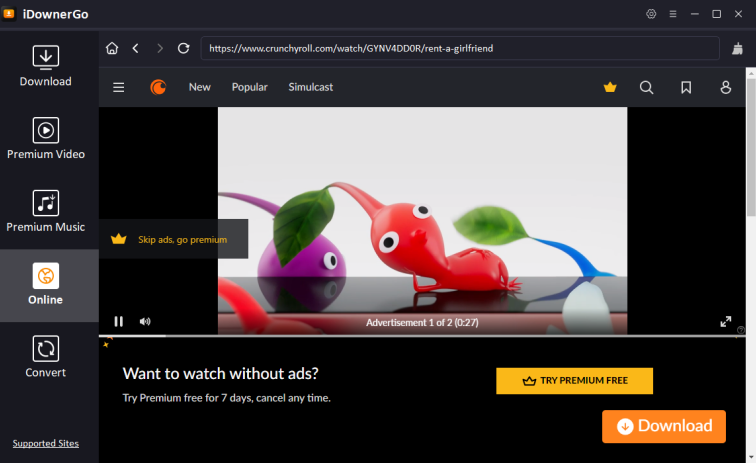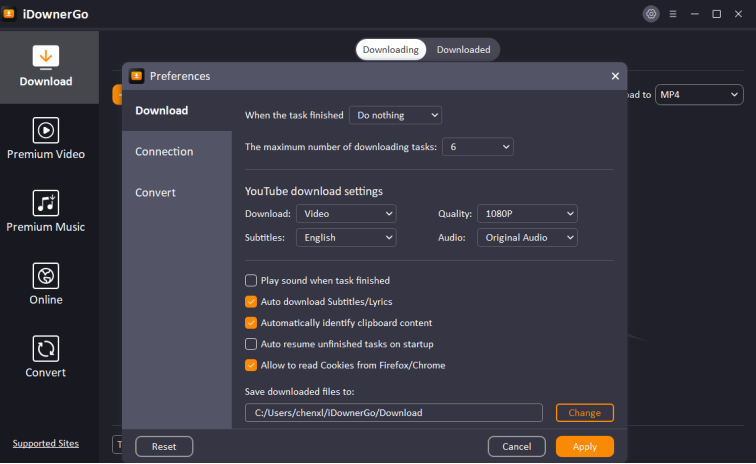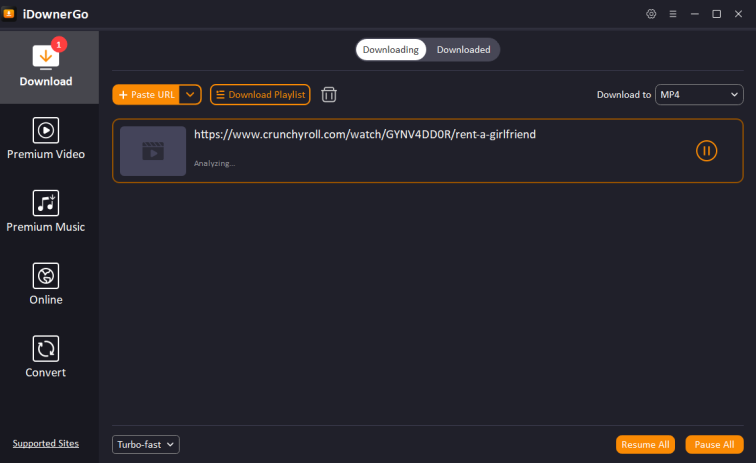iDownerGo
Crunchyroll Video Downloader
Download full seasons of Crunchyroll anime, episodes and more in 1080p MP4 videos easily and safely.

Why do you need iDownerGo Crunchyroll Downloader?
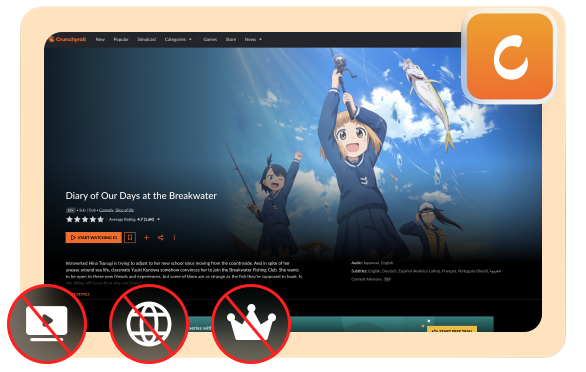
Crunchyroll official download function has subscriber and device restrictions
- While Crunchyroll offers a premium subscription for ad-free streaming, it does not officially support offline downloads for all users. Crunchyroll's official download feature is limited to premium subscribers in select regions and only works on mobile apps.
- Some users want to watch anime offline on PC, tablets, or other devices where official downloads aren't supported.
- Travelers or those with unstable internet may prefer storing episodes locally.
How Can iDownerGo Crunchyroll Downloader Help You?
Download any Crunchyroll videos you want for offline watching
- DownerGo Crunchyroll Episode Downloader is compatible with both Mac and Windows, works with all Crunchyroll membership account, including Fan, Mega Fan, and Ultimate Fan accounts.
- By downloading Crunchyroll videos to MP4, you can enjoy your favorite Crunchyroll anime offline anytime, completely free of restrictions.
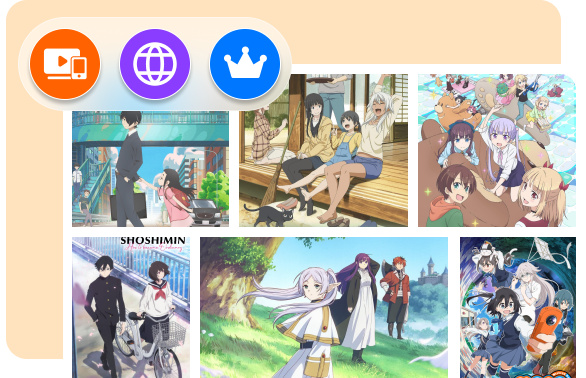
Enjoy Effective Crunchyroll Video Download Experience with the Best Crunchyroll Downloader
Enjoy Crunchyroll no-ads viewing & unlimited downloads
- With the help of iDownerGo Crunchyrol downloader, downloaded videos are ad-free, providing a seamless viewing experience.
- Moreover, it offers no restrictions on the number of downloads.

Compare All Plans
| Free | Standard |
Pro |
|
|---|---|---|---|
| Hot & Popular Features | |||
|
Netflix Downloader
New
|
— | — |
|
|
Amazon Prime Downloader
New
|
— | — |
|
|
Crunchyroll Downloader
New
|
— | — |
|
|
OF Video Downloader
New
|
— | — |
|
|
Disney+ Downloader
New
|
— | — |
|
|
Hulu Downloader
New
|
— | — |
|
|
HBO Max Downloader
New
|
— | — |
|
|
Download videos/audio from 10000+ sites
|
3 files |
|
|
|
Convert music from Apple Music, Spotify, Amazon Music, Deezer and TIDAL
|
1 file |
|
|
|
Convert file to MP4, MP3 and orginal format
|
1/3 length |
|
|
|
Download playlist, album, artist and more
|
1 file |
|
|
|
Convert media to 20+ output formats
|
— |
|
|