4 Best YouTube to AAC Converters | Top Picks for 2025

When you found a lovely music source from YouTube, you may want to convert YouTube videos to AAC audio. As AAC format is well-known for its high sound quality and smaller file size. In this article, we’ll explore the best tools to convert YouTube to AAC in 2025, focusing on both online converters and a dedicated converter, a powerful tool you can rely on.
What is AAC? Why Convert YouTube Video to AAC?
But let’s first understand what AAC meaning for and why it’s better for YouTube audio. AAC stands for Advanced Audio Codec. It offers higher quality audio at similar or even smaller file sizes than mp3. Therefore, AAC is much cleaner and more efficient to enjoy audio across different devices.
YouTube videos is a vast library of music, podcasts, or other audio souces. Many people choose to convert YouTube videos into AAC format for higher quality and more convenient access. Additionally, aac formats is widely used among different devices and software. So, converting YouTube videos to AAC ensures you can enjoy audio with smaller file sizes or higher sound quality.
Best YouTube to AAC Audio Converter for 2025
If you’re looking for a reliable, fast, and versatile tool to convert YouTube to AAC, iDownerGo Video Downloader is our top pick. Why? We will talk about this dedicated software in detail.
Why iDownerGo Stands Out Among AAC Audio Converters:
- Support 10,000+ video/music streaming sites, including YouTube, Spotify, FB, IG, etc.
- Download YouTube videos ranging from 1080p, 2K, 4K even 8K resolution
- Save YouTube music or extract audio from video without any quality loss
- Bulk download multiple videos in seconds simultaneously
- One-click to download YouTube playlist and channel to save your time
- Download YouTube livestream in real time
- Download private video from YouTube, Vimeo, IG, etc.
How to Convert YouTube to AAC Using iDownerGo?
Step 1 Open youtube.com on your browser, search for the video your want to download and copy the video url from the address bar.
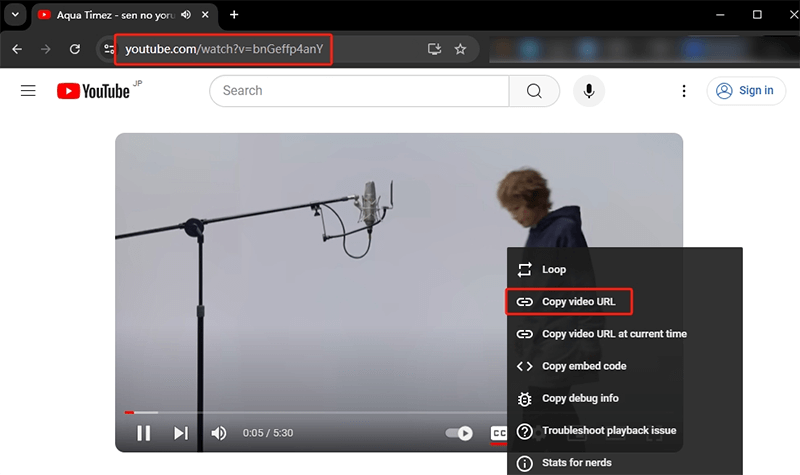
Step 2 Download and install iDownerGo on your computer. Select AAC formats from "Download to" option, and you can also click on the "Setting" button to choose the video resolution.
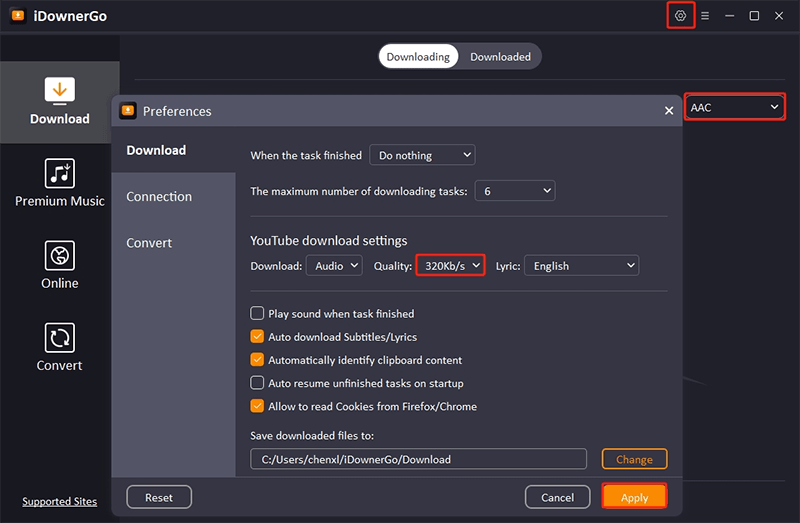
Step 3 Click "Paste URL" button on the main interface, which will automatically parse the link and start to download.
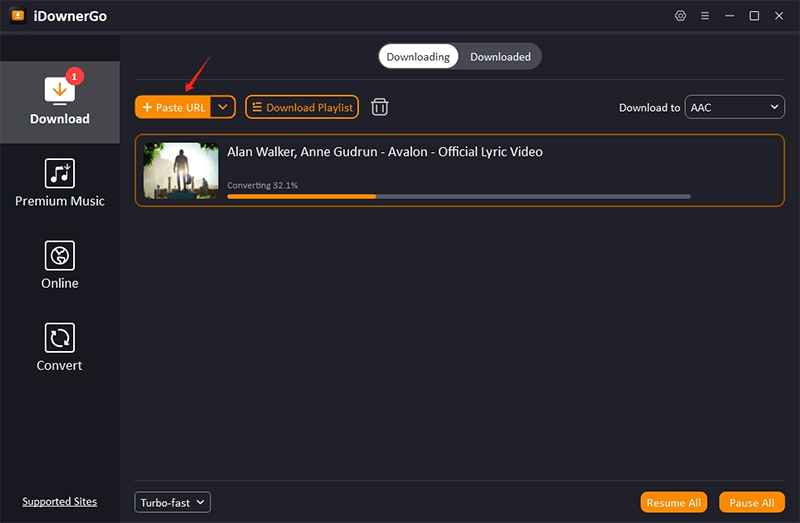
Step 4 Once the download is complete, you can access the downloaded files by clicking the “Downloaded” button.
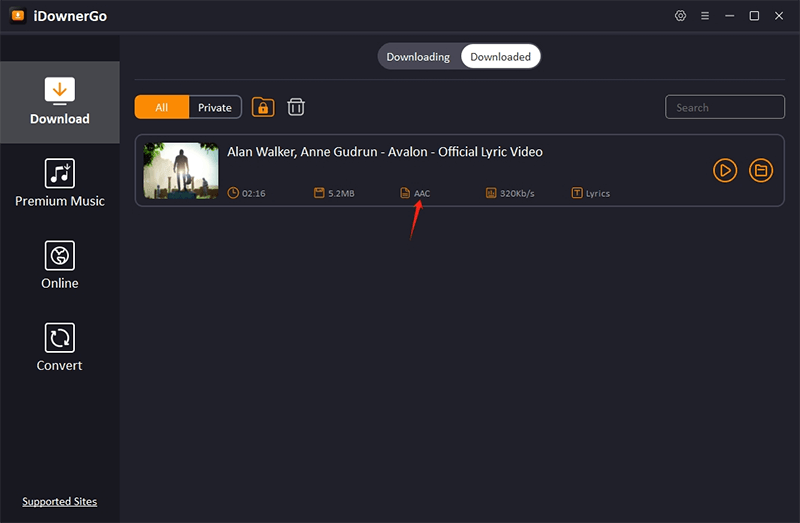
Best YouTube to AAC Online Converters Free
Except for iDownerGo, there are some more worth-to-try free online converters available that perform well for those who need to download simple AAC files quickly. Let’s explore some of the best options.
#1. 4Kdownload.to
4Kdownload.to is a widely used online converter that supports downloads from a variety of video platforms, including YouTube. It’s simple to use and offers high-quality AAC audio extraction from YouTube videos. If you’re also looking to download videos in addition to audio, it lets you convert and save content in multiple formats, including MP4, MKV, and more.
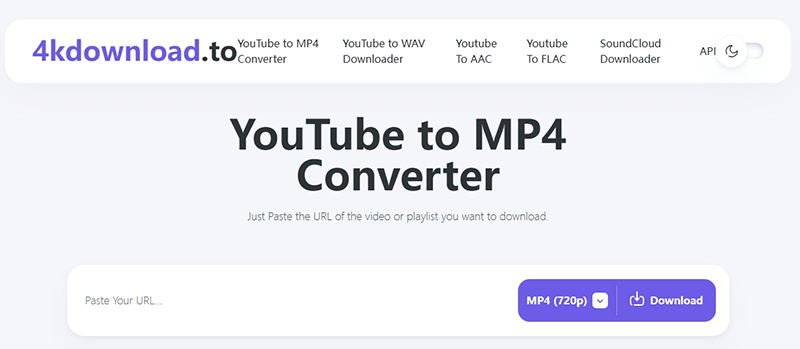
- Supports YouTube downloads in AAC, MP3, MP4.
- Convert directly from your browser.
- Converts YouTube to AAC one by one.
- Ads lead to risky websites.
#2. Anything2mp3.cc
Anything2mp3.cc is a no-ads, straightforward online converter for YouTube to AAC audio. It’s popular for its simplicity and quick conversion process, making it perfect for users who need to convert audio from YouTube videos easily. This tool is also completely free, so you can convert as many videos as you like.
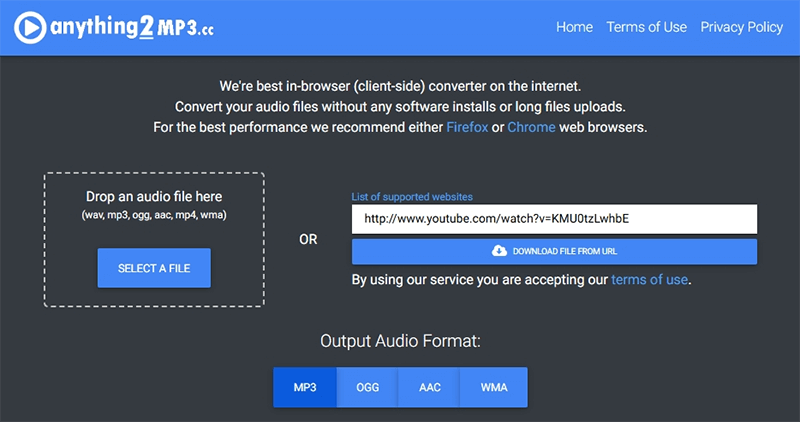
- Clean interface, easy to use.
- No sign-up or personal info required.
- Only supports YouTube, Vimeo, MetaCafe.
- Slow conversion speed.
#3. Loader.to
Loader.to offers an easy way to convert YouTube videos to AAC and supports other platforms like Vimeo, Dailymotion, and Instagram. This tool provides the flexibility to download videos and audio from multiple sources, making it a versatile online converter. It’s free to use, and the conversion process is fast and straightforward.
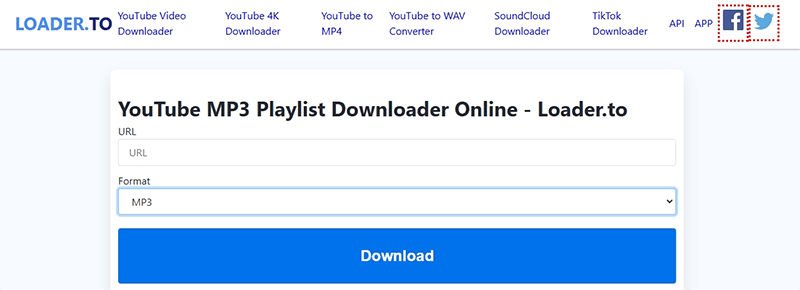
- Supports multiple platforms: YouTube, Vimeo, SoundCloud.
- Free and fast AAC conversion.
- Lower quality for longer videos.
- Frequent pop-up ads lead to unsafe sites.
How to Choose the Best YouTube to AAC Converter for Your Needs
When looking for the best YouTube to AAC converter free, you should think of the conversion speed, audio quality, and the ability to handle other formats or batch downloads. Free online converters offer convenience, but they often come with drawbacks such as slower processing times, advertisements, or reduced quality of the output. For an optimal mix of speed, quality, and ease of use, tools like iDownerGo are excellent choices, particularly if you need advanced features like support for various platforms and high-resolution downloads.
| Features | iDownerGo Software | Online Tools |
|---|---|---|
| Conversion Speed | 10X download speed | Low |
| Audio Quality | High-quality AAC, up to 320kbps | Low |
| Platform Support | Supports over 10,000 websites (YouTube, FB, IG, TikTok, Vimeo, etc.) | Only YouTube |
| Batch Downloading | ✔ | – |
| Download Formats | Supports 20+ formats, video (MP4, MKV, etc.) and audio (AAC, MP3, WAV, etc.) | Limited to audio (AAC, MP3, sometimes FLAC) |
| Ads and Pop-Ups | No ads or pop-ups | Frequent pop-ups and ads during usage |
| Fees | Free trial available | Free but may have slow speeds or always crash down |
FAQs About Downloading YouTube to AAC
When it comes to downloading and converting YouTube videos to AAC format, there are a few common questions that pop up. Let’s address these queries to help you make it clear.
1. Is it legal to convert YouTube to aac?
The legality of converting YouTube videos to AAC, or any other format, depends on how you use the content and the laws in your country. If you are using it for personal use, it is totally legal.
2. Is it free to convert YouTube to aac online?
Yes, many online YouTube to AAC converters are free to use, but they often come with limitations, such as slower conversion speeds, fewer format options, or lower quality output. Additionally, free tools may full of ads, which can be worrying.
On the other hand, desktop solutions like iDownerGo offer more reliable and faster downloads, but they may come with a paid version that unlocks all the features. Free trials is also available for desktop software, but for consistent high-quality output and faster speeds, premium versions are generally recommended.
3. How can I convert multiple YouTube videos to aac and quickly?
Converting multiple YouTube videos to AAC quickly requires using tools that support batch downloading and conversion. Most online tools only allow for one video to be processed at a time, which can be time-consuming. However, professional converters like iDownerGo offers batch downloading, allowing you to queue multiple YouTube videos for conversion to AAC all at once.
Conclusion
Whether you choose an online tool or a desktop solution, download YouTube to AAC files can be done easily and efficiently. Free online converters are great for quick, occasional conversions, while software like iDownerGo offers more power, speed, and flexibility, especially when converting multiple videos at once.



