4 Best Ways to Download Udemy Videos on PC/Mac for Free

Udemy is a popular online learning platform with a wide range of courses. However, having access to the internet isn’t always guaranteed, and sometimes, you may want to download Udemy videos to your computer or mobile device for offline viewing.
This article will guide you through the best ways to download Udemy videos on a PC/Mac for free, whether through built-in options, third-party software, or browser extensions.
How to Download Lectures from Udemy Directly
If you’re enrolled in a Udemy course and want to download lectures for offline viewing, you’re in luck. Udemy allows users to download course content directly—but only if the course creator has enabled this option.
Let’s explore how to do this.
How to Download Udemy Lectures to a Computer for Free?
Udemy offers a built-in option to download course videos to your computer. However, not all courses are eligible for this feature as it depends on the instructor’s preferences.
Here are the steps to download lectures from Udemy:
Step 1. Go to the Udemy website and sign in to your account.
Step 2. Navigate to the course from which you want to download videos.
Step 3. Under the lecture you want to download, you’ll find a “Download lecture” button if downloading is enabled for that course.
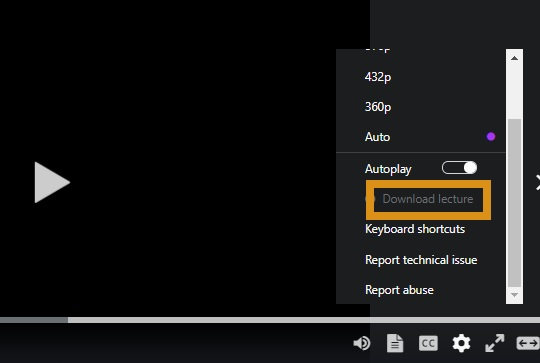
Step 4. Simply click the download button, and the video will be saved to your computer.
How to Download Udemy Videos on Mobile for Free?
Downloading Udemy videos to a mobile device is more straightforward. Here’s how to do it:
Step 1. Open the Udemy app and go to the My Learning section.

Step 2. Tap on the course from which you want to download videos.
Step 3. Next to each lecture, you’ll find a download icon that allows you to save the video for offline viewing.

It is important to note that videos downloaded via the Udemy app can only be viewed within the app and cannot be transferred to other devices.
How to Download Udemy Videos on PC/Mac for Free
If you prefer a more comprehensive solution that works for all Udemy courses, you can use iDownerGo, a third-party video downloader. This tool is perfect for downloading Udemy videos and other online video content.
iDownerGo is a powerful software that allows you to download Udemy videos for offline viewing. It supports various formats and resolutions, ensuring you get the best quality for your needs.
iDownerGo – All-in-1 Video Downloader & Converter
- Download courses from Udemy, Teachable, Kajabi, and YouTube, etc.
- Bulk download Udemy videos at 10x speed to save your lots of time
- Save Udemy lessons in MP4, AAC, WAV, etc. for playing on various devices
- Easy to use with no watermarks and no ads
How to download udemy videos for offline viewing?
Step 1 Launch the iDownerGo software on your PC or Mac and choose the output format and quality, such as MP4 and 1080p.
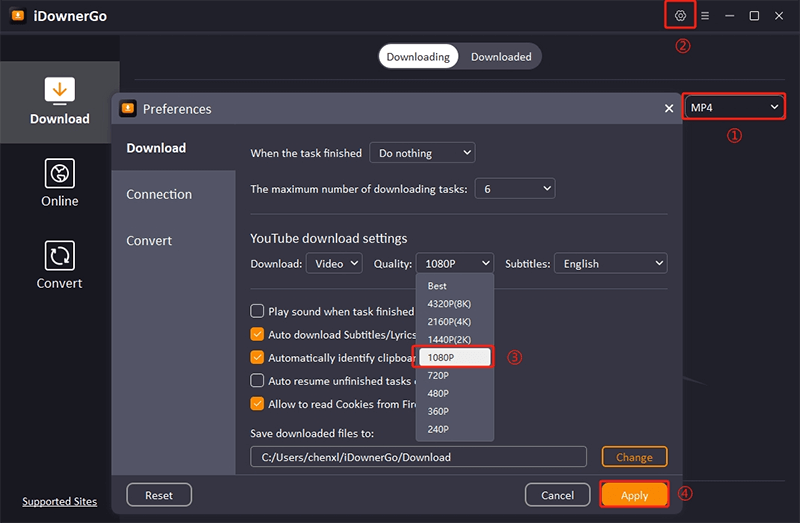
Step 2 Access to the “Online” Section, go to udemy.com via its built-in browser, then login your udemy account, search for the course you want to download.
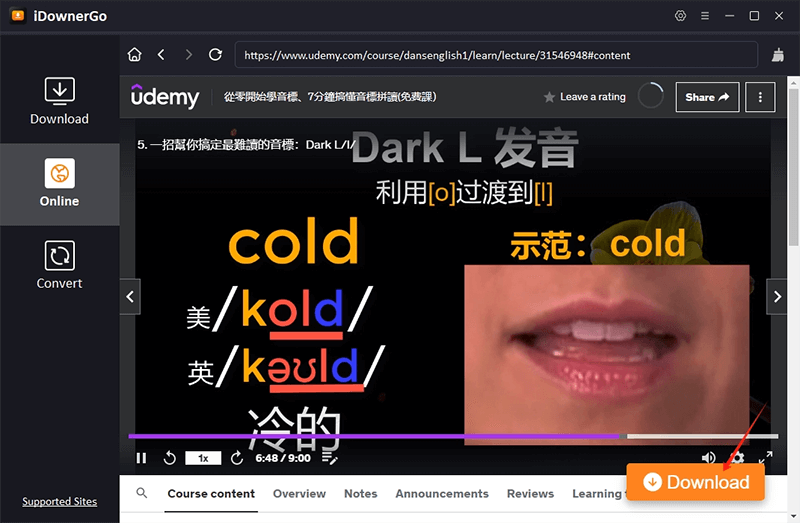
Step 3 Click the “Download” button, and the software will automatically start downloading the video.
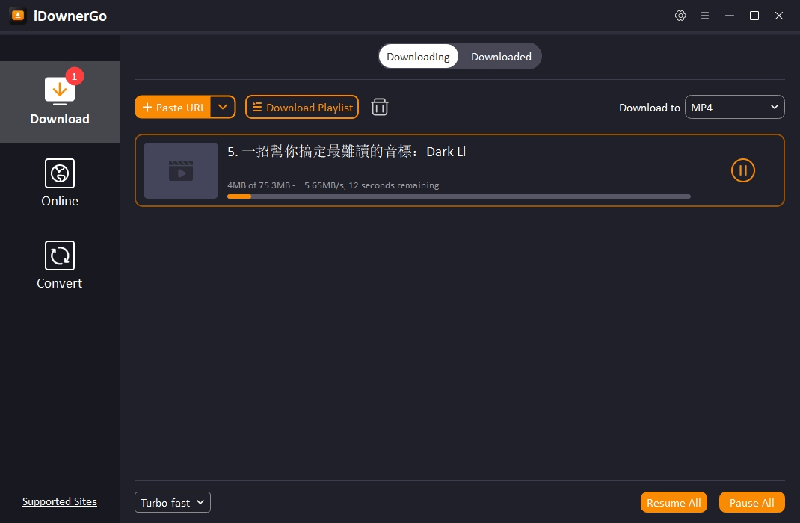
Step 4 Once the download is complete, you can find the video in the “Downloaded” tab.
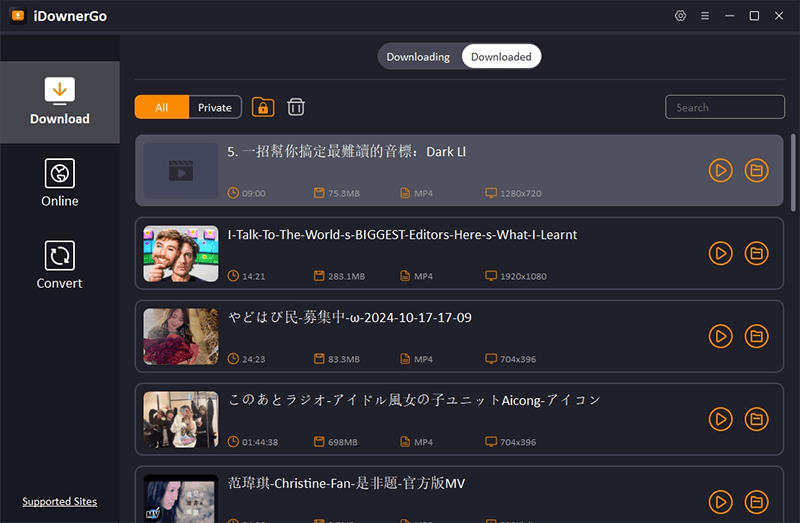
How to Download Udemy Course via Chrome Extension
Another way to download Udemy videos is by using browser extensions such as Video DownloadHelper. This Chrome extension allows you to capture and download streaming videos directly from your web browser. Video DownloadHelper is a well-known extension that allows users to download videos from various websites, including Udemy.
Here’s how to use it:
Step 1. Go to the Chrome Web Store, search for Video DownloadHelper, and add it to your browser.
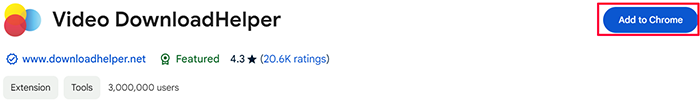
Step 2. Navigate to the course video you want to download.
Step 3. Once the video starts playing, click on the DownloadHelper icon in your browser’s toolbar. Choose the video quality and format, then start the download.
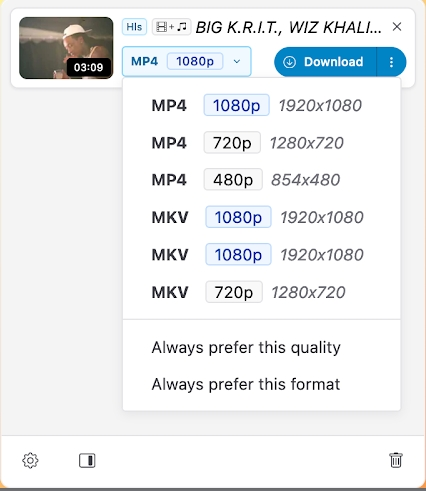
How to Record Udemy Course via Web Browser
If downloading directly from Udemy or using extensions isn’t an option, another effective workaround is to use a screen recorder. This method allows you to record the entire video lecture as it plays on your screen, which is especially useful for DRM-protected videos. One such tool is Nimbus Screenshot & Screen Video Recorder.
Step 1. Install the Nimbus Screenshot & Screen Video Recorder extension from the Chrome Web Store. Once installed, navigate to the Udemy course you want to record.

Step 2. Open the extension, and select whether you want to capture the entire screen or just a specific portion.
Step 3. Once you’ve chosen the capture area, start playing the Udemy course video. Click “Record Video” from the extension and define other settings, such as sound options or watermarks. After that, click START RECORD.
Step 4. Once the recording is finished, you can use Nimbus’ built-in editing tools to cut, merge, or modify the video. Then, choose how you’d like to save the file—either locally or to a cloud service.
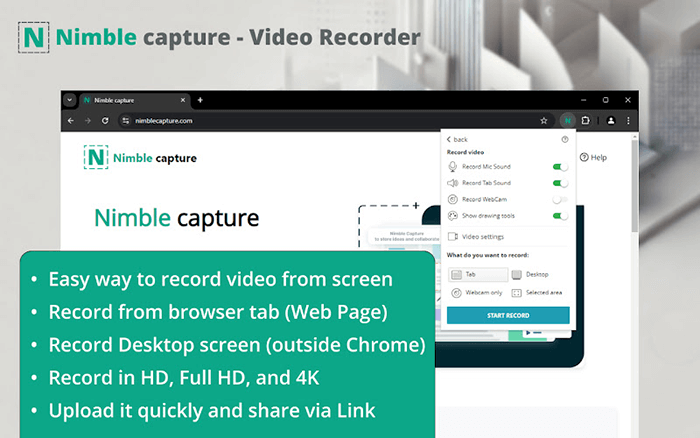
Conclusion
Downloading Udemy videos can be incredibly useful, especially when you want to access your courses offline.
Whether you use Udemy’s built-in download option, a third-party tool like iDownerGo, a Chrome extension like Video DownloadHelper, or an online downloader like EaseUS, there are plenty of ways to download Udemy videos on PC/Mac for free.
By following this guide, you’ll have multiple options to ensure your Udemy learning experience is never interrupted, even when you’re offline.
FAQs
- 1. Can I download Udemy courses to my computer for free?
- Yes, if the instructor has enabled the download feature for the course. Otherwise, third-party tools are available.
- 2. Is it legal to download Udemy videos?
- It’s legal to download Udemy videos if the course permits it. Using third-party tools to download without permission may violate Udemy’s terms of service.
- 3. Can I transfer Udemy videos to another device?
- Videos downloaded via the Udemy app are restricted to in-app viewing. Videos downloaded using third-party tools may be transferred between devices.