2 Working Ways to Download Movie from Tubi TV for Offline Watch
Tubi TV is a popular streaming service that offers a vast library of movies and TV shows for free. However, what if you want to watch your favorite films while on the go or without an internet connection? Fortunately, there are several effective methods to download Tubi movies for offline viewing. In this guide, we’ll explore two reliable approaches, and utilizing a Chrome add-on for seamless downloads. We’ll also cover how to download Tubi movies directly to your Android or iPhone.
How to Download Movies from Tubi TV on PC/Mac
iDownerGo Video Downloader is a comprehensive tool designed to effortlessly save videos and music from over 10,000 websites. With its user-friendly interface, you can download videos, music, and playlists in various formats of your choice, including HD, 4K Ultra HD, and even 8K resolutions without sacrificing quality. It allows real-time downloading of live stream videos and provides a simple one-click option to extract audio from videos, saving them as MP3 files. Additionally, iDownerGo supports downloading private videos from popular platforms like Facebook, Instagram, Vimeo, and YouTube, making it a versatile solution for all your video and audio downloading needs.
How to Download Tubi Movies to PC/Mac for Free?
Step 1 Copy the Video URL
Start by opening Tubi TV in your web browser. Browse through the extensive library to find the movie you wish to download. Once you’ve selected the film, click on it to open the details page. At this point, locate the browser’s address bar, which displays the URL of the video. Highlight the entire URL and copy it.
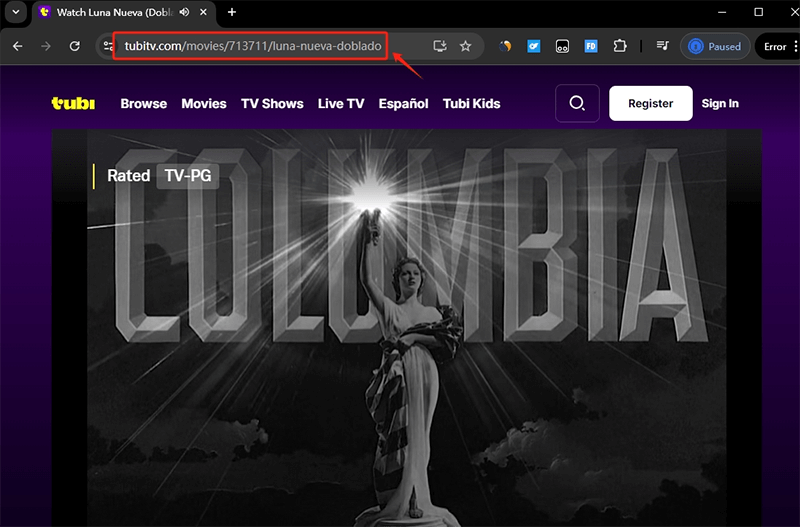
Step 2 Launch the Software
Open the iDownerGo Video Downloader on your computer. In the software, choose the output format you prefer, such as MP4, and select the video quality, like 1080p, for optimal playback.
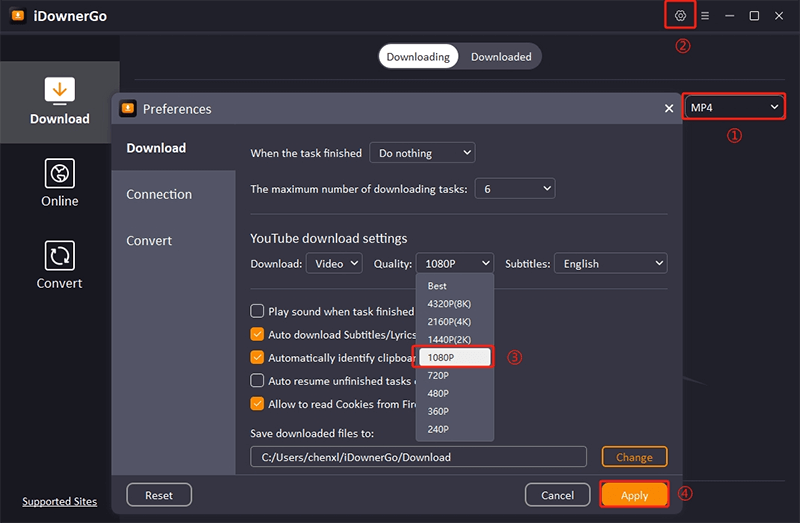
Step 3 Paste the Video URL
Locate the “Paste URL” button in the iDownerGo interface. Click on it, and the copied video URL will be pasted automatically. The Tubi movies downloadwill start right away, and you’ll see a progress bar indicating the status.
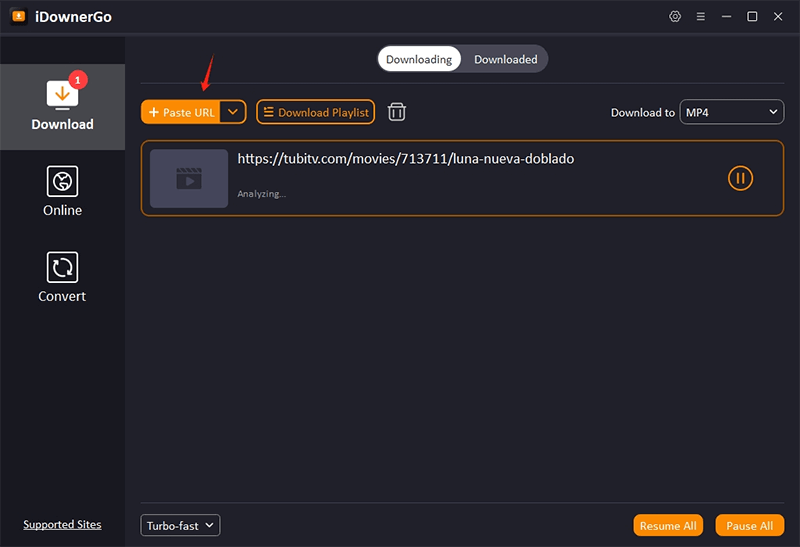
Step 4 Access Your Downloaded Video
After the download is complete, you can easily find your video in the software. Navigate to the “Downloaded” tab within the iDownerGo Video Downloader. Here, you will see a list of all the videos you’ve downloaded. Click on your Tubi movie to access it, and you can play it directly from the software or locate it in your designated download folder on your computer for offline viewing.
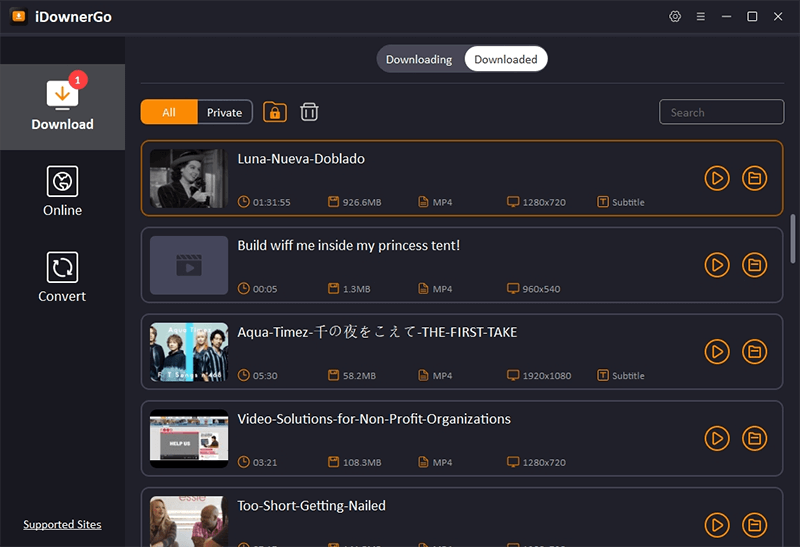
How to Download Tubi Movies Online via Chrome Add-on
Video DownloadHelper is a powerful browser extension designed to simplify the process of downloading videos from the web. With support for over 1,000 websites, including popular streaming platforms, this tool enables users to easily save videos in various formats, such as MP4, MKV, and WebM. One of its standout features is the ability to download live streams, allowing you to enjoy content offline without being bound by real-time viewing constraints. The extension also ensures high-quality downloads, enabling you to grab videos in HD for an enhanced viewing experience. Additionally, Video DownloadHelper offers audio extraction capabilities, letting you convert videos into MP3 files or podcasts for convenient listening.
Step 1: Install the Extension
Begin by adding the Video DownloadHelper extension to your browser. You can find it on the Chrome Web Store or the Firefox Add-ons site. Click “Add to Chrome” or “Add to Firefox” and follow the prompts to complete the installation.
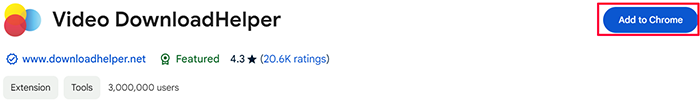
Step 2: Navigate to the Video
Open your browser and go to the website that hosts the video you want to download. Start playing the video to ensure that the extension can detect it.
Step 3: Click the Video DownloadHelper Icon
Once the video is playing, look for the Video DownloadHelper icon in your browser’s toolbar. The icon will become animated or display a number indicating how many downloadable media files are available.
Step 4: Select the Desired Video Quality
Click on the Video DownloadHelper icon to see a dropdown menu of available video formats and qualities.
Step 5: Start the Download
After selecting your preferred video quality, click on it to begin the download movies from Tubi tv. A progress bar will appear, showing the download status and estimated time remaining.
Step 6: Access Your Downloaded Video
Once the Tubi movies download is complete, you can find the video in your browser’s download Tubi movie folder or library.
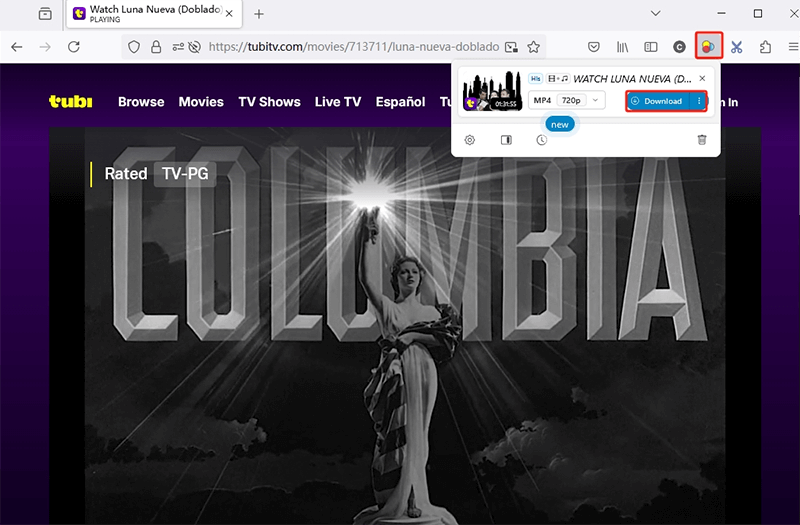
How to Download Movies from Tubi TV on Android/iPhone
#1. For Android Users:
Step 1: Swipe down to access the Settings menu on the phone.
Step 2: Look for the screen recording option and tap it to start recording. Ensure that you select the option to capture system audio. Once you’re done, the video will be saved in your gallery for you to watch.
#2. For iPhone Users:
Step 1: Open the “Settings” app on your iPhone. Scroll down until you find “Control Center,” and tap on it to access the settings for your Control Center.
Step 2: In the Control Center settings, look for the “Screen Recording” feature. Tap the green “+” button next to it to add it to your Control Center.
Step 3: Navigate back to Tubi TV and select the video or movie you wish to record.
Step 4: Swipe down from the top-right corner of your screen to access the Control Center. You’ll see the screen recording button. Long-press it to customize settings, such as recording system sounds or using the microphone.
Step 5: Once you’ve set your preferences, tap the recording button. Your iPhone will start recording after a three-second countdown. To stop the recording, tap the red bar at the top left corner of your screen.
Conclusion
Downloading movies from Tubi TV is easy when you have the right tools. You can utilize iDownerGo Video Downloader on your PC or Mac to effortlessly save films for offline viewing. Alternatively, if you prefer a browser-based solution, Video DownloadHelper allows you to download movie from Tubi videos directly from your web browser with ease. Mobile users can take advantage of the screen recording feature on both Android and iPhone to quickly capture Tubi movies. With these options, you can enjoy your favorite films anytime and anywhere, even without an internet connection.


