How to Download Periscope Live Stream and Archive for Free

Periscope was a well-known platform for live streaming, enabling users to broadcast and view real-time video content. Launched in 2015, it quickly gained popularity for its user-friendly interface and interactive features, allowing viewers to engage with broadcasters through comments and hearts. Despite the app’s discontinuation in March 2021, many users still want to save their favorite live streams and archives for personal use or nostalgic reasons.
In this article, we will explore various methods to download Periscope videos, including both archived streams and live broadcasts, utilizing efficient and reliable tools to ensure you can preserve these cherished moments.
How to Download Periscope Live Stream and Archive [Recommended]
iDownerGo is a universal video downloader designed for downloading videos from various streaming platforms, including Periscope, YouTube, TwitCasting, TikTok, FB, etc. With iDownerGo, you can bulk download video and playlist up to 8k video resolution in 10X download speed, which will save you lots of time.
iDownerGo also allows you to download songs, albums, playlists, podcasts from most popular music sites, such as Spotify, Apple Music, Tidal, Deezer, and SoundCloud, etc.
iDownerGo – All-in-1 Video Downloader & Converter
- Download Periscope videos in HD/4K/8K quality
- Download Live stream and archive from Periscope
- Save Periscope videos to MP4 for offline watching on any devices
- Bulk download Periscope live videos in fast speed
How to Download Periscope to MP4 on PC/Mac for Free?
Step 1 Open the iDownerGo application on your computer and navigate to the main interface. Here, selects your preferred output format MP4, and click the "Setting" option to choose the video resolution.
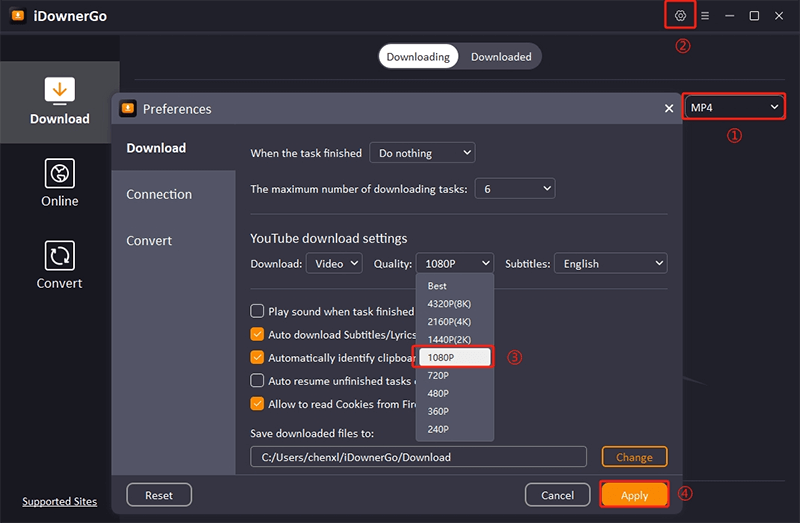
Step 2 Next, you’ll want to locate the Periscope video you wish to download. Open the Periscope app or visit the website to search for the desired live stream or archived video. Once you find it, copy the video’s URL from the address bar.
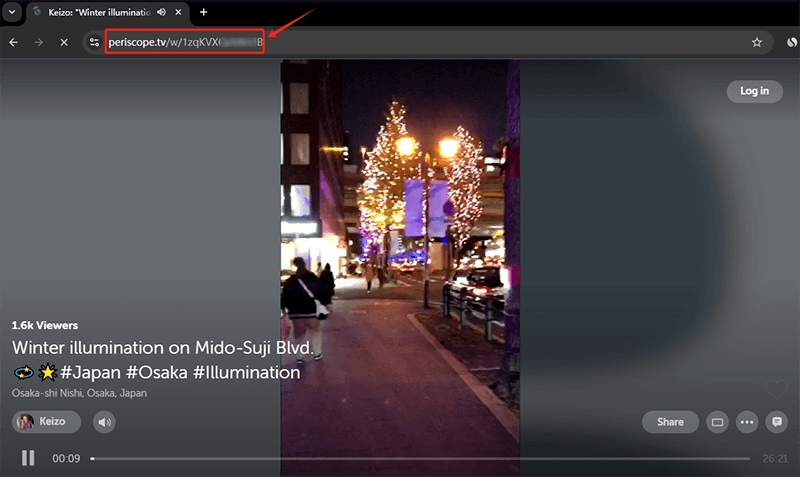
Step 3 Then, tap on the "Paste URL" option, iDownerGo will automatically analyze the video and start the download process automatically.
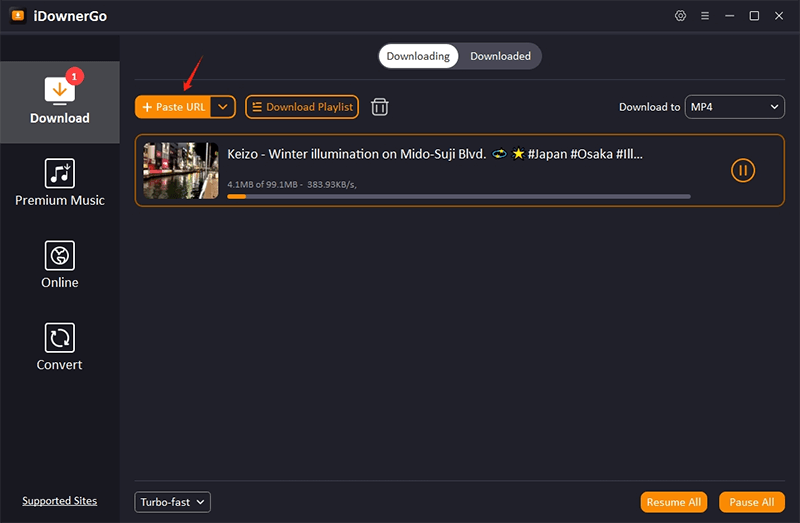
Step 4 After the downloads completed, you can check the file on the "Downloaded" section.
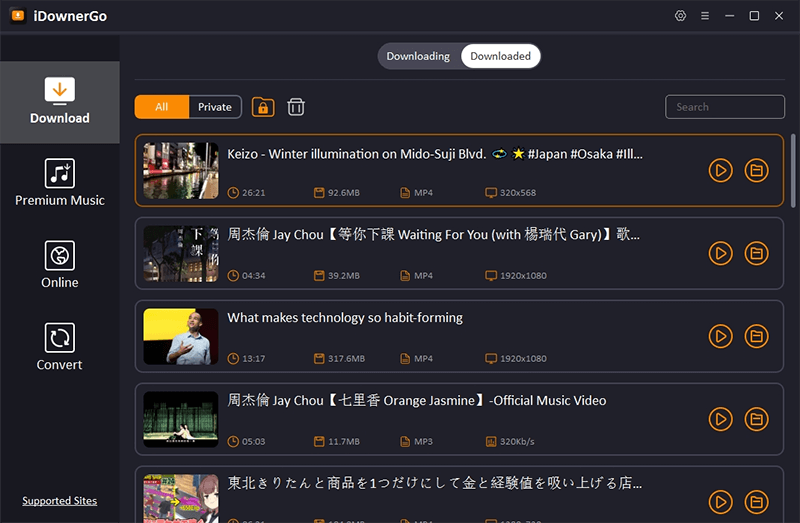
How to Download Periscope Video Online for Free
If you prefer a hassle-free method without needing to install any software, Tuberipper is an excellent online tool for downloading Periscope videos directly from your browser. This web-based service allows you to effortlessly save both live streams and archived videos in various formats, including MP4.
How to Convert Periscope to MP4 Online for Free?
Step 1. Open your preferred web browser and go to the Tuberipper Periscope downloader page.
Step 2. Find the URL of the Periscope live stream or archive you wish to download. Copy the URL and paste it into the designated field on Tuberipper’s homepage.
Step 3. After clicking the Downlaod button you’ll see the list of available formats to download. Then click on the format you want to download to save it to your machine.
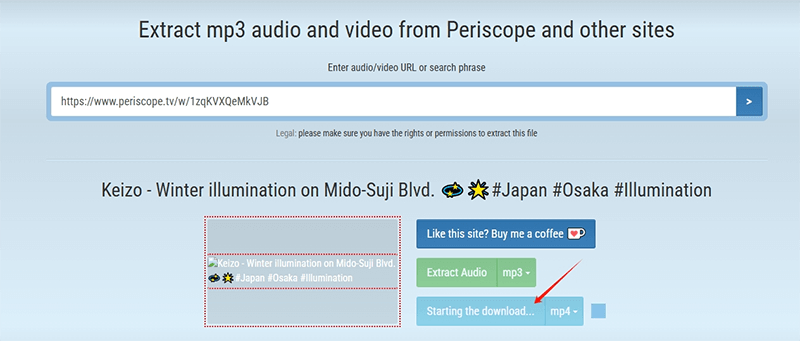
Conclusion
Downloading Periscope live streams and archives can be done effortlessly using the right tools. Whether you choose to install iDownerGo for comprehensive functionality or prefer the simplicity of Tuberipper, both methods offer a reliable way to save your favorite videos. By following the steps outlined in this guide, you can ensure that your cherished Periscope moments are preserved for future enjoyment.