How to Download Kick VODs and Clips on Computer/Mobile

Kick is a popular platform among people who enjoy live streaming, such as Twitch. It has managed to build a significant audience base due to its versatility. However, if you are interested in saving your favorite moments of streamers or downloading the VODs, you cannot do it without a reliable third-party software, extension, or online tool.
So, let’s explore the different methods to download Kick videos:
How to Download Kick Vods and Clips on PC/Mac
Downloading Kick VoDs is possible via three different methods:
- Method 1: Best Kick Video Downloader Recommended
- Method 2: Kick Video Downloader Online
- Method 3: Kick VoD Downloader Github
- Method 4: Kick VOD Downloader Browser Extension
Method 1: Best Kick Video Downloader Recommended
The most reliable, efficient, and fast method to download Kick videos is through the iDownerGo software. It is a powerful software that supports conversion and downloading from 10,000+ websites, including Kick.
With iDownerGo, you can convert the Kick VoDs into several different file formats and the quality of your choice. Moreover, it comes with a built-in browser that ensures you are able to download the content from Kick quickly and easily.
iDownerGo is also a fully safe and secure software that supports 10x downloading speed to make sure even large file videos can be downloaded quickly.
How to Download Kick Video to MP4 for Free
Step 1 Open Kick.com and copy the URL of the video you want to download for offline viewing.
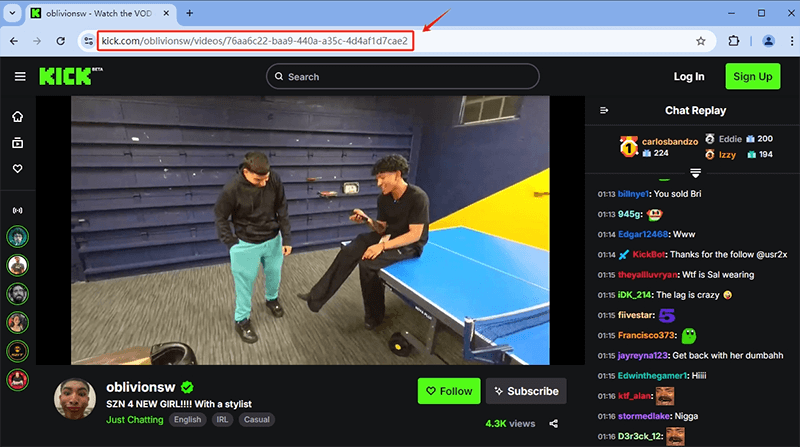
Step 2 Open iDownerGo on your computer. You can easily download and install it on both Windows and Mac, then set the output format and quality on the setting option.
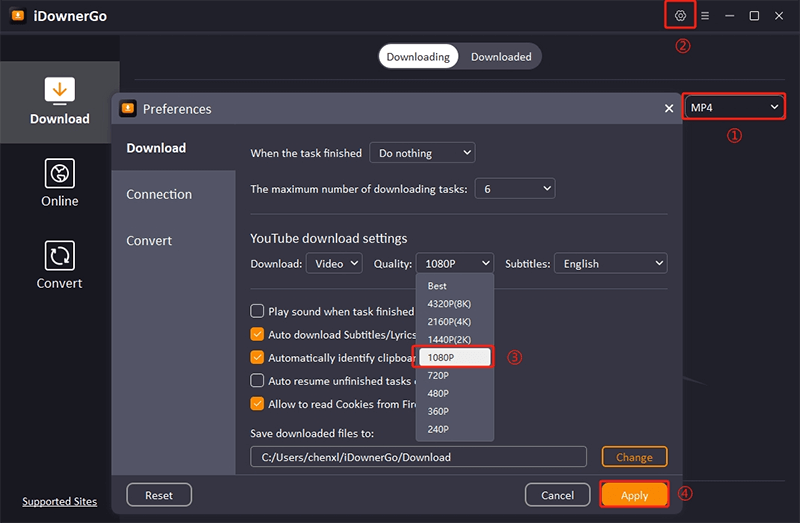
Step 3 Paste the URL so downloading will start automatically.
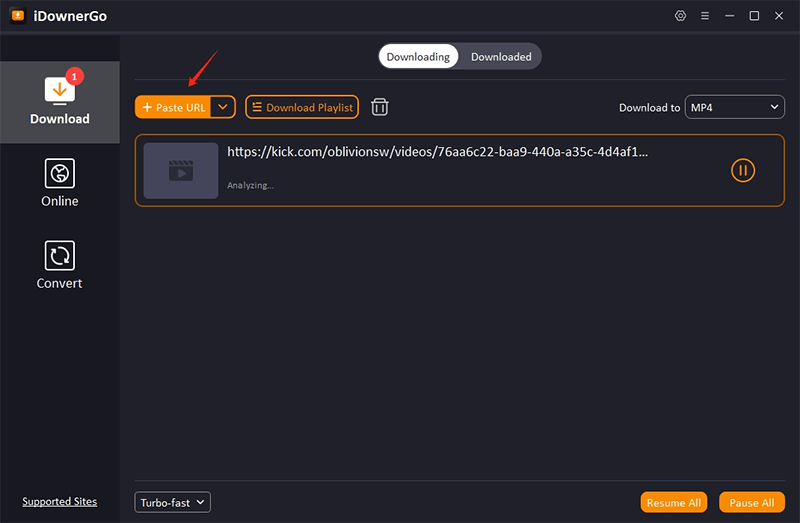
Step 4 Once the downloading process is complete, you can find the downloaded Kick video file under the Downloaded tab.
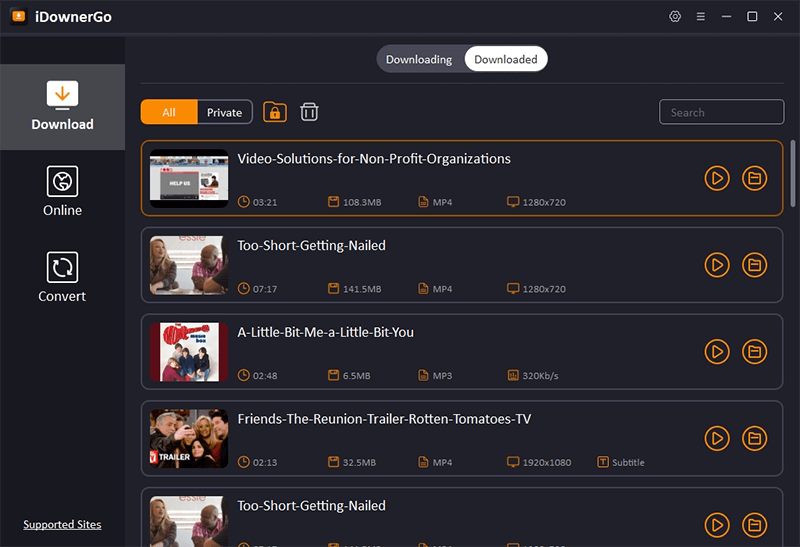
Method 2: Kick Video Downloader Online
If you are looking for a simpler way of downloading Kick videos, you can use the Kick Video Downloader online tool. It is a user-friendly online tool that ensures your privacy by deleting the Kicklet messages. Moreover, you can easily access the website on any of your device’s web browsers.
Here’s how you can use the Kick Video Downloader online tool:
Step 1. Select VOD Downloader on the Kicklet dashboard.
Step 2. Copy the URL of the video you want to download.
Step 3. Paste the URL into the Kick Video Downloader.
Step 4. You can download the VoD file with the Kick Video Downloader in your required resolution.
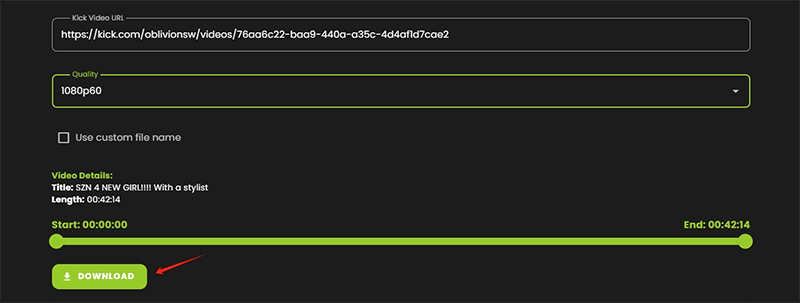
Method 3: Kick VoD Downloader Github
yt-dlp is a powerful tool that allows you to download videos from a variety of streaming sites, including Kick. It’s an open-source downloader that you can use from the command line, making it ideal for more tech-savvy users.
Here’s how you can use Kick VoD Downloader Github:
Step 1. Head over to yt-dlp releases on GitHub and download the latest version of the tool.
Step 2. Once you’ve installed yt-dlp, open the directory where the tool is saved.
Step 3. In that directory, open a Command Prompt (CMD) window. On Windows, you can hold the Shift key and right-click inside the folder, then choose “Open PowerShell window here.
Step 4. Type the following command to download a video: yt-dlp [master.m3u8 LINK]. Replace [master.m3u8 LINK] with the actual Kick VOD URL or video playlist link.
Step 5. Hit Enter, and the download will begin.
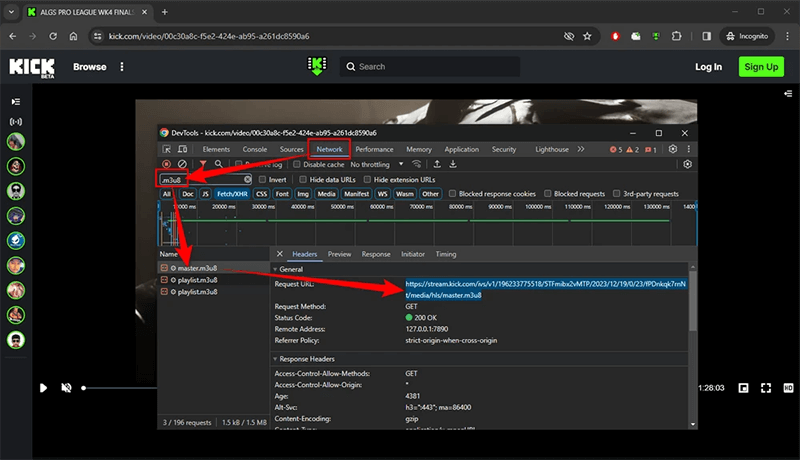
Method 4: Kick VOD Downloader Browser Extension
Kick VOD Downloader is a reliable Chrome extension that makes it easy to download Kick VODs and even rewind live streams directly from your web browser. It’s a great tool for casual users who want a simple and intuitive way to save videos without messing around with command lines.
Here’s how you can use the Kick VOD Downloader extension:
Step 1. Install the extension in your browser.

Step 2. Click the REC button to start recording a livestream.
Step 3. The tool automatically keeps a 5-minute rolling buffer before you press REC, meaning you can capture the last few minutes even if you hadn’t started recording earlier.
Step 4. Download VODs or livestreams to your device to watch offline at your convenience.
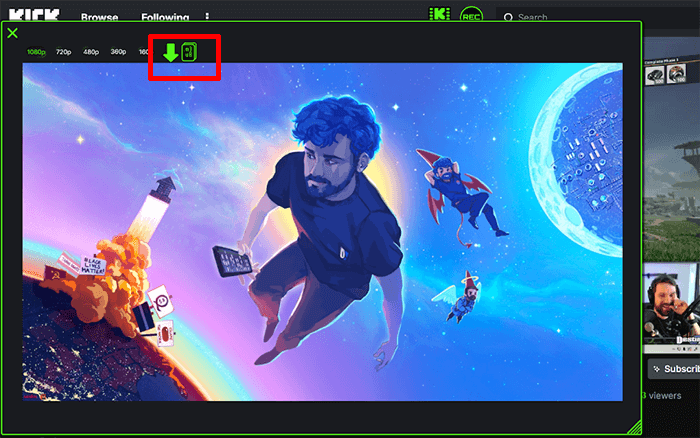
How to Download Kick Vods and Clips on Mobile
For mobile users, downloading Kick VODs and clips is easy using the Video Downloader for Kick app, available on the Google Play Store. This app simplifies the process, allowing you to download your favorite Kick videos directly to your phone.
How to download Kick VODs on mobile:
Step 1. Download and install the Video Downloader for Kick from the Google Play Store.
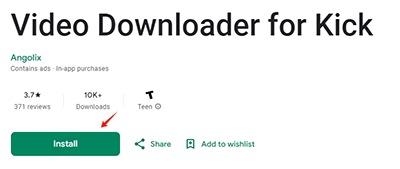
Step 2. Open the Kick website through your mobile browser and browse to the VOD or clip you wish to download.
Step 3. Right-click on the video and select “Copy link address.”
Step 4. Open the Video Downloader for Kick app and paste the copied link. The video will automatically begin downloading.
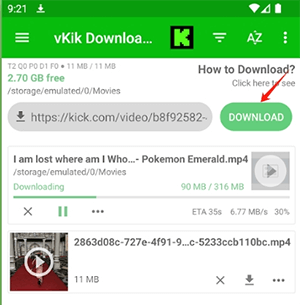
You can also download Kick videos through Kick Video Downloader Online if you prefer not to install an app. Just paste the video URL into the website, and it will download the content to your mobile device. This way, you can enjoy Kick VODs and clips anytime, even when offline!
Conclusion
Downloading Kick VODs and livestreams has never been easier with the variety of tools available for both desktop and mobile users.
Whether you prefer using a command-line tool like yt-dlp, a convenient browser extension, a simple mobile app, or an all-in-one video converter and downloader, there’s a solution to fit your needs.
With these methods, you can enjoy your favorite Kick content whenever you want, even when you’re offline!



