Top 2 Best Ways to Download Calimove Video for Free

Calimove is a popular platform offering various online courses, tutorials, and videos, perfect for learning new skills or exploring fitness challenges. Sometimes, you might want to download these videos for offline use, especially if you need them in places with limited internet access.
In this guide, we’ll show you two easy ways to download Calimove videos for free.
Best Way to Download Calimove Video & Courses Easily
The iDownerGo Video Downloader is a powerful and user-friendly tool for downloading videos from over 10,000 websites, including Calimove. iDownerGo supports a wide range of formats, including MP4, and allows you to choose your preferred quality, whether it’s HD, 4K, or lower resolutions. With its fast-downloading capabilities, iDownerGo ensures a smooth, ad-free, and secure downloading experience.
iDownerGo – All-in-1 Video Downloader & Converter
- Download Calimove video in HD/4K/8K quality
- Support 10,000+ video sites, such as Calimove, Udemy, Teachable, etc.
- Save Calimove videos to MP4 for offline watching on any devices
- Bulk download Calimove videos and audio in fast speed
How to Download Videos from Calimove on PC/Mac for Free?
Step 1 To start, open the Calimove website on your browser and navigate to the video or course you wish to download. Once you’ve located the content, copy the URL of the page where the video is located.
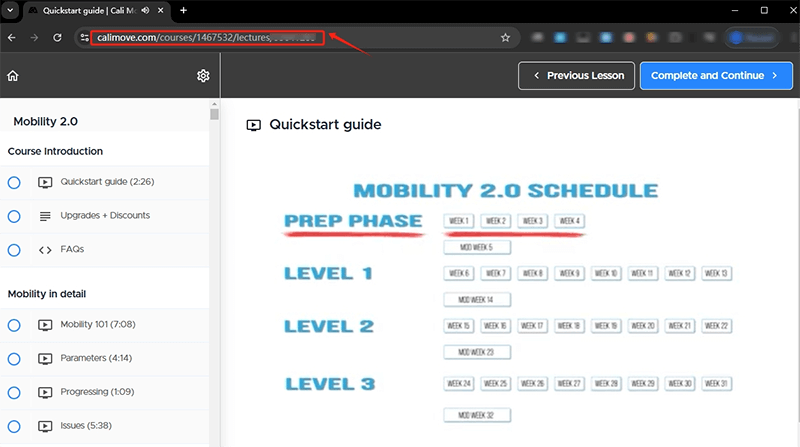
Step 2 Next, launch the iDownerGo Video Downloader on your PC or Mac. In the software interface, you’ll find options to select the output format for your download.
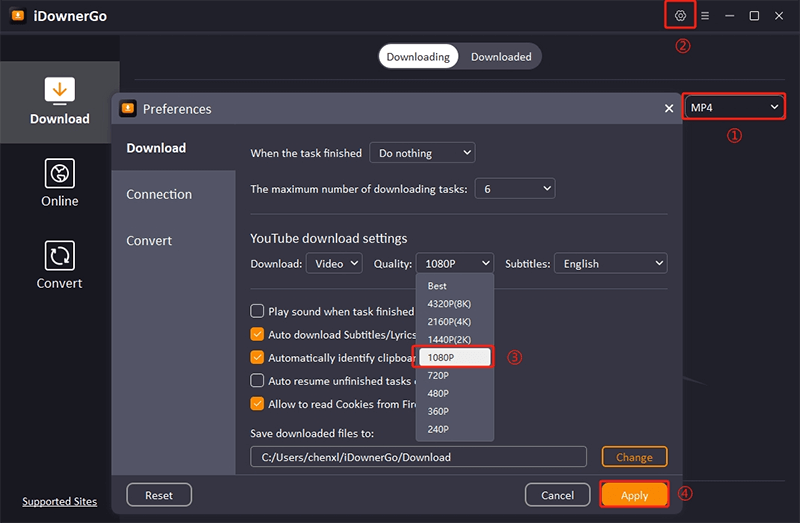
Step 3 Once you’ve chosen the format and quality, go ahead and click the “Paste URL” button in the iDownerGo software. After pasting the copied URL, the software will begin downloading the video automatically, saving it in the chosen format and quality.
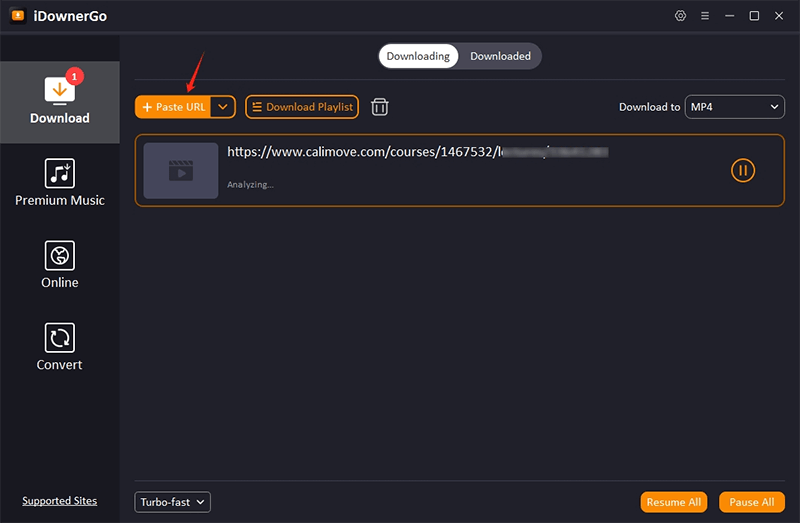
Step 4 When the download is finished, navigate to the “Downloaded” tab within iDownerGo.
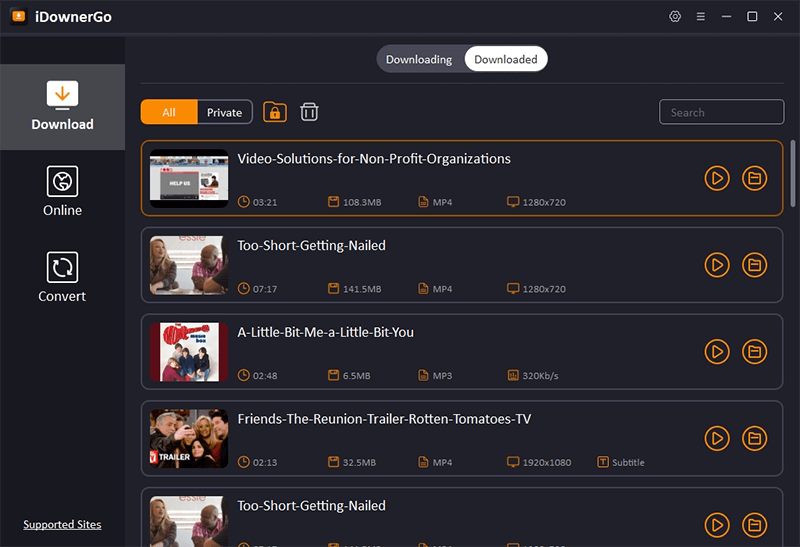
How to Download Calimove Courses using Chrome Extension?
Video DownloadHelper is one of the most popular and widely-used browser extensions for downloading videos from the web. It is compatible with Google Chrome, Firefox, and other browsers, making it accessible to a wide range of users. This tool allows you to download videos from a variety of websites, including streaming platforms, social media sites, and educational resources like Calimove.
How to Download Calimove Video from Chrome Browser Online for Free?
Step 1: To begin, visit the Chrome Web Store and search for the Video DownloadHelper extension. Once you’ve found it, click on the “Add to Chrome” button to install it.
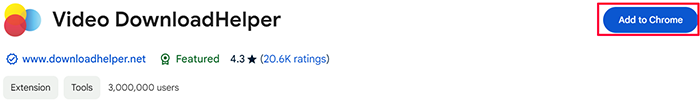
Step 2: Next, open the Calimove website in your Chrome browser and find the video or course that you want to download. Play the video on the page to make sure it is ready for downloading.
Step 3: Once the video is playing, click on the Video DownloadHelper icon in your browser’s toolbar. The icon will then display all available video formats and resolutions that you can download Calimove video. Select the desired MP4 format and video quality based on your preferences.
Step 4: After selecting the video format and resolution, click on your choice, and the download will begin immediately.

Conclusion
Downloading Calimove videos and courses is simple with the right tools. iDownerGo Video Downloader is ideal for those who want to download videos in bulk or need high-quality downloads, while Video DownloadHelper offers a more convenient browser extension solution for quick access.