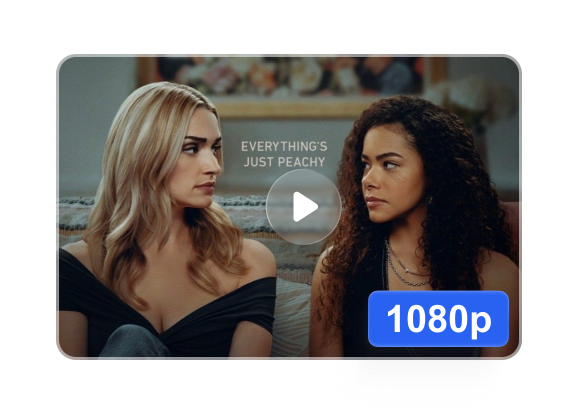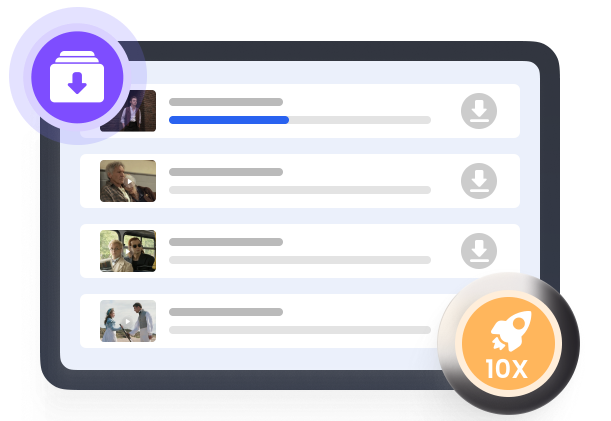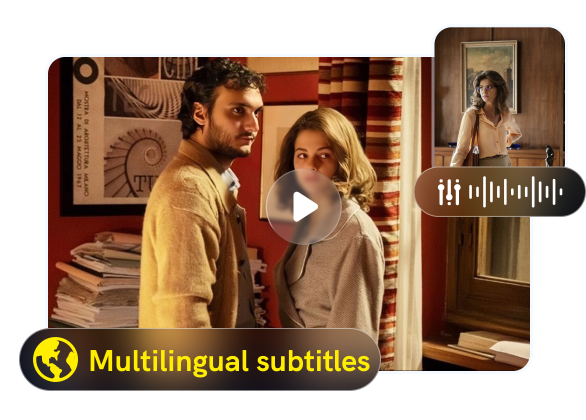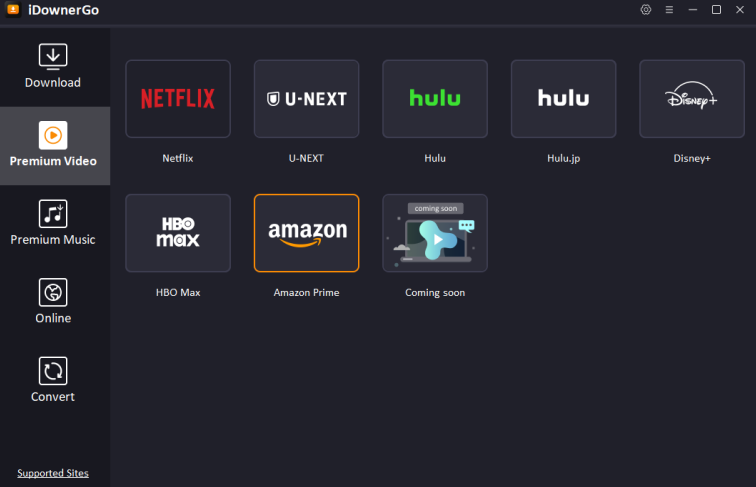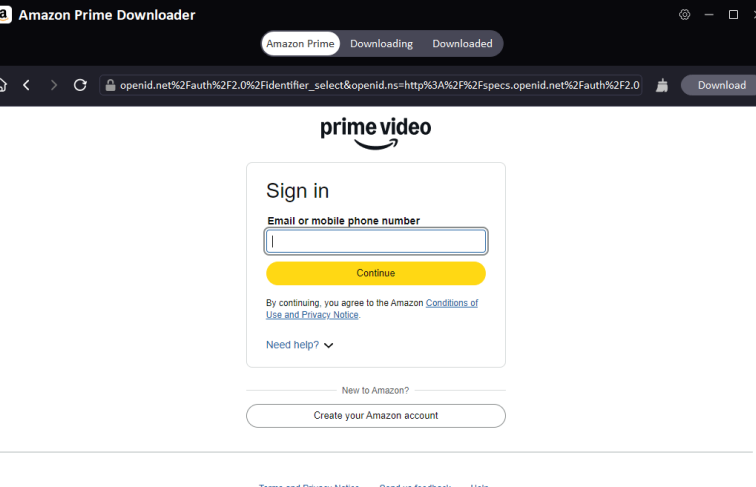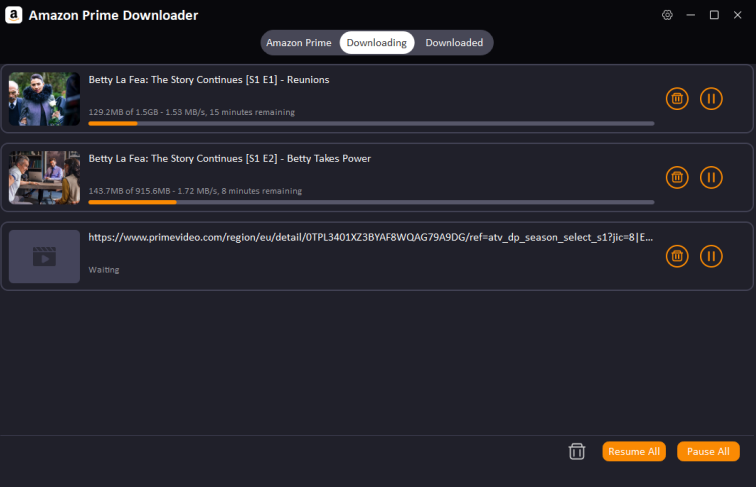iDownerGo
Amazon Prime Video Downloader
Download all types of Amazon Prime Videos as MP4/MKV files with a quality of up to 1080p for offline watching anywhere, anytime.

Why do you need iDownerGo Amazon Video Downloader?
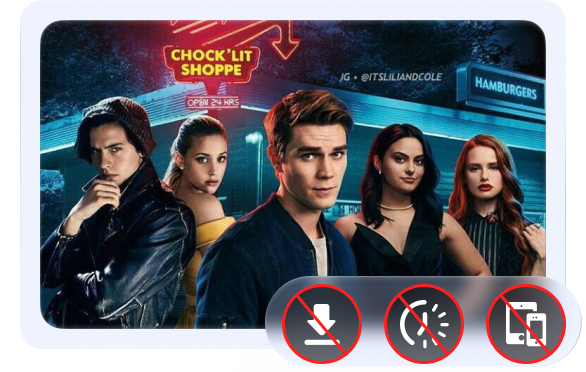
Prime Video downloads will expire and have playback restrictions
- While Prime Video offers its own offline download feature, but not all titles on Amazon Prime Video are available for download. After downloading a show or movie, you have 30 days to begin watching it before it expires, and have 48 hours to finish watching. Forever, you only can download the same content simultaneously on two separate mobile devices.
- That's why you need a Prime Video Downloader. iDownerGo Amazon Downloader can bypass these limitations, allowing users to keep prime videos forever.
How Can iDownerGo Amazon Prime Video Downloader Help You?
Download videos from multiple Amazon Prime Video regional website
- Prime Video is available in over 200 countries, including the US, UK, Canada, Japan, Germany, Austria, and more. With iDownerGo Prime Video Downloader, you can effortlessly download millions of movies and TV shows from Amazon Prime Video and watch them offline at your leisure.
- iDownerGo Amazon Video Downloader lets you download any kind of Amazon videos, including rented, purchased, live replays and all through the Amazon Channel, in two convenient formats - MP4 and MKV.
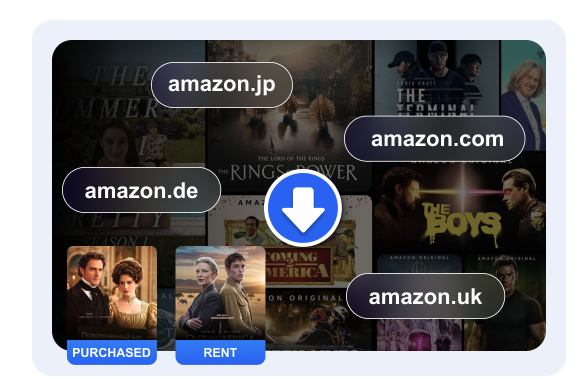
Enjoy Effective Prime Video Download Experience with the Best Amazon Prime Video Downloader
Enjoy ad-free Prime Video viewing experience
- When using Prime Video, you may find your viewing experience interrupted by approximately 3-minute-long Amazon Prime Video ads every hour. If you want to remove these annoying ads, you have to pay an extra $2.99 monthly, which could be a significant expense.
- With iDownerGo Amazon Prime Video Downloader, you can relish uninterrupted ad-free content after Amazon Prime Video download, and enjoy your favorite Prime Video content to the fullest.
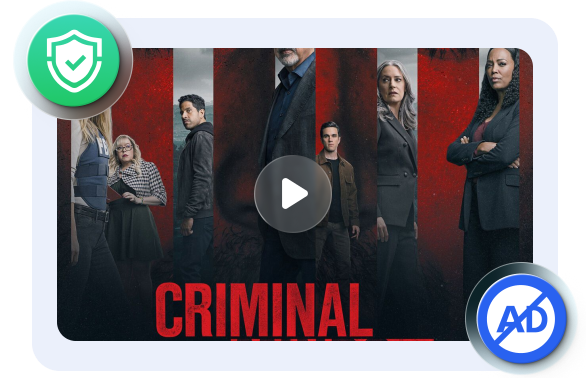
Compare All Plans
| Free | Standard |
Pro |
|
|---|---|---|---|
| Hot & Popular Features | |||
|
Netflix Downloader
New
|
— | — |
|
|
Amazon Prime Downloader
New
|
— | — |
|
|
Crunchyroll Downloader
New
|
— | — |
|
|
OF Video Downloader
New
|
— | — |
|
|
Disney+ Downloader
New
|
— | — |
|
|
Hulu Downloader
New
|
— | — |
|
|
HBO Max Downloader
New
|
— | — |
|
|
Download videos/audio from 10000+ sites
|
3 files |
|
|
|
Convert music from Apple Music, Spotify, Amazon Music, Deezer and TIDAL
|
1 file |
|
|
|
Convert file to MP4, MP3 and orginal format
|
1/3 length |
|
|
|
Download playlist, album, artist and more
|
1 file |
|
|
|
Convert media to 20+ output formats
|
— |
|
|
See Why Users Love iDownerGo Amazon Prime Downloader
Frequently Asked Questions
Q2. How long can I keep the videos downloaded via iDownerGo?
Q3. Is iDownerGo Prime Video Downloader legal to use?
Q4. How to download Amazon Prime videos that are not available in my region?